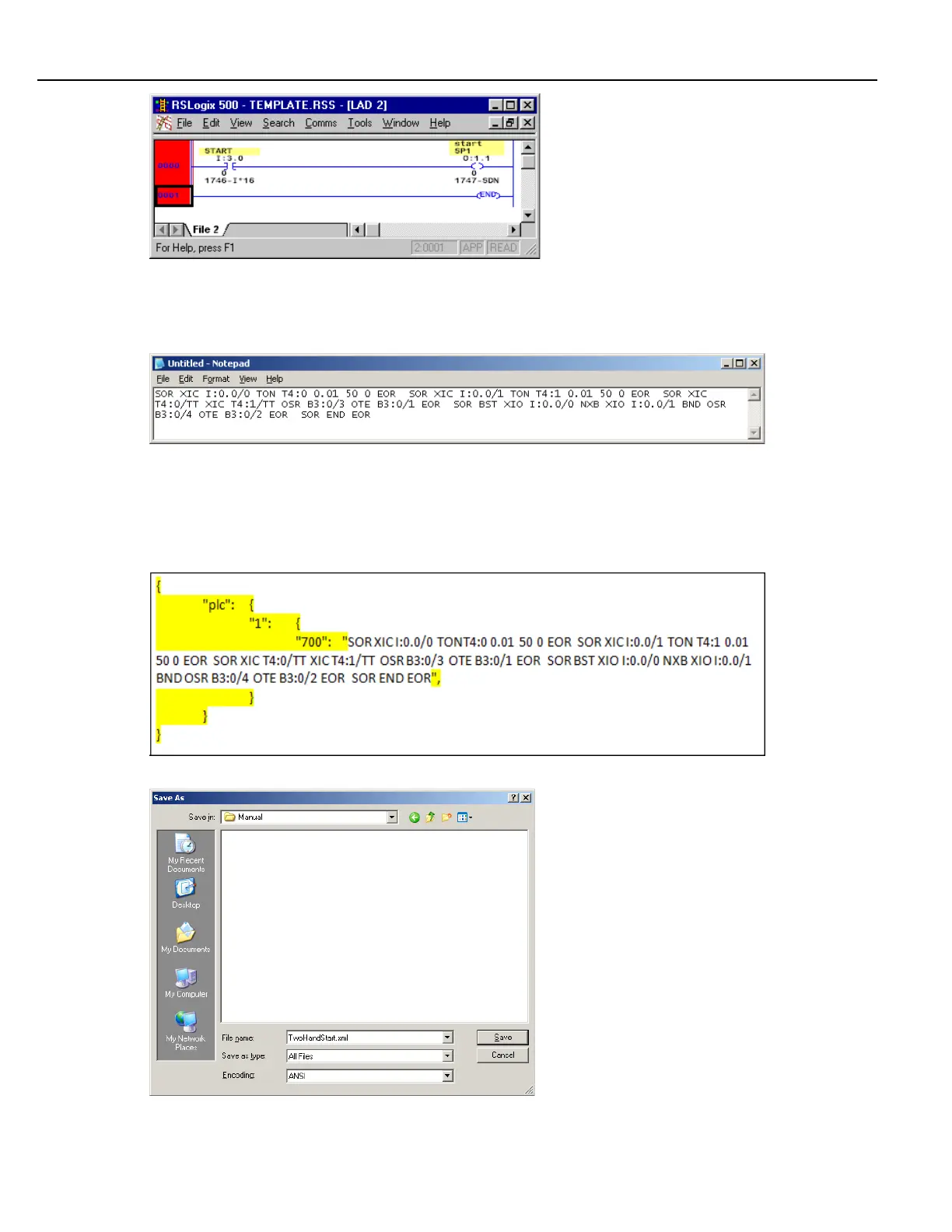Embedded PLC
Instruction Manual
165
Paste the information into a text editor. RSLogix500 adds characters to certain addresses which are carried over
to the paste operation. The Alpha controller does not support these added characters. They must be removed
or converted to the appropriate address before saving the file for use in the Alpha. See section “7.4.1 Invalid
Characters” on page 166.
This must now be converted to a JSON file. Type the following BEFORE the first SOR in the pasted logic in the text
editor:
{ CRLF TAB “plc”: TAB { CRLF TAB TAB “1”: TAB { CRLF TAB TAB TAB “700”: TAB “
Then type the following AFTER the last EOR in the pasted logic in the text editor:
“, CRLF TAB TAB } CRLF TAB } CRLF }
Save the file using the .json extension and choose “All Files” under Save as type in the Save window.