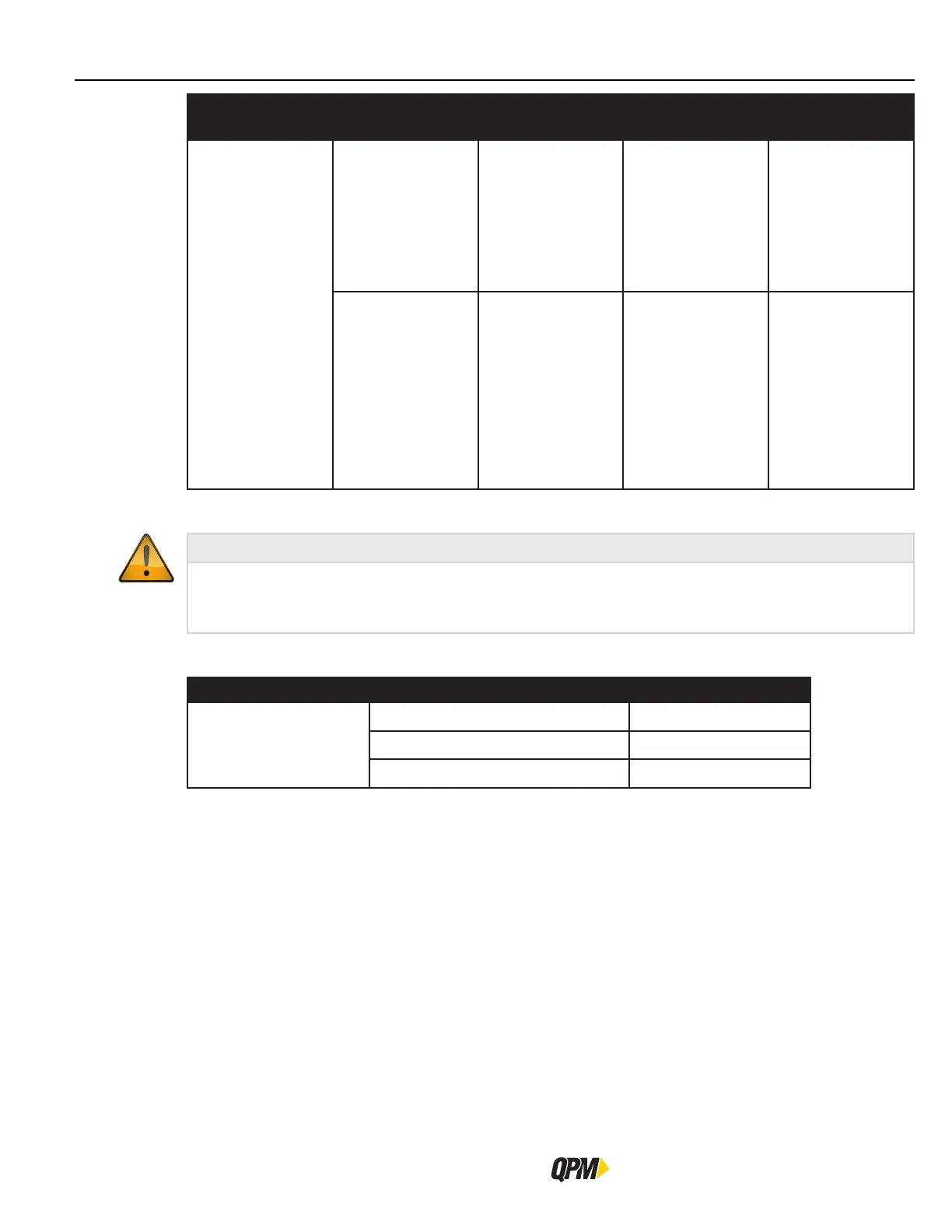QB Expert Alpha Controller
192
Parts List
Message Possible Cause Probable Solution
Major Consideration
That Led to Solution
To Clear/Reset from
Message Condition
Tool Disabled
Continued
Tool is not armed
Press the MFB to
arm the tool
Tool Disabled: Not
Armed message
appears on display
whenever the
operator presses
the tool’s start
trigger
Press the MFB to
arm the tool.
Change the tool’s
parameter to not
require arming.
A Reset Reject is
active
Press the MFB to
acknowledge and
reset the NOK
fastening cycle
Tool Disabled: Not
Armed message
appears on display
whenever the
operator presses
the tool’s start
trigger.
Reset Reject is
programmed.
Press the MFB to
acknowledge and
reset the NOK
fastening cycle.
Change the MFB
parameter to not
require Reset
Reject.
9.4 Parts List
WARNING
To Avoid Injury:
• Only use approved replacement parts when repairing controllers. Using unapproved parts could cause injury
to personnel and or damage to equipment.
Users may order installation and repair parts directly from STANLEY, or their agents.
Device Description Item Number
Tool
Label, Warning, Pinch Point X5557
Label, Warning, Reaction Point X5571
Label, Warning, Tubenut X5556
