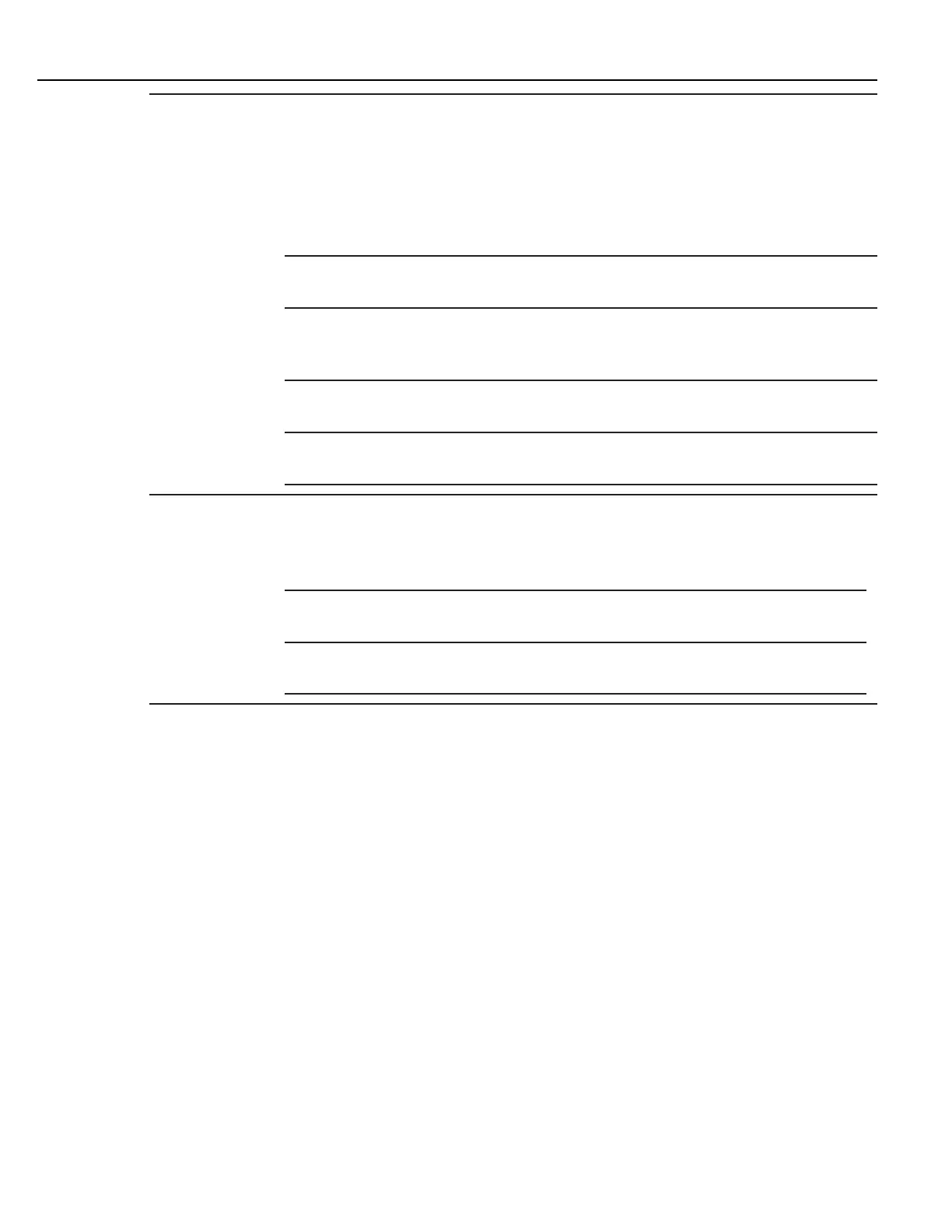Programming
Instruction Manual
35
Condition
Fastener
Creates two Smart Steps before the Audit step. The first step is a Torque Control/Angle
Monitoring strategy that rotates the fastener in the same direction as the Audit step is
programmed. This runs a fastener down to an initial torque level. The second is a Back off
strategy which partially removes the fastener.
The purpose of this procedure is to polish the threads and reduce friction variation during
the Audit step. This ensures more consistent results. If selected, this is the first step AFTER
Self Tap and Pre-Torque. Options include:
Down Target
Torque
The Target Torque for this step prior to the Back off.
Delay Time
The time delay before the controller starts the next sequential step.
Triggered when the tool meets the Down Torque Target and entered in
seconds. The Wizard uses 0.05 seconds by default.
Max Time
The maximum time permissible to have the tool energized during this
step. Entered in seconds.
Angle Target
The target angle for the Back off step. The Wizard uses 360˚ by
default.
Pre-Torque
The pre-torque runs the fastener to a preliminary torque level and suspends the fastening
cycle for a period of time. After a time delay, the Audit step begins. Creates a Smart Step
with a Torque Control/Angle Monitoring strategy in the same direction as the Audit step is
programmed. If selected, this is the first step AFTER Self Tap. Options include:
Torque Target
The Target Torque for this step. The Wizard uses the Audit step’s
Low Torque value by default.
Delay Between
Steps
The time period to suspend the tool strategy before continuing
entered in seconds. The Wizard uses 0.05 seconds as default.