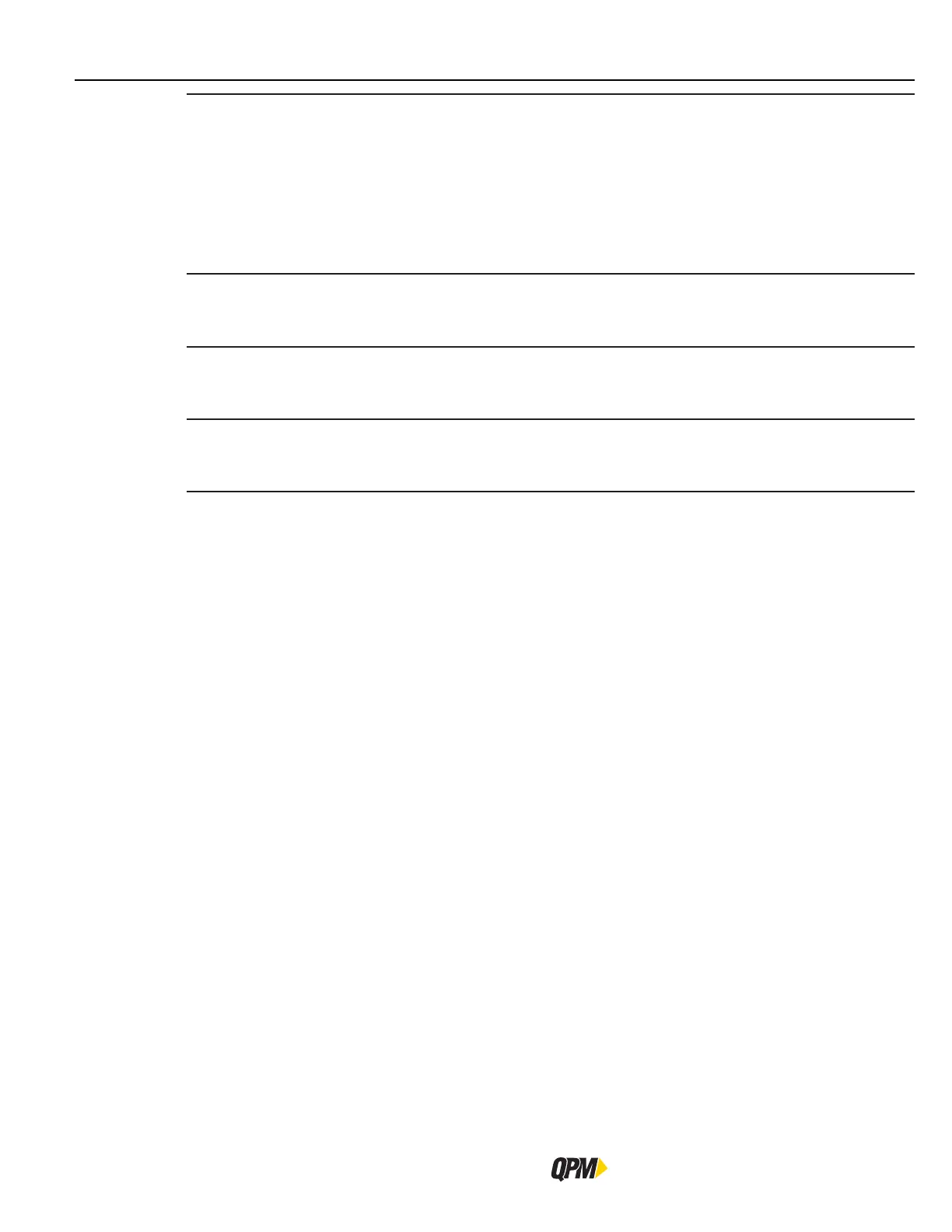SETUP Area
QB Expert Alpha Controller
38
Barcode Id
This is a mask that when equal to an incoming PART ID (barcode scan) this Job is selected
as the active Job. The PART ID can come from the USB port, serial port, a network
protocol, a fieldbus input, the internal PLC or the keypad itself. Use periods (.) to mask
the negligible portions of the PART ID; use the exact characters in their exact PART ID
positions to select the Job.
Example: If a PART ID is 123ABC and if the 3A determines when this Job is to run (the
third and fourth positions), then enter “..3A..” as the parameter value. Notice that the
periods (.) match the length of the expected PART ID.
Increment Count
on NOK
Setting this parameter to Yes will allow the selected Job’s bolt count to increment on both
OK and NOK fastening cycles. If set to No the Job’s bolt count will increment only on OK
fastening cycles.
Auto Sequence
Tasks
When set to Yes, the QB Expert Alpha controller automatically sequences from Task 1
through each Task to the final Task in the Job after the fastener count in each Task is
complete. The value of No requires an input to select the Task to run within a Job.
Auto Reset Job
The value of Yes resets the Job automatically after the Batch Count has been met. The tool
will not disable with Error Proofing enabled. The value of No requires an Input to Reset
the Job.