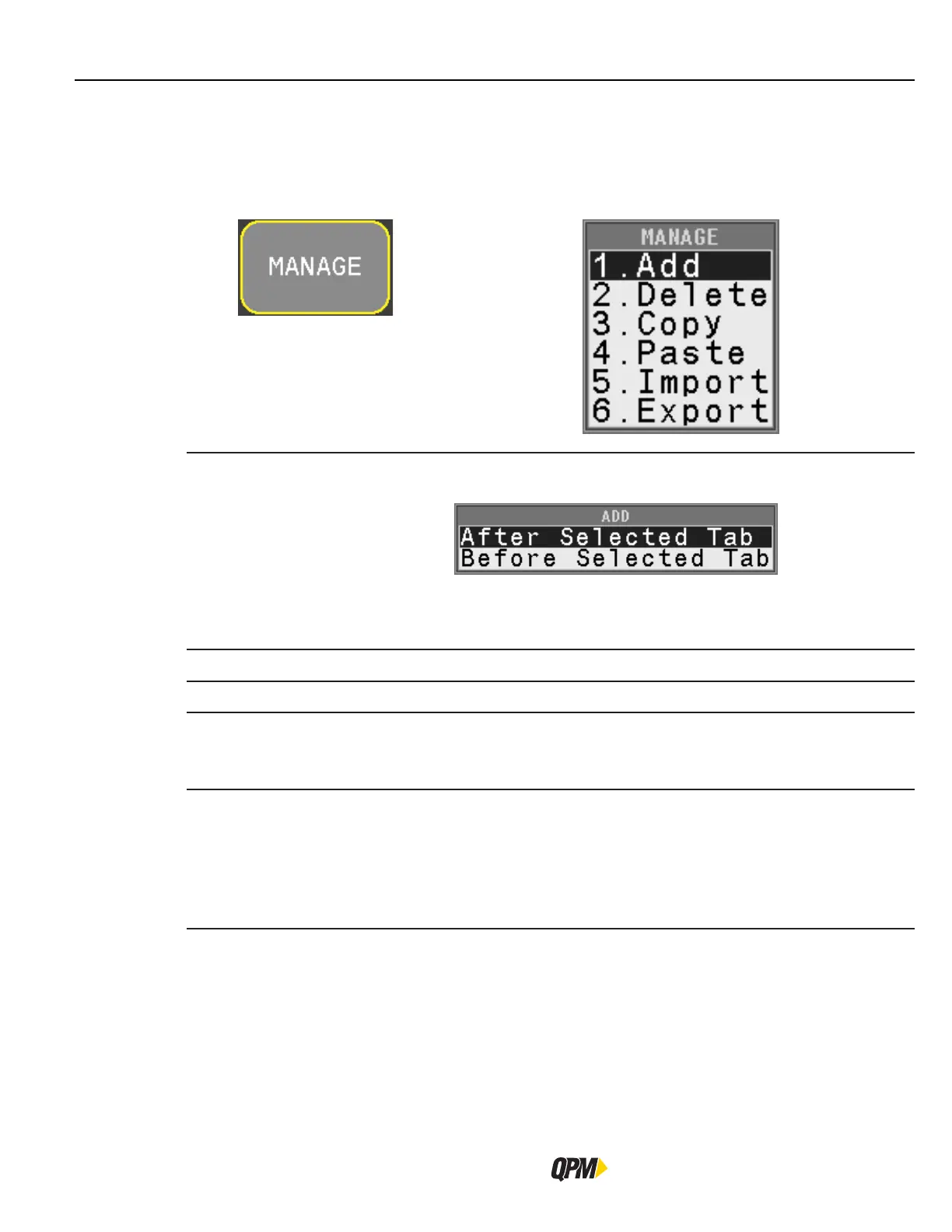SETUP Area
QB Expert Alpha Controller
40
3.1.2.1 Manage Button (Jobs)
Press the MANAGE interactive menu button to Add, Delete, Copy or Paste Jobs.
The Manage interactive button enables Jobs to be added, deleted, copied to the clipboard and pasted into another
Job, imported or Exported using a USB memory stick.
Add
Adds a Job to the controller. If a tool is attached, the Wizard begins for easy setup of
parameters. If a tool is not attached, the Jobs tab appears for manual parameter setup.
Jobs do not have to be added sequentially. A Job can be added before or after the one
that is selected. Jobs renumber automatically after being added. Make a selection and
press the OK interactive menu button to add a Job, or CANCEL to not add a Job.
Delete Deletes the selected Job from the controller. Jobs cannot be recovered once deleted.
Copy Copies the selected Job and its associated Tasks and Steps to the Clipboard.
Paste
Overwrites the selected Job with the values residing in the Clipboard.
To copy/ move a Job: first create a new Job where it is needed, then copy the Job to be
moved, then paste it into the new Job created and delete the original if required.
Import
Imports the selected Job file from the USB memory stick and overwrites all Jobs in the
controller.
Insert a USB memory stick into the USB port on the bottom of the controller. Use the up
and down arrow keys to select Import. Scroll through the files on the USB memory stick
until the desired file is selected. Press the OK interactive menu button to import the file.
Press EXIT then YES to save the file.