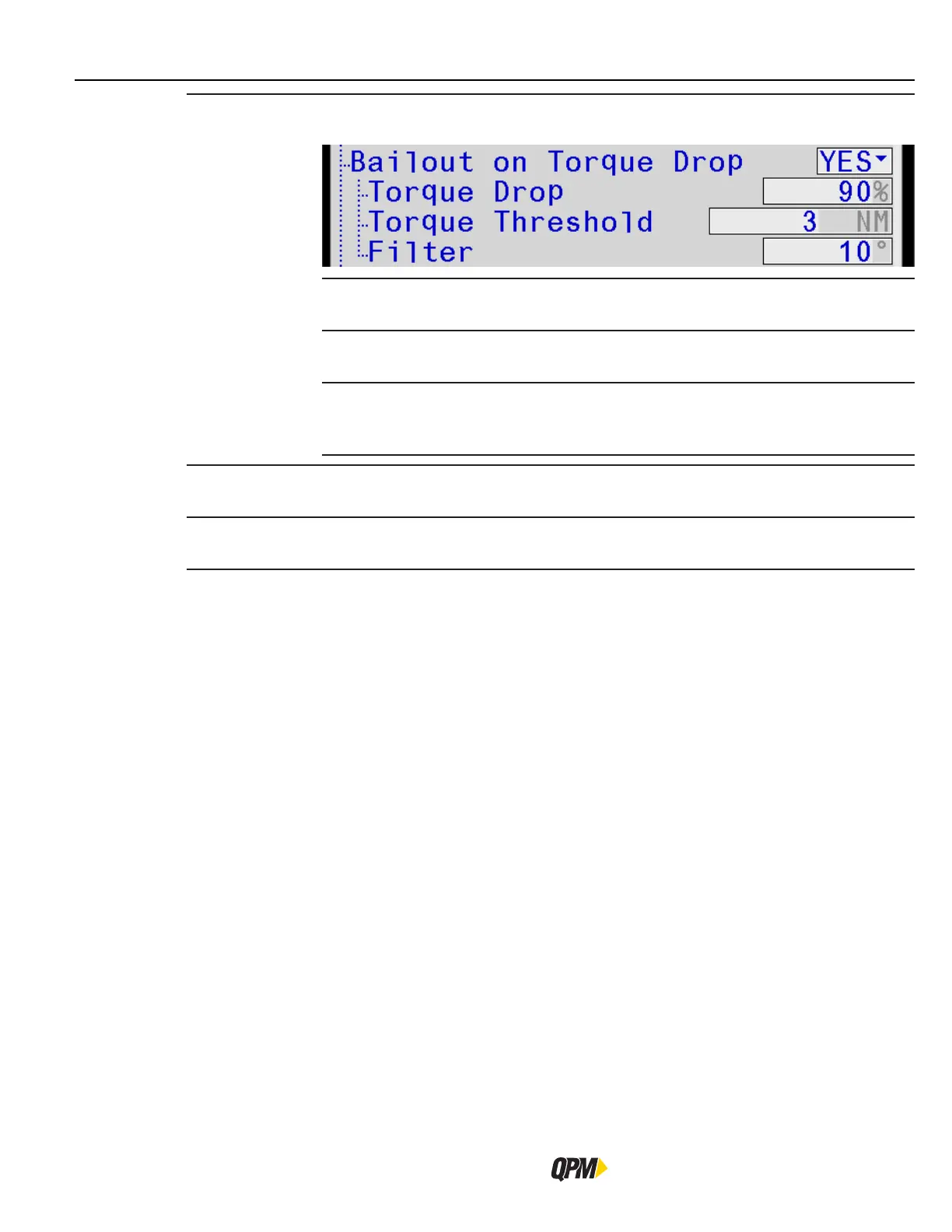SETUP Area
QB Expert Alpha Controller
48
Bailout on
Torque Drop
The controller shuts off the tool if the achieved torque drops below the peak torque by a
defined percentage. YES turns this monitoring on. NO turns this monitoring off.
Torque Drop
The value, as a percentage of running peak torque, the torque must
drop before the controller shuts off the tool.
Torque
Threshold
The torque at which this monitoring begins.
Filter
The amount of angle the tool’s output must rotate where the torque
drop must be maintained before the fastening cycle is ended with a
shutoff code of TD.
Speed
The velocity of the output of the tool before any Downshift Mode activates (required for
any step). Units are RPM. Must be greater than 0. Default is 9999.
Acceleration
The rate the tool ramps up to Speed in RPM/s (revolutions per minute per second). Should
be greater than 1,000 RPM/s. The default is 3,000 RPM/s.