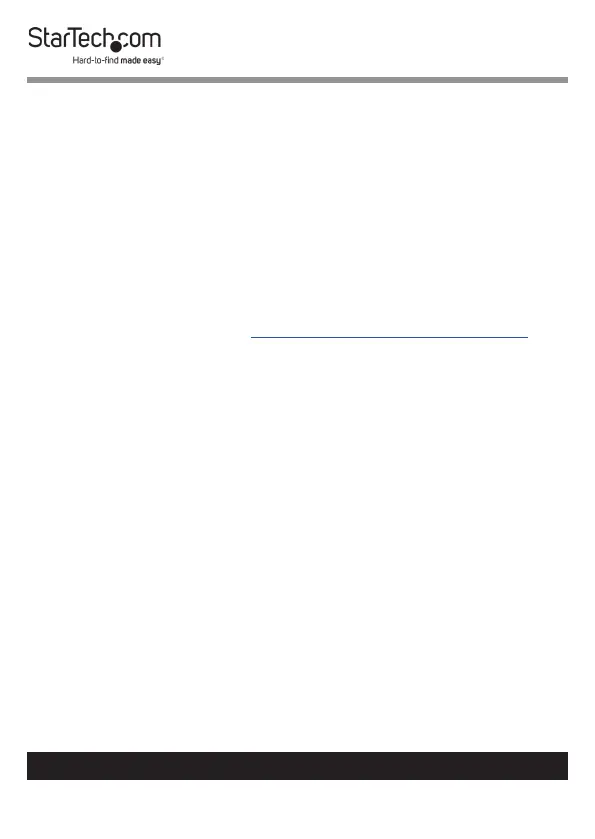7
To view manuals, videos, drivers, downloads, technical drawings, and more visit www.startech.com/support
Product Information
Package contents
• KVM Switch x 1
• Foot Pads x 4
• Universal Power Adapter (NA/JP, EU, UK, ANZ) x 1
• Quick-Start Guide x 1
Requirements
Requirements are subject to change. For the latest
requirements, please visit www.StarTech.com/SV431DPUA2.
Cables
• USB-A to USB-cable or USB-C to USB-B cable’
• 3.5 mm audio cables
PC
• Computer system or video card enabled with DisplayPort
• Computer system enabled with USB
Components
• Display device (for example, monitor, projector, TV, and so
on) enabled with DisplayPort
• Standard wired or wireless USB keyboard
• Standard wired or wireless USB mouse
