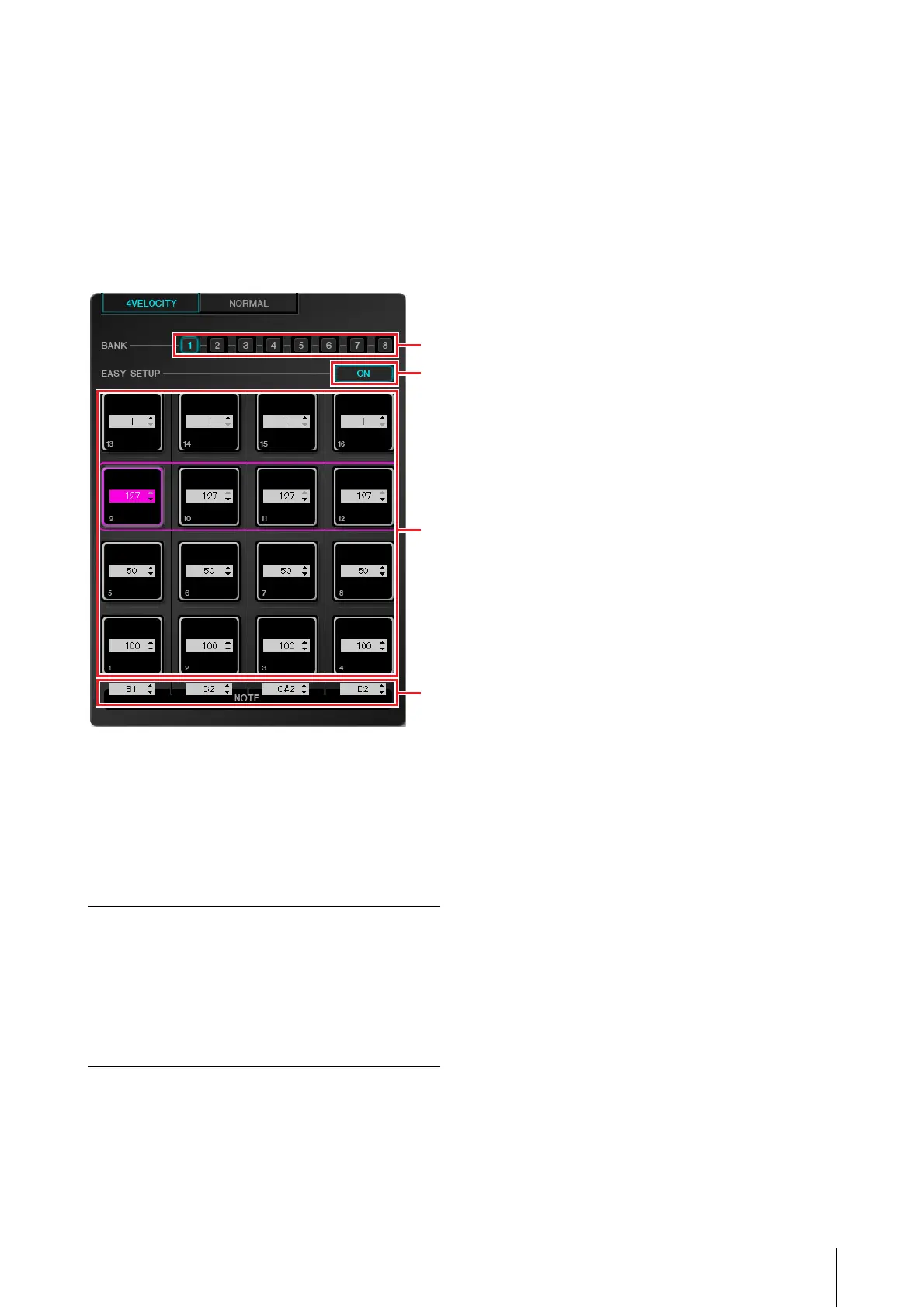CMC-PD Editor
CMC Series Operation Manual 23
8 Mode Select tab
Selects the state for editing. [CURVE SETUP] appears
only when [NORMAL] is selected.
Details of each tab are explained below.
[4VELOCITY]
This allows you to confirm/edit MIDI note numbers and
velocity values which are assigned to the pads of the
4Velocity mode.
1 [BANK] (Bank Select button)
Click the bank number to select a desired bank for
editing ([1] – [8]). The bank number currently selected is
highlighted.
2 [EASY SETUP] (Easy Setup)
Switches the assignment method of velocity value.
When switching from [OFF] to [ON], each horizontal row
value is set to the same velocity value as the leftmost
pad.
NOTE
• Easy Setup can be specified to each bank.
• Switching Easy Setup is only available with the CMC-
PD Editor.
3 Pad
Displays/edits the currently assigned velocity values.
The editing procedures are described below.
1. Use either one of the following two methods to
select the pad.
• Click a pad in the editor window.
• Operate a device’s built-in pad.
2. Use any of the following to edit the velocity
value.
• Mouse wheel
• Computer keyboard cursor key
• Direct input
• U/D click
• The device’s knob
The velocity value range is 1 to 127. If you hold down a
device’s built-in pad and edit the value of the
corresponding pad in the editor window, you can
immediately check the sound of the velocity value set.
4 [NOTE] (Note Selecting)
Displays/edits the MIDI note numbers assigned to the
vertical row pads. The editing procedures are described
below.
1. Click the edit box in the editor window.
2. Use any of the following to edit the velocity
value.
• Mouse wheel
• Computer keyboard cursor key
• Direct input
• U/D click
The MIDI note number range is C-2 to G8.
Button status Function
ON Assigns a velocity to each group. Four
pads in a horizontal row are regarded
as one group.
OFF Assigns a velocity to each pad
individually.
