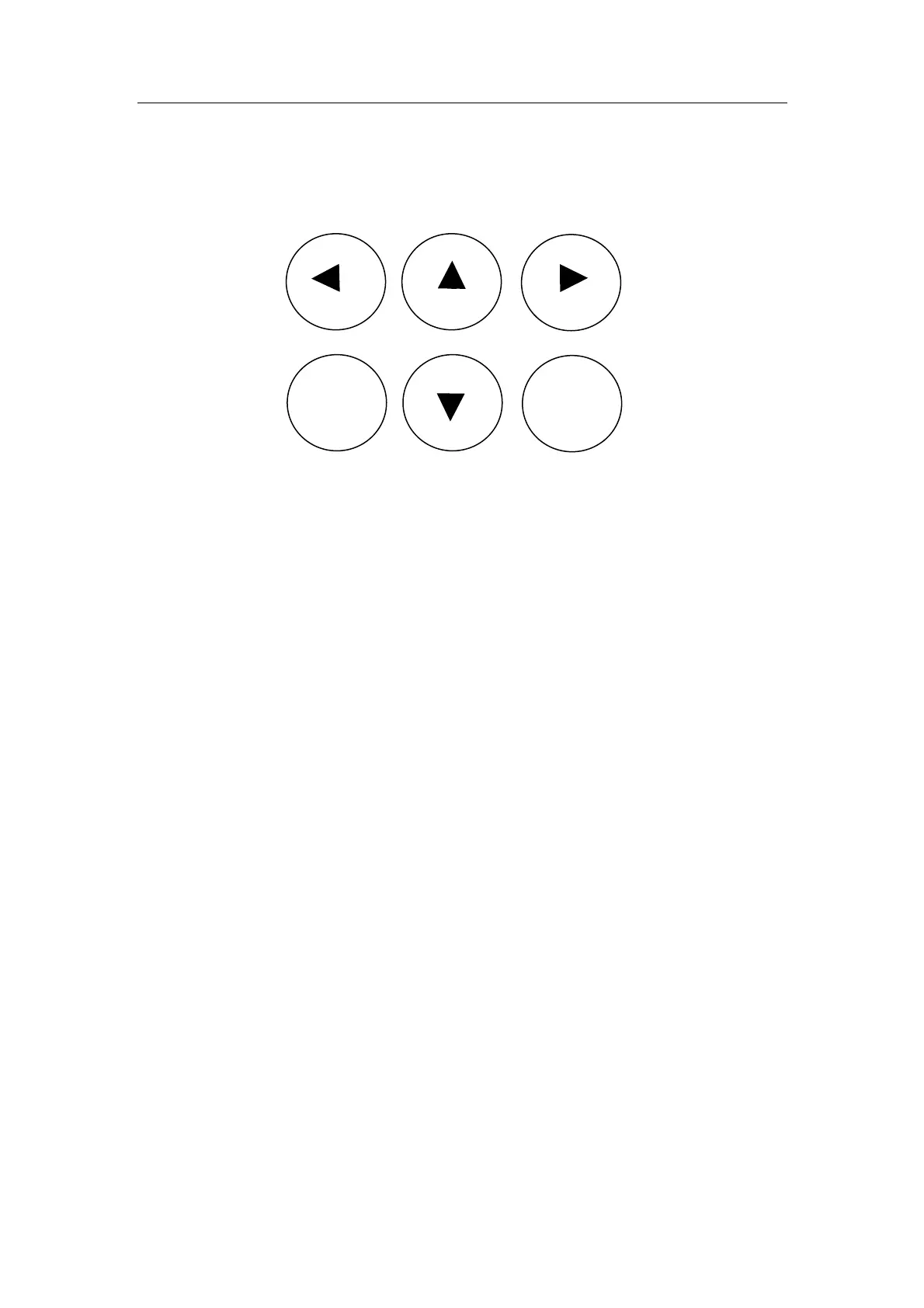Shanghai STEP Electric Co., Ltd.
42
♦ Function of closing and stop closing;
Fig 6-3 key distribution
6.2.2.2 Key functions
the panel operator provides three operation modes of 【Para browse】, 【value display】
and【Para Revises】.
function of keys is shown as following:
♦ ENTER:
In interface【Para browse】 of parameter U,press ENTER to display function
code and the corresponding function value;
In interface 【Para browse】of parameter L,press ENTER to enter input password
interface;
In interface 【Para browse】of parameter P,press ENTER to enter modifying
password interface;
In interface 【Para browse】 of parameter F,press ENTER to enter interface of
【Para browse】 of parameter F;
In interface【Para browse】 of parameter F,press ENTER to enter interface of
【Para Revises】 of parameter F;
In interface 【Para browse】of parameter F,press ENTER to confirm the
modification
♦ ESC:
In interface of 【Para Revises】, press ESC to abort modifying and return to
interface of 【value display】
In interface of 【value display】,press ESC to return to 【Para browse】
In interface of【Para browse】press ESC to return to interface U0000。
ESC
ENTER