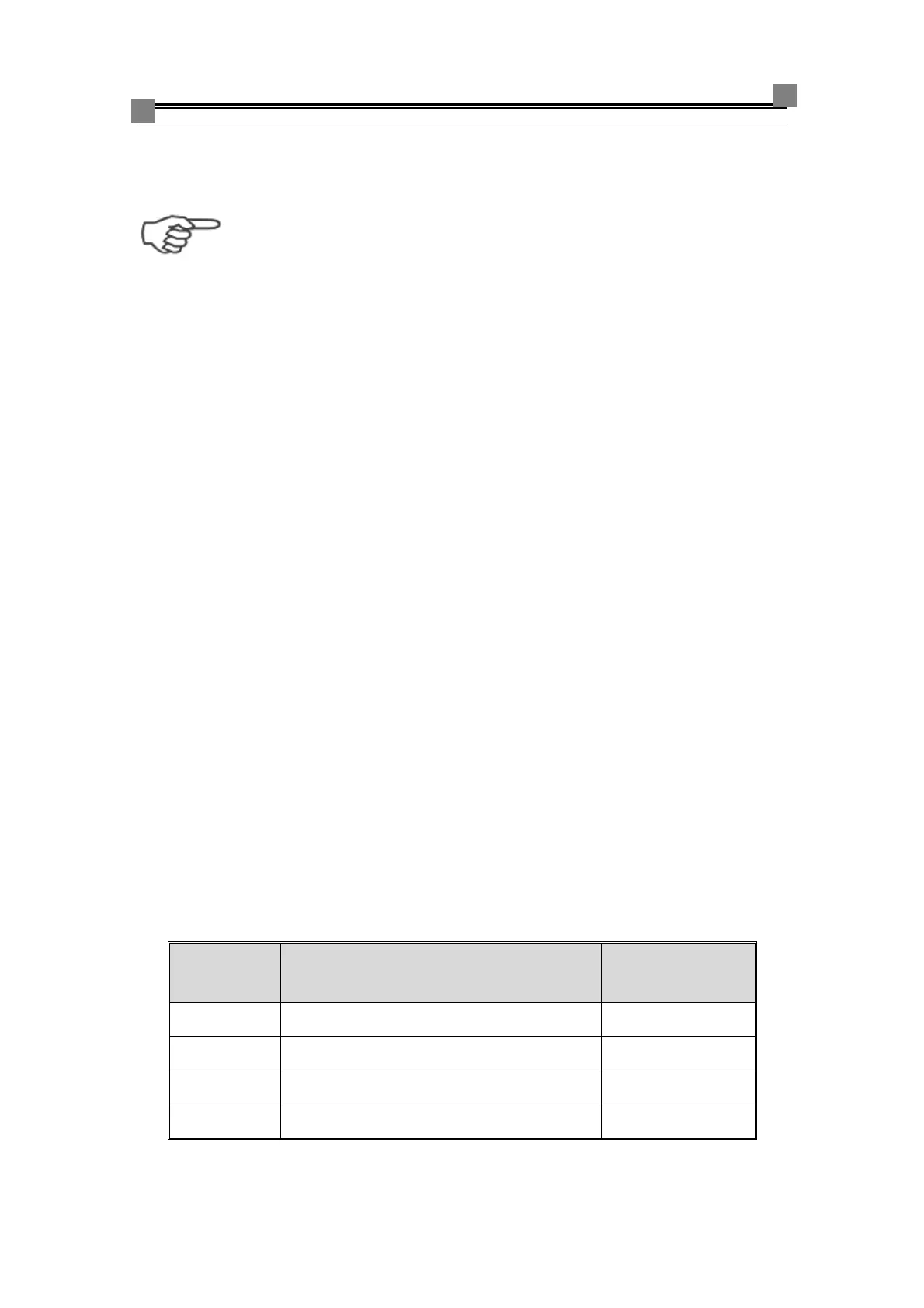STEP
iAStar Frequency Inverter For Elevator Door Machine manual Instructions
53
7 System Adjustment
important:
If you can not modify parameters when door opening or door close limit, set
F00 = 1 to cancel the current torque holding to modify your parameters.
F00 = 199 before saving parameters,you must set F00 = 1 to cancel the
current torque holding.
7.1 debugging Encoder control
The count number for door width self-learning is 0~60000, if the count number is
more than 60000 when finishing the width learning process, a fault will occur, which
leads to that the inverter can not work properly. On the other hand, if the count
number is too low, which will also influence the accuracy of inverter, so application
of suitable encode can optimize the control character of door machine, we suggest that
the count number is between 10000 and 35000 The count number = turns of motor X
4 X pulse of encoder
Note: turns of motor means that how many times the motor rotates when the door
moves from close to open
7.1.1 Encoder wiring
Details shown in chapter 3
7.1.2 Debugging steps
1、confirm wiring is correct, turn on the power
2、set parameters,shown in table7-1 and 7-2,save parameters(set F00 = 199 to
save);
Table 7-1 Referenced value of the running mode parameters
Function
code
Name of parameters reference
F02 Input mode selection 0
F03 Control mode selection 1
F36 Set Input mode 00000000
F37 Set output mode 0000