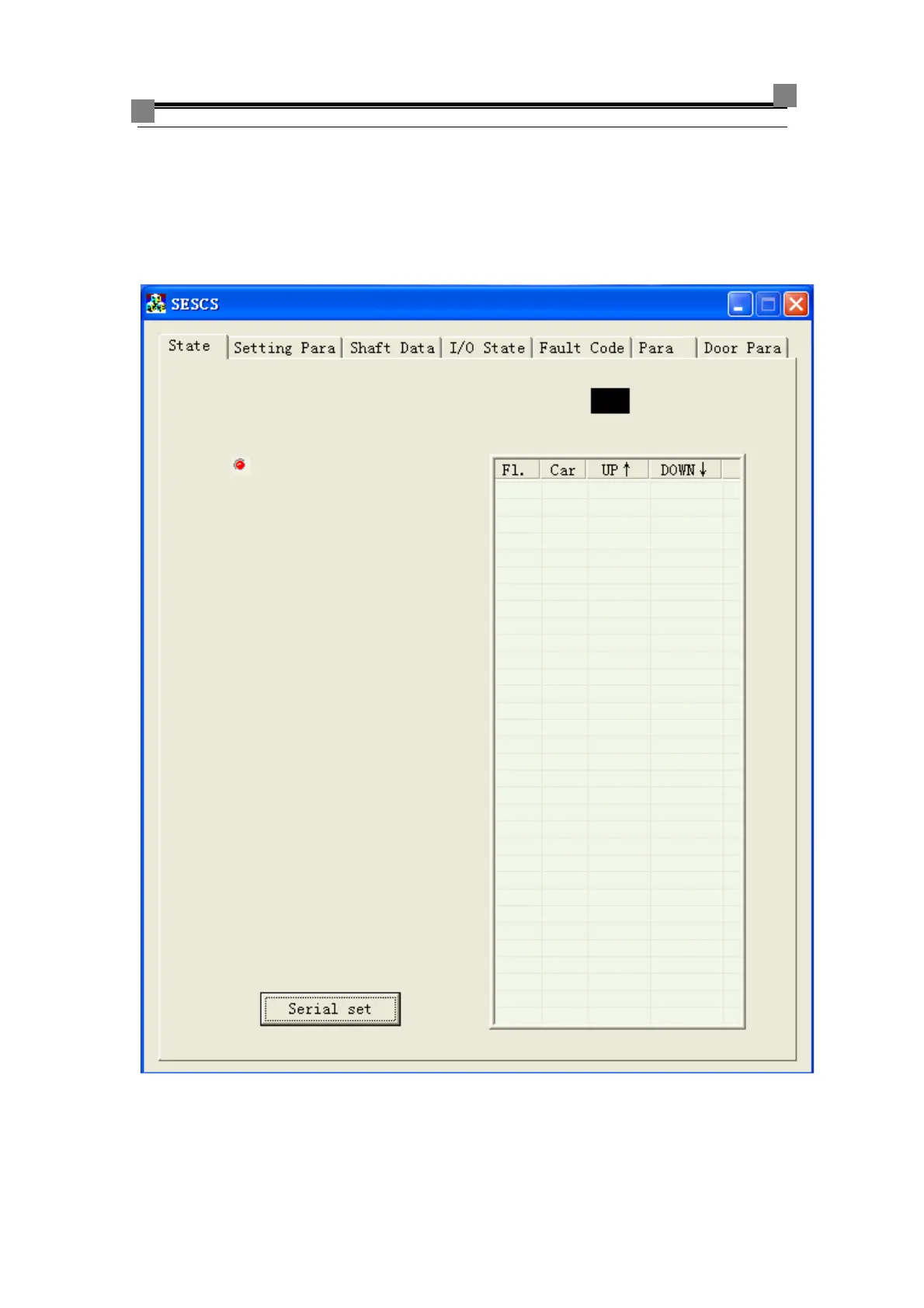STEP
iAStar Frequency Inverter For Elevator Door Machine manual Instructions
49
6.3 Using of PC software
The software is mainly used to set the parameters of door machine.Type A1
Connect door machine inverter (port 232) with PC (port 232)
a)Run SESCS_Door.exe and go into the main interface, showing as follows:
Fig 6-6 main interface of software