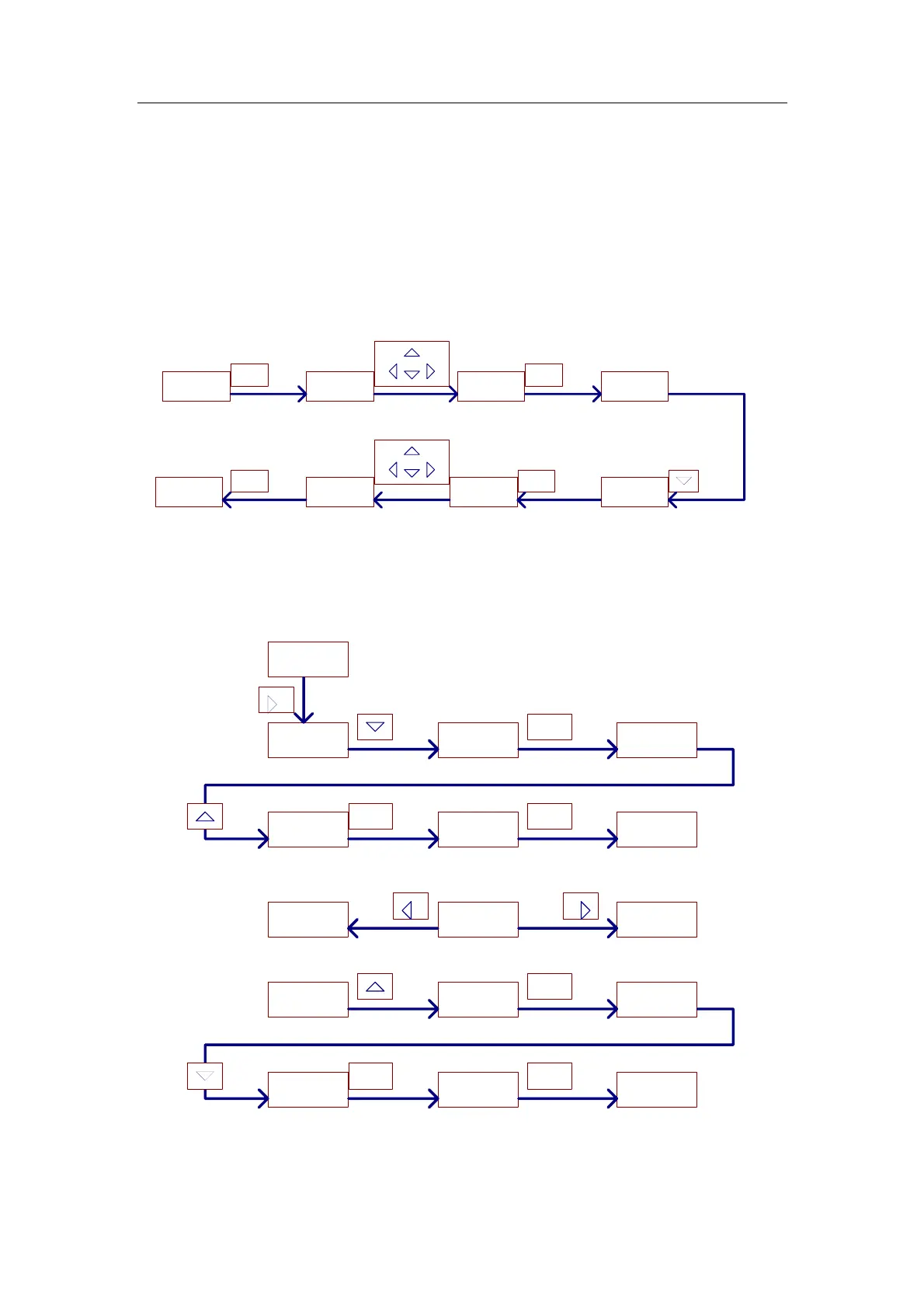Shanghai STEP Electric Co., Ltd.
48
6.2.2.4 Example of Setting Parameter
This section describes the method of operation of password login and password
modifying. The initialization password is 1234. after Power On and Initialization , The
inverter displays parameter U0000, press down key to turn to parameter L , Press
enter key to enter password login L0000. input correct password to enter interface
F0000。If there is on operation over 15 minutes, enter parameter F,password will be
needed.
L0000 L0000 1234 F0000
Press once
ENTER
Press once
ENTER
password correct enter parameter F
P0000
按次
1
F0000 4321 P0000
Press once
ENTER
Press once
ENTER
Input new password
password: 1234
Modify password: 4321
Fig 6-4 Flow chart of password log in and modifying
Setting selection of input mode and operating door closing and opening by keys
are shown in fig 6-5。
F00004 F0002 0
2 2 U0000
OP000 U0000 CL000
Press twice Press twice
ENTER
Press twice Press once
ENTER
Press twice
long-pressing long-pressing
Door openning Door closing
U0000
Press twice
ESC
U0000 F0002 2
0 0 U0000
Press 18 times Press twice
ENTER
Press twice Press once
ENTER
Press twice
ESC
Fig 6-5 Flow chart of parameter setting and operation