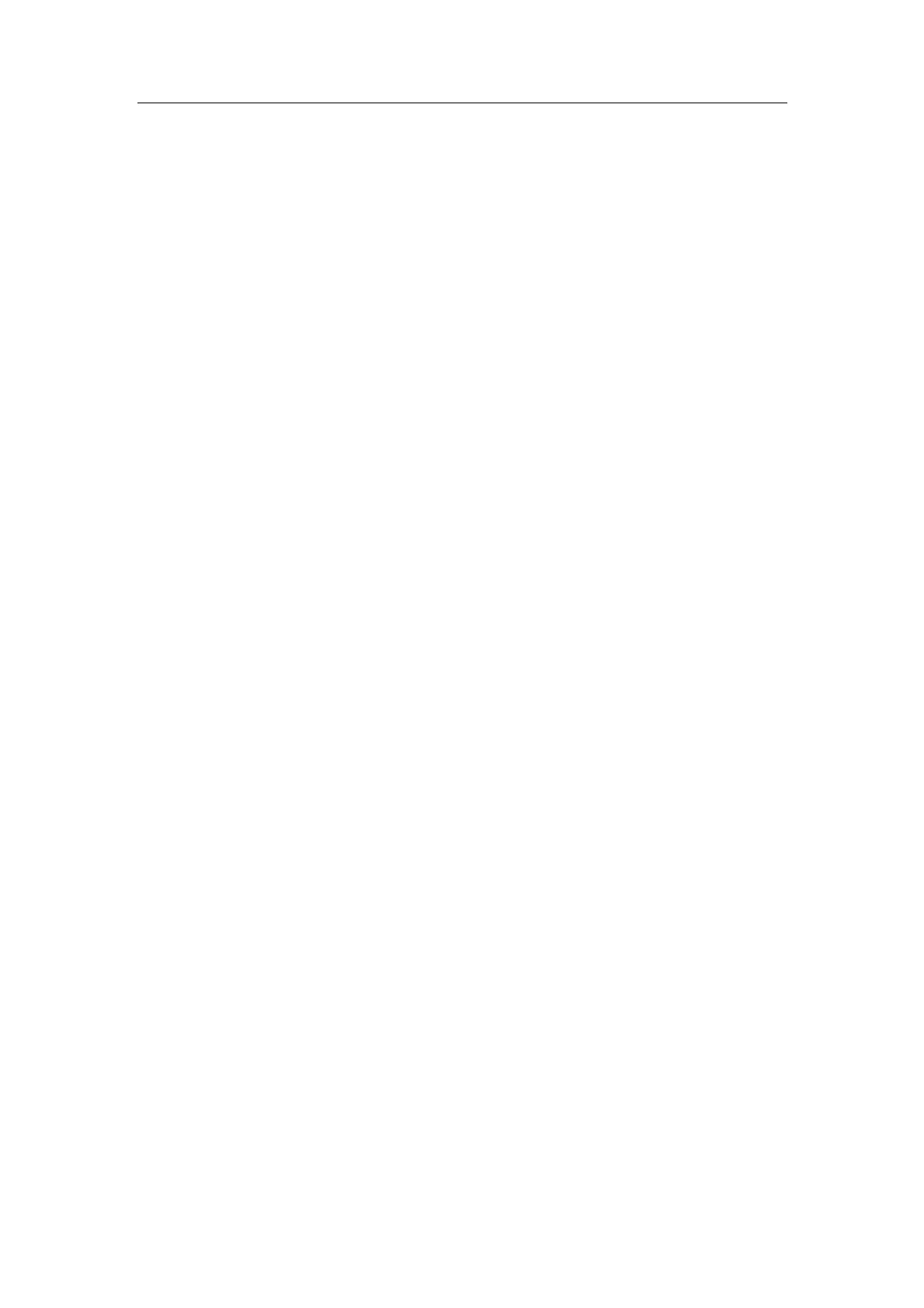Shanghai STEP Electric Co., Ltd.
44
6.2.2.3 Display of panel operator
Panel operator will debug fault information and display it in real time,
In interface of 【Para Revises】,value being modifying is blink
Information is shown as following:
1、display fault code
Display form:E xxxx
E:fault
xxxx: fault number(1~20)
parameter information of fault:xxxx(fault code)
2、display monitor state
display form:Uxxxx
xxxx: state code(0~15)
parameter display form:xxxxx
value of U11,U12 is binary,display form:xxxxxxxx
long upright means 1,short upright means 0
3、display code parameter L
display form:L0000
4、browse and steup of parameter F
display form:Fxxxx
xxxx:code number(0~97)
parameter display form:xxxxx
value of F36,F37 is binary,display form:xxxxxxxx
long upright means 1,short upright means 0
5、display code parameter P
display form:P0000
6、state of opening and closing
display form:CL xxx:
CL:closing
parameter display form:xxx: percentage of closing(0~99)
display form:OP xxx:
OP:openning
parameter display form:xxx: percentage of openning(0~99)
ps:
L: Login
P: Password
E: fault mark
U: monitor state mark