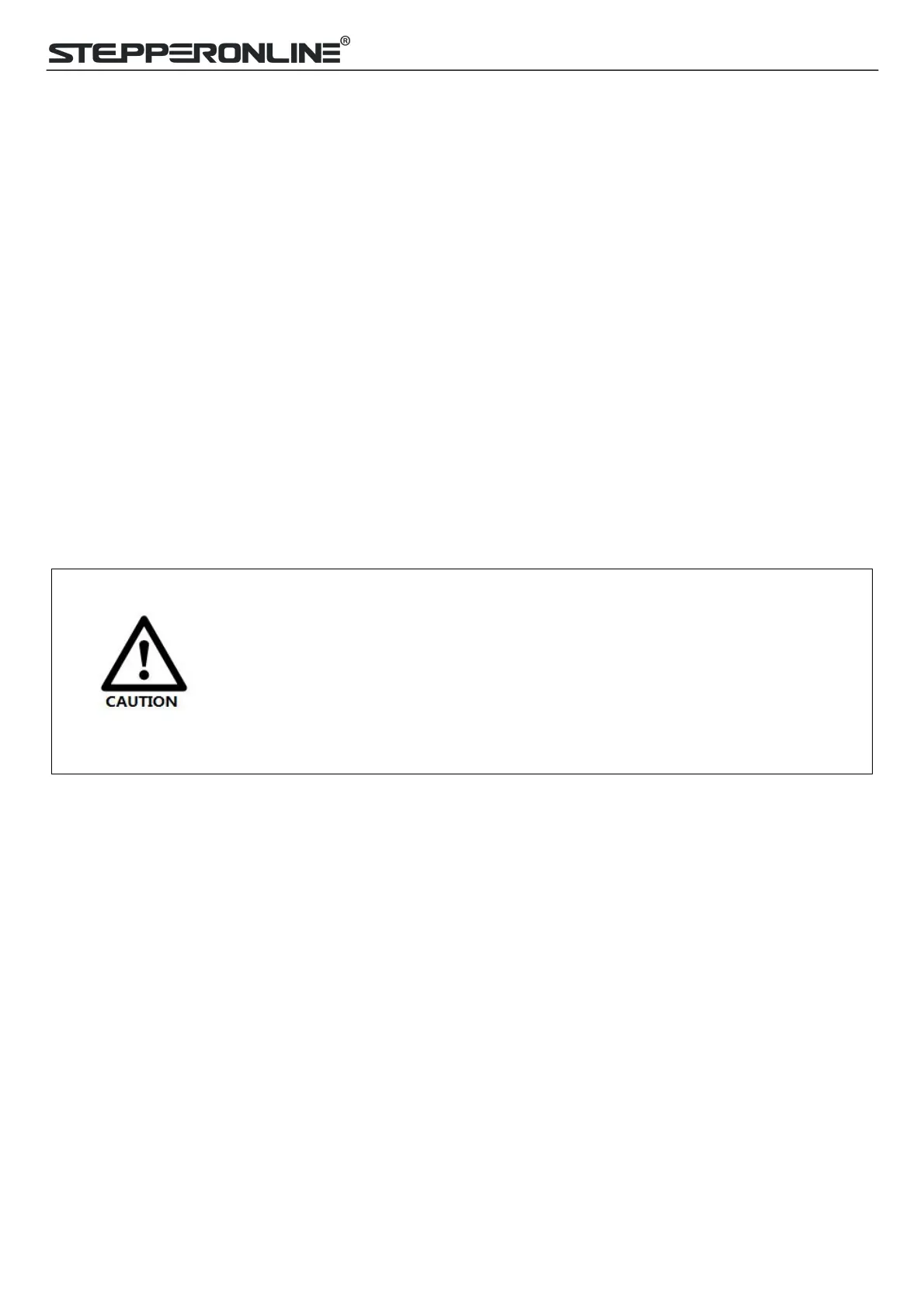CLRS Series RS485 Closed Loop Stepper Drive User Manual
Note:
(1) Tuning cable is not necessary it can also modify parameters by controller PC software.
(2) Network cable is necessary but you can also buy shielded network cable through 3
rd
party.
2 Installation
2.1 Storage and Installation Conditions
2.1.1 Storage condition
Correctly packaged and store in a clean and dry environment where direct sunlight is avoided.
Store within an ambient temperature ranging from -20℃ to +65℃.
Store within a relative humidity ranging from 40% to 90% and non-condensed.
Avoid any type of exposure to corrosive gases.
2.1.2 Operating ambience conditions
Temperature ranging from 0℃ to 50℃. The ambient temperature of drive for long-term reliability should be
under 40℃. Please install the drive in a well-ventilated area.
Operation within a relative humidity ranging from 40% to 90% and non-condensed.
Vibration lower than 0.15mm at a frequency of 10Hz-55Hz.
DO NOT mount the drive and motor in a location subjected to corrosive or
flammable gases, and combustibles.
Please mount the drive and motor in an indoor electric control cabinet without
liquid where direct sunlight is avoided.
DO NOT mount the drive and motor in a location subjected to airborne dust.
Please ensure grounding wires are securely connected
