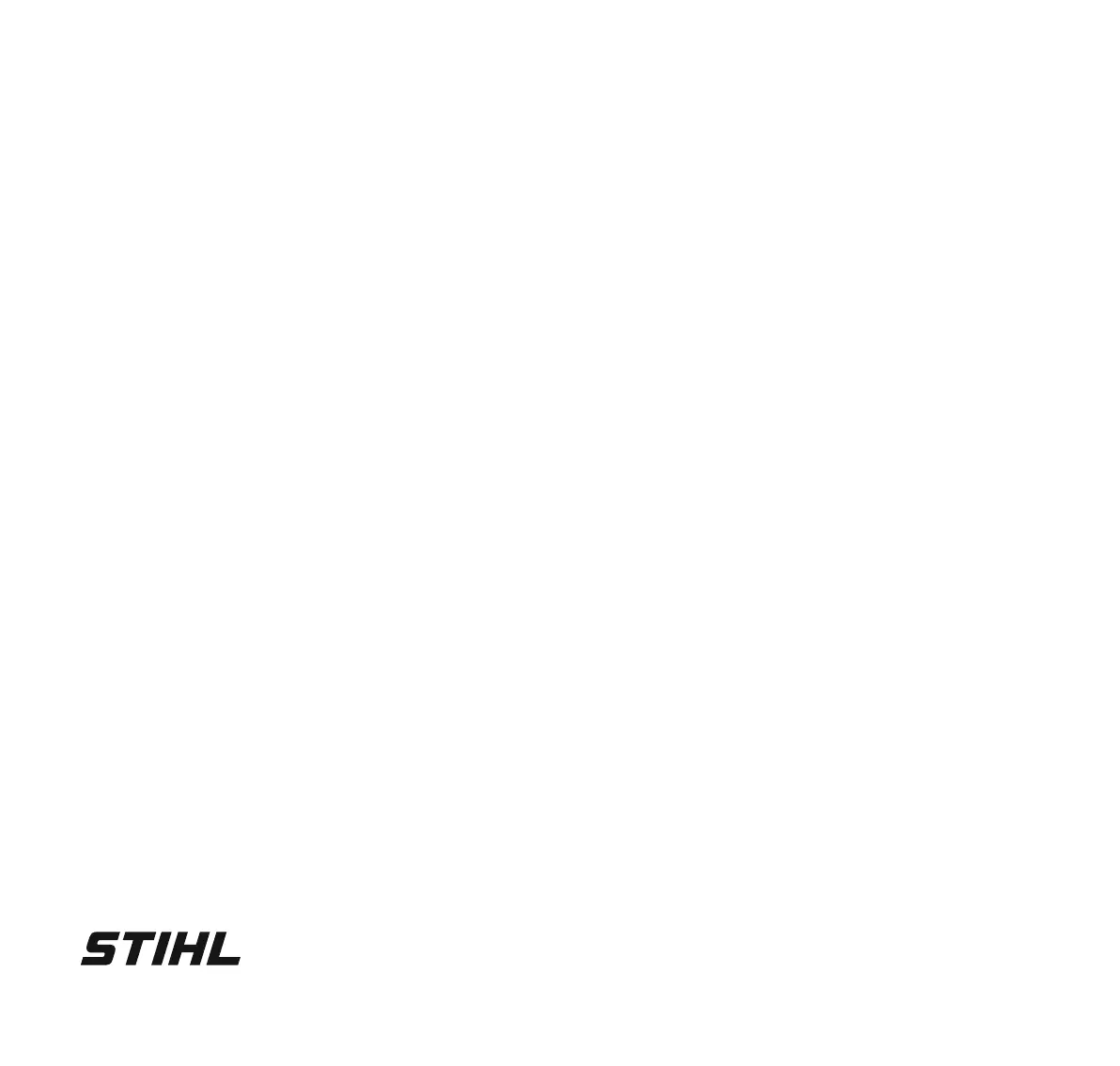Original Instruction ManualPrinted on chlorine-free paper
Printing inks contain vegetable oils, paper can be recycled.
© STIHL Tirol GmbH 2019
0478-131-3050-A. H19.
0000008405_003_GB
0478-131-3050-A
English
1
This instruction manual is protected by copyright. All rights reserved, especially the rights to reproduce, translate and process
with electronic systems.
Contents
1 Introduction
. . . . . . . . . . . . . . . . . . . . . . . . . . . . . . . . . . . . . . . . .
3
2 Guide to Using this Manual
. . . . . . . . . . . . . . . . . . . . . . . . . .
3
2.1 Signal Words
. . . . . . . . . . . . . . . . . . . . . . . . . . . . . . . . . . . . . . . .
3
2.2 Symbols in Text
. . . . . . . . . . . . . . . . . . . . . . . . . . . . . . . . . . . . .
3
3 Main Parts
. . . . . . . . . . . . . . . . . . . . . . . . . . . . . . . . . . . . . . . . . .
4
3.1 Robotic Mower
. . . . . . . . . . . . . . . . . . . . . . . . . . . . . . . . . . . . . .
4
3.2 Docking Station
. . . . . . . . . . . . . . . . . . . . . . . . . . . . . . . . . . . . .
5
3.3 Control Panel
. . . . . . . . . . . . . . . . . . . . . . . . . . . . . . . . . . . . . . .
5
3.4 Installation Material
. . . . . . . . . . . . . . . . . . . . . . . . . . . . . . . . .
6
4 Safety Symbols
. . . . . . . . . . . . . . . . . . . . . . . . . . . . . . . . . . . . .
6
4.1 Robotic Mower
. . . . . . . . . . . . . . . . . . . . . . . . . . . . . . . . . . . . . .
6
5 IMPORTANT SAFETY INSTRUCTIONS
. . . . . . . . . . . . .
7
5.1 Intended Use
. . . . . . . . . . . . . . . . . . . . . . . . . . . . . . . . . . . . . . . .
7
5.2 Operator
. . . . . . . . . . . . . . . . . . . . . . . . . . . . . . . . . . . . . . . . . . . .
7
5.3 Personal Protective Equipment
. . . . . . . . . . . . . . . . . . . . . .
7
5.4 Robotic Mower
. . . . . . . . . . . . . . . . . . . . . . . . . . . . . . . . . . . . . .
8
5.5 Integrated Battery
. . . . . . . . . . . . . . . . . . . . . . . . . . . . . . . . . . .
9
5.6 Using the Robotic Mower
. . . . . . . . . . . . . . . . . . . . . . . . . . .
10
6 Docking Station and Power Supply Safety
. . . . . . . . . .
13
6.1 Introduction
. . . . . . . . . . . . . . . . . . . . . . . . . . . . . . . . . . . . . . . .
13
6.2 Warnings and Instructions
. . . . . . . . . . . . . . . . . . . . . . . . . .
14
7 Maintenance, Repair and Storage
. . . . . . . . . . . . . . . . . .
15
7.1 Warnings and Instructions
. . . . . . . . . . . . . . . . . . . . . . . . . .
15
8 Operating Principle
. . . . . . . . . . . . . . . . . . . . . . . . . . . . . . . . .
16
9 Key Features
. . . . . . . . . . . . . . . . . . . . . . . . . . . . . . . . . . . . . . .
17
9.1 Key Features
. . . . . . . . . . . . . . . . . . . . . . . . . . . . . . . . . . . . . . .
17
10 Installing the Robotic Mower
. . . . . . . . . . . . . . . . . . . . . . .
18
10.1 Preparing the Lawn and the Robotic Mower for
Operation
. . . . . . . . . . . . . . . . . . . . . . . . . . . . . . . . . . . . . . . . . .
18
10.2 Setting the Language, Date and Time
. . . . . . . . . . . . . .
19
10.3 Installing the Docking Station
. . . . . . . . . . . . . . . . . . . . . .
20
10.4 Installing the Perimeter Wire
. . . . . . . . . . . . . . . . . . . . . . .
24
10.5 Connecting the Perimeter Wire to the Docking
Station
. . . . . . . . . . . . . . . . . . . . . . . . . . . . . . . . . . . . . . . . . . . . .
27
10.6 Linking the Robotic Mower and Docking Station
. . . .
31
10.7 Checking the Installation
. . . . . . . . . . . . . . . . . . . . . . . . . . .
31
10.8 Programming the Robotic Mower: the Mowing
Plan
. . . . . . . . . . . . . . . . . . . . . . . . . . . . . . . . . . . . . . . . . . . . . . .
32
10.9 Completing the Initial Installation and First
Mowing Operation
. . . . . . . . . . . . . . . . . . . . . . . . . . . . . . . . . .
34
11 Installing the Perimeter Wire
. . . . . . . . . . . . . . . . . . . . . . .
34
11.1 Planning the Layout of the Mowing Area
. . . . . . . . . . .
34
11.2 Making a Sketch of the Mowing Area
. . . . . . . . . . . . . . .
35
11.3 Measuring Wire Clearances with the iMow Ruler
. . .
36
11.4 Measuring Wire Clearances at Corners
. . . . . . . . . . . .
37
11.5 Routing the Perimeter Wire in Confined Areas
. . . . .
37
11.6 Routing Around Restricted Areas
. . . . . . . . . . . . . . . . . .
38
11.7 Installing Linked Areas and Secondary Areas
. . . . . .
39
11.8 Installing Corridors
. . . . . . . . . . . . . . . . . . . . . . . . . . . . . . . . .
39
11.9 Installing Search Loops
. . . . . . . . . . . . . . . . . . . . . . . . . . . .
40
11.10 Installing Linking Sections
. . . . . . . . . . . . . . . . . . . . . . . .
41
11.11 Accurate Mowing Along Edges
. . . . . . . . . . . . . . . . . . . .
42
11.12 Sloping Terrain in the Mowing Area
. . . . . . . . . . . . . . .
42
11.13 Installing Reserve Wire
. . . . . . . . . . . . . . . . . . . . . . . . . . .
42
11.14 Using Wire Connectors
. . . . . . . . . . . . . . . . . . . . . . . . . . .
43
11.15 Installing the Perimeter Wire Closer to the Edge
of the Mowing Area
. . . . . . . . . . . . . . . . . . . . . . . . . . . . . . . .
43
12 Docking Station
. . . . . . . . . . . . . . . . . . . . . . . . . . . . . . . . . . . .
44
12.1 LED on the Docking Station
. . . . . . . . . . . . . . . . . . . . . . . .
44
12.2 Docking Station Controls
. . . . . . . . . . . . . . . . . . . . . . . . . . .
44
12.3 Docking the Robotic Mower
. . . . . . . . . . . . . . . . . . . . . . . .
45
12.4 Charging the Robotic Mower
. . . . . . . . . . . . . . . . . . . . . . .
45
13 Control Panel Display Information
. . . . . . . . . . . . . . . . . .
46
13.1 Information Area
. . . . . . . . . . . . . . . . . . . . . . . . . . . . . . . . . . .
46
13.2 Status Screens
. . . . . . . . . . . . . . . . . . . . . . . . . . . . . . . . . . . .
47
14 Menu Functions
. . . . . . . . . . . . . . . . . . . . . . . . . . . . . . . . . . . .
48
14.1 Navigating the Menus
. . . . . . . . . . . . . . . . . . . . . . . . . . . . . .
48
