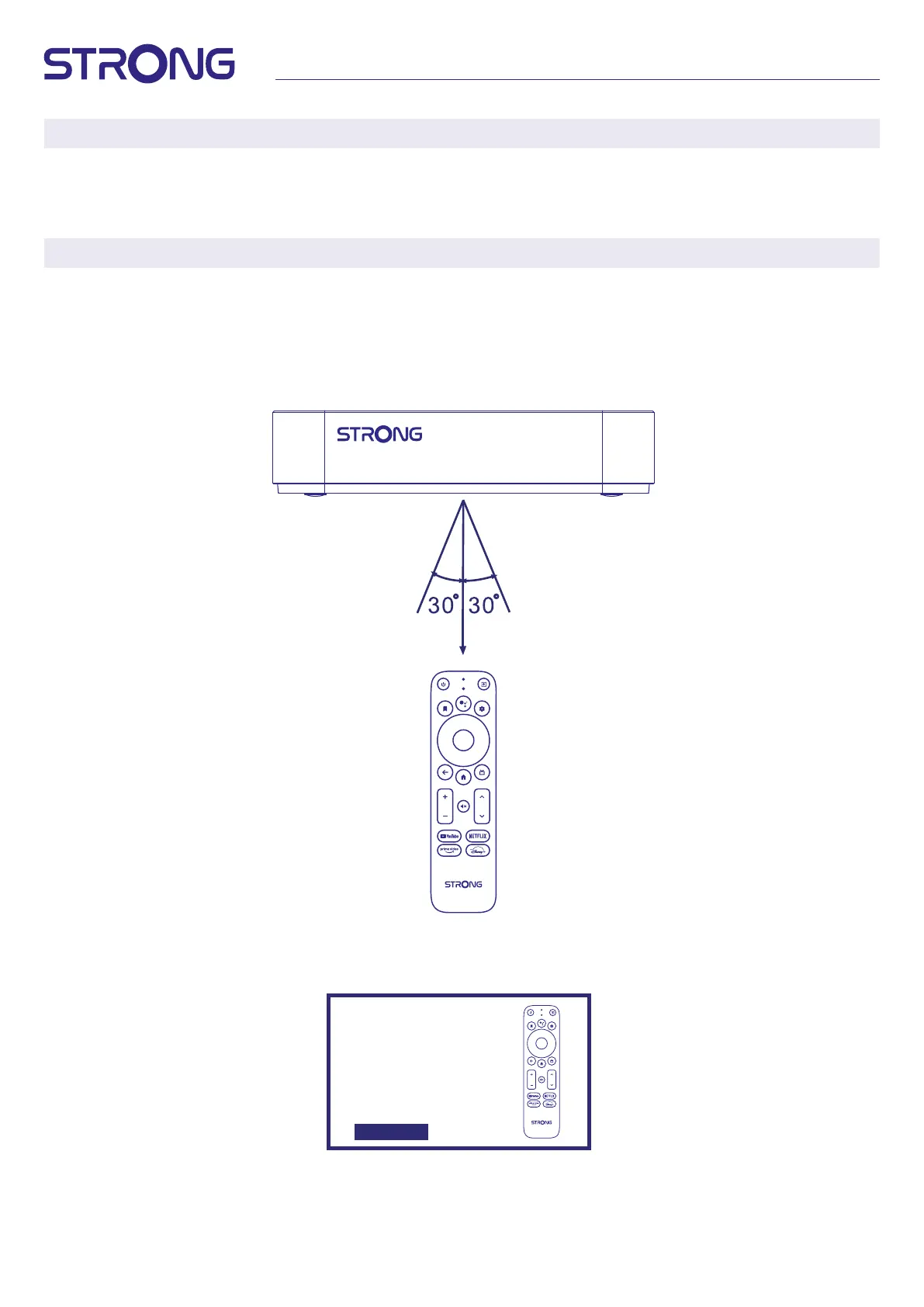8
NOTE: The LEAP-S3 box also supports Wi-Fi 2.4GHz and 5GHz. To connect, go to Settings - Network.
Connect the LEAP-S3 box to your television via the HDMI Cable. Advice: use (the included) type 2.1 as this is supporting UHD,
HDR, Dolby Vision resolutions
Using an Ethernet Cable, connect the LAN Port of the TV Box to the LAN Port of your router or home broadband network.
Connect the TV Box to power using the power adapter provided. You can then power on your device and begin.
NOTE: Before turning on your device, please switch the signal input of the TV to the correct source
4. SETTING UP YOUR DEVICE
You may turn on your TV Box after properly connecting all hardware.
To be able to use Google Assistant on your remote, you must rst pair your Bluetooth Remote to your TV Box for 5 seconds. Follow
the pairing instruction on the screen.
To be able to use Google Assistant on your remote, please pair the remote to your TV Box.
Press BACK and HOME together for 5 seconds. The LED will to start blinking.
Control Volume
and Power with
your remote
If you want to use your phone, voice command
or compatible displays to control the power
and volume, or if you want to change your remote
button set up, open settongs later.
Set up remote Not now
