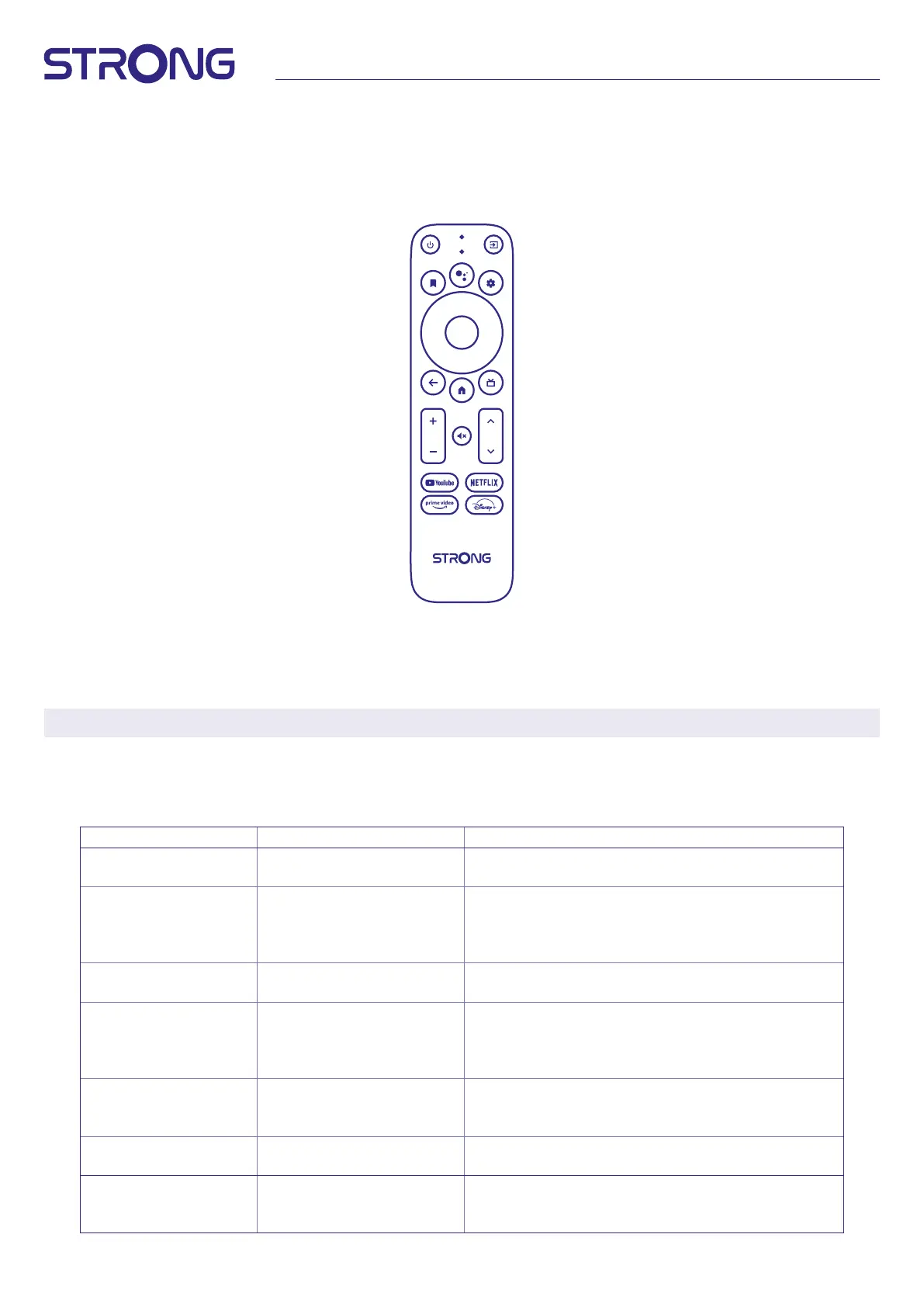14
Ask Google
Sports: How did the Patriots do? When is the next Warriors game? Calculations: What’s 20% of 80? Dictionary: What does “ludic”
mean?
Find answers: How far away is the moon? How do you remove stains in a rug? Unit conversions: How many teaspoons in a cup?
Speak into the microphone of your Voice Search remote.
Learn more about the Google Assistant on assistant.google.com or say “What can you do?” Just ask question like:” How is the
weather in Paris?”.
To get started, press the Google Assistant button on your remote.
NOTE: To be able to use Google Assistant on your remote, must remote be paired to you TV Box.
9. SIMPLE TROUBLESHOOTING
Issue Possible Reason Solution
No LED after power on The power adapter is not
properly connected.
Make Sure the device is connected to the power.
No Sound • The Tv is on Mute or volume
is low.
• The device is on Mute or the
volume is too low.
Press the mute button to restore the sound and increase
the volume.
Failed to connect to
network
Wi-Fi is turned o or the signal
is too weak.
Restart the Wi-Fi or adjust the position of the device
closer to the router.
Remote Control Failure • Remote control batteries are
low in power.
• Lost pairing
Replace batteries.
Switch main power OFF/ON and pair remote with BACK
& HOME button press 5 seconds. Wait until pair screen
appears, pair.
No Picture on Screen Wrong TV HDMI input.
Not use High resolution HDMI
cable V2.1
Make sure that correct HDMI is selected as your TV input.
Check if you not are using old HDMI cable.
Voice search on remote is
not working
Remote is not paired to the
Google TV Box
See the Pairing Bluetooth Device section in this guide
No Audio Audio Settings not congured
correctly for your TV
Settings> Display & Sound
> Advanced sound settings
I am not sure if this
is the correct
button image
