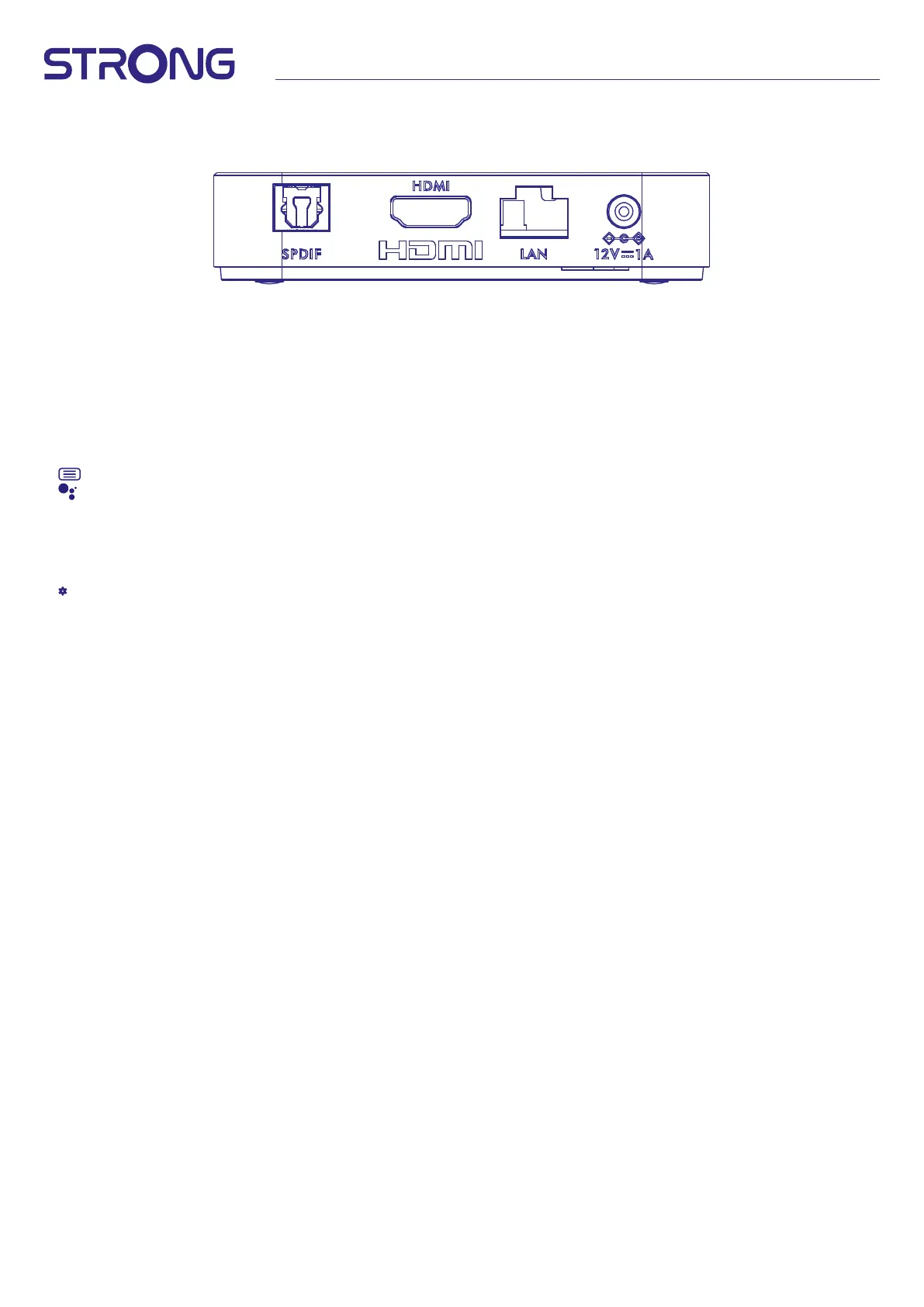6
2.3 Rear Panel
Fig. 3
1. S/PDIF (optical) To connect to a digital or home cinema audio amplier.
2. HDMI To connect your receiver with your TV set or Dolby Digital amplier using a HDMI cable.
3. LAN / ETHERNET RJ45 Connect to your Internet router to access the internet/apps.
4. 12 V Adapter entree To connect the original included 12Volt power adaptor of 1 Ampere.
2.4 Remote control
1. q Press to turn the TV/ Box to On, Standby or deep Standby.
2. Select TV inputs after setup remote button conguration
3. Call account menu to select between accounts
4.
Press to activate the voice control function*.
5. Settings_IMG Direct access to settings menu.
6. pq tu OK Navigate the menu. Conrm the selection.
7. Press to Exit. In menu: step back to previous menu.
8. Enter the home desktop.
9. Press to access the TV settings.
10. VOL +/- Adjust the volume up or down.
11. ! Press to mute or restore the volume.
12. pq Change programmes up or down.
13. YouTube Press for direct access to YouTube.
14. NETFLIX Press for direct access to Netix**
15. prime video Press for direct access to prime video***.
16. Disney+ Press for direct access to Disney+****.
*Voice control and some other functions could work only when this RCU paired with your TV.
** Membership is not included. Netix is available in selected countries. Streaming Netix requires to set up an account. Broadband Internet required. See www.
netix.com/TermsOfUse for details.
*** Membership is not included. Prime is available in selected countries. Streaming prime video requires to set up an account. Broadband Internet required. See
www.primevideo.com for details.
**** Membership is not included. Disney+ is available in selected countries. Streaming Disney+ requires to set up an account. Broadband Internet required. See
www.disneyplus.com for details.
please take the correct
symbols from the RCU and
swap number 3 and 4 then you
don't have to change the
numbering at the RCU
The RCU is the same as
SRT 41.
pls check with Gipsy the image
of the button nr. 4 because in the
file of the supplier it's that one but
in the QIG there is a different one