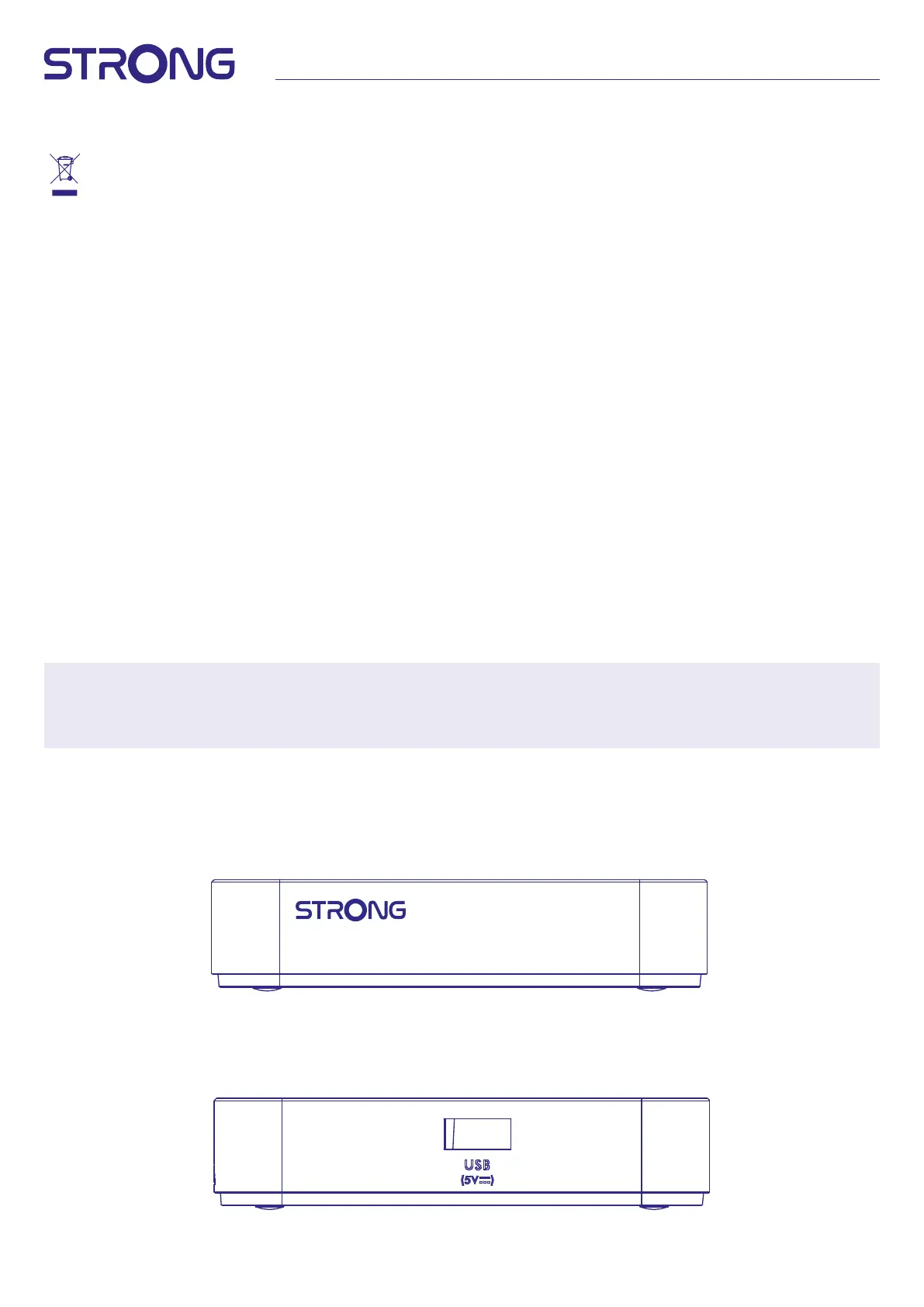5
WEEE Directive
Correct Disposal of this product. This marking indicates that this product should not be disposed with other household
wastes throughout the EU. To prevent possible harm to the environment or human health from uncontrolled waste
disposal, recycle it responsibly to promote the sustainable reuse of material resources. To return your used device, please
use the return and collection systems or contact the retailer where the
product was purchased. They can take this product for environmental safe recycling.
1.2. Storage
Your device has been carefully checked and packed before shipping. When unpacking it, make sure that all the parts are included
and keep the packaging away from children. We recommend that you keep the carton during the warranty period, to keep your
device perfectly protected in the event of repair or warranty.
Equipment Set-up
Please follow the instructions below:
This user manual provides complete instructions for installing and using this product. The symbols will serve as follows:
WARNING: Indicates warning information.
NOTE: Indicates any other additional important or helpful information.
MENU Represents a button on the remote control or the product.
Move to Represents a menu item within a window.
1.3. Package content
1x Google TV Box
1x Voice Enabled Remote
1x Power USB Adaptor 12V / 1A
2x AAA Batteries
1x Installation instructions
1x HDMI cable version 2.1
WARNING: The batteries should not be recharged, disassembled, electrically short- circuited, be mixed or used
with other types of batteries. If rechargeable accumulators instead of batteries are going to be used
(e.g. NiMH), we recommend using types with low self-discharge to ensure long time operation of
your remote control.
2. TV BOX PANELS
2.1 Front Panel
Fig. 1
`
On/O Indicator: Green : Box On / Red : Box on Standby
2.2 Side Panel
Fig. 2
USB Port