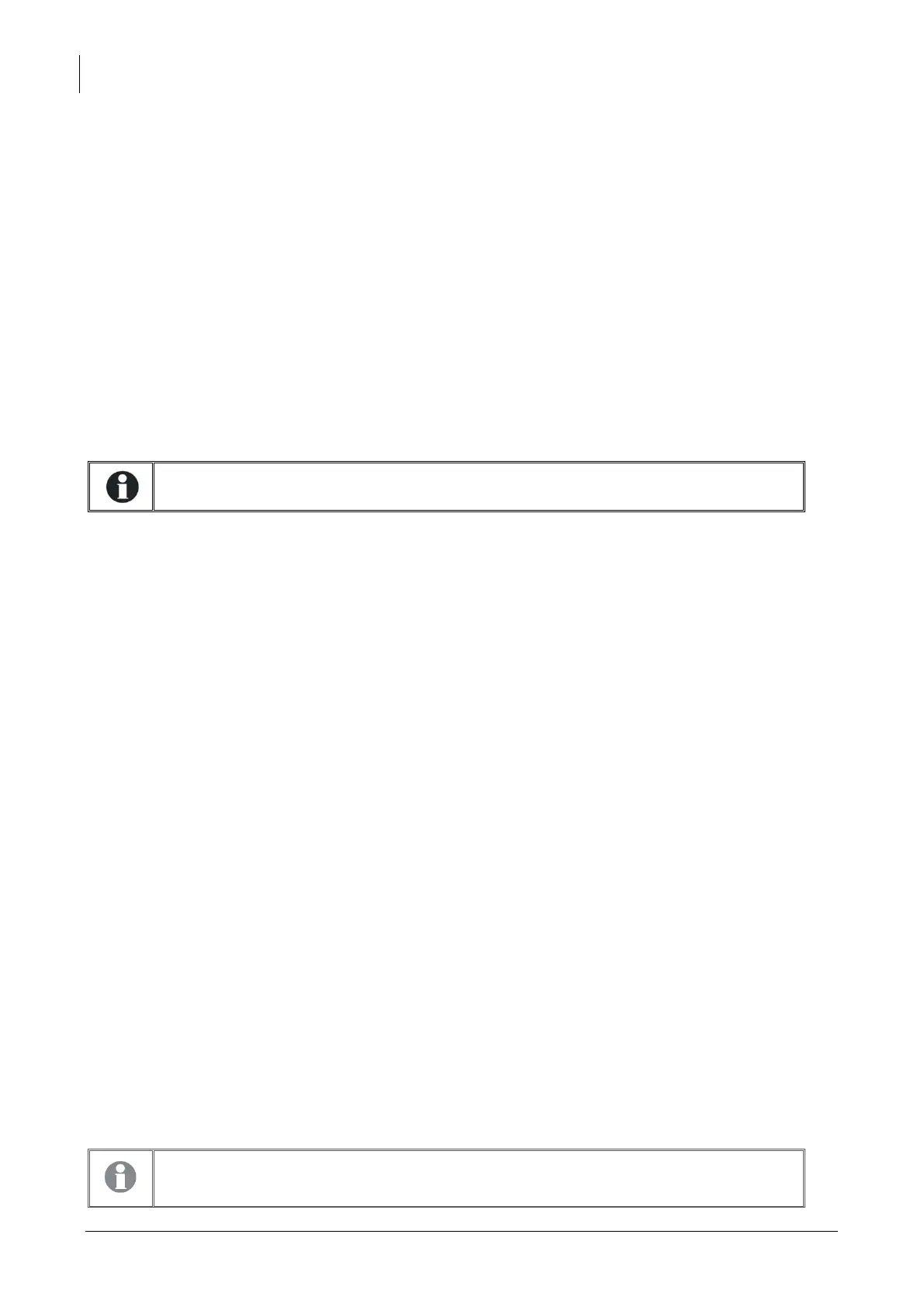Studer Innotec SA
RCC-02/-03
24 V4.4.0 User manual
10.8.3 Apply configuration files (master file) {5070}
If your installer brings a configuration file for your system, you can implement it using this menu. Insert
the SD card with the configuration files and start uploading them by pushing the button SET. Be aware
that this operation can last several minutes. Depending on the contents of the configuration files, all
devices in the system can be configured. During the configuration, it is normal that some devices are
automatically activated.
10.8.4 Separator of the csv files {5032}
With this option you can choose the field separator for the csv file. The separator must be adapted
to the operating system and the language used in order to be correctly interpreted. You can choose
in between the "automatic" mode (which will select automatically the separator according to the
language set on the RCC-02/-03), a comma (,) or a semicolon (;). For systems in
French/German/Italian it is the semicolon (;) that is normally used, while for systems in English/Chinese,
it is the comma (,).
10.8.5 Advanced backup functions {5069}
According to the configuration of your system additional functions may be available
in this menu.
10.8.5.1 Messages backup {5030}
This parameter allows saving the message files (Event history) on the SD card.
The data are written in a CSV format file that can be read by almost all spreadsheets and word
processing softwares. The file is written in a directory called STATS and in a subdirectory which shows
the backup date.
10.8.5.2 Save and restore RCC files {5049}
This menu contains commands exclusively related to the RCC remote control.
10.8.5.3 Save and restore Xtender files {5050}
This menu contains commands exclusively related to the connected Xtender inverter-chargers.
10.8.5.3.1 Backup of Xtender configuration {5017}
This function writes the operational configurations on to the SD card of the Xtender. You can use this
function to do a backup of the remote control parameters or to visualize on a computer the values
that you have selected.
The file in CSV format is written in a directory called CSVFILES\« FID »\DATE.
The directory FID indicates the unique identification of your Xtender and contains the subdirectory
which indicates the date of backup.
10.8.5.3.2 Loading the Xtender configuration {5018}
Reload the Xtender configurations. If several files have been created with different Xtenders, the
loaded file is the one that corresponds to the Xtender being used. If the parameters have been
backed-up several times at different dates, the last backup will be loaded.
10.8.5.3.3 INSTALLER - Create a master file {5033}
This function allows you to create a reference file to parameter the installations-type .This function is
used to do a setting only one time and to put it further on several Xtenders or installations.
You only can create one master file by SD card.
