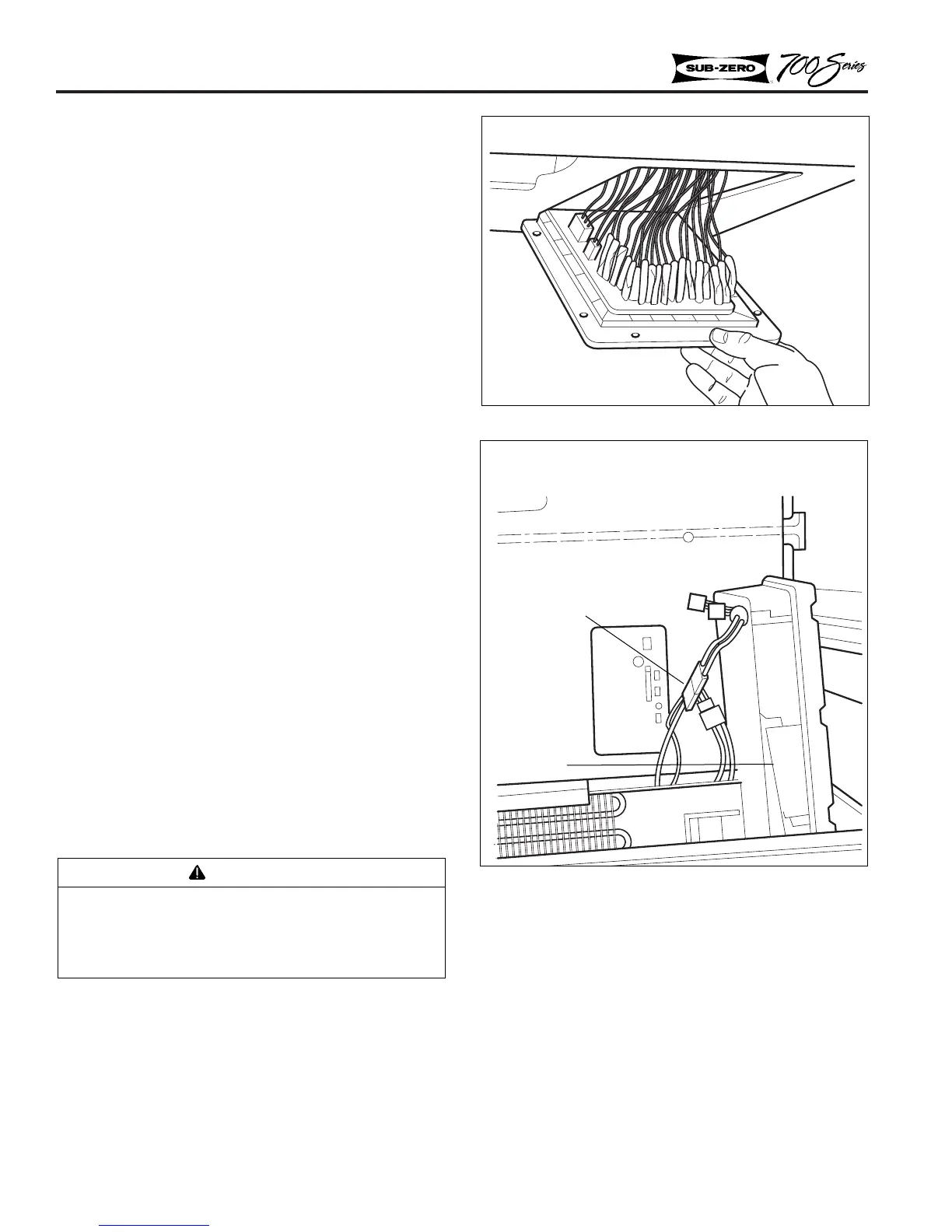COMPONENT INFORMATION
2-6
CONTROL BOARD/MICROPROCESSOR
The control board contains the microprocessor
which processes information throughout the rest of
the cabinet, through thermistors, wiring and relays.
The control board is also equipped with terminals
to test for failed or failing components. For proper
testing, please refer to the Troubleshooting Guide.
The location of the control board is described
below, along with the procedure for accessing it.
NOTE: Removing both drawers (all models) and
the lower mullion divider (700TR & 700BR only)
will allow more room for control board access.
Control Board Location and Access
MODELS 700TR, 700TC/I, 700TF/I
The control board is located in the ceiling of the
upper drawer compartment (Figure 2-13).
1. To access the control board, pull top drawer
forward 6" to 10", lift up off of the pins at
front. Continue to pull drawer forward off of
slide assembly.
2. Remove eight screws from the microprocessor
cover and let the cover drop down to expose the
control board (Figure 2-13).
MODELS 700BR, 700BF/I
The control board is located on the right hand side
of the evaporator sump area (Figure 2-14).
1. To access the control board assembly, first
remove the drawer assemblies by pulling for-
ward and lifting off of pins at front.
2. Now remove the evaporator cover by removing
six retaining screws, then pull the evaporator
cover towards you to expose the sump area.
3. Disconnect the electrical connections and slide
the gray control board housing up and out of
the sump.
CAUTION
The top drawer of the 700BR & 700BF/I have
a control cable that must be disconnected
before drawer removal (See Drawer Removal
Instructions).
Figure 2-13. Control Board Location
Figure 2-14. Evaporator/Sump Area
Models 700TR, 700TC/I, 700TF/I
Models 700BR, 700BF/I
Housing
Electrical
Connection
