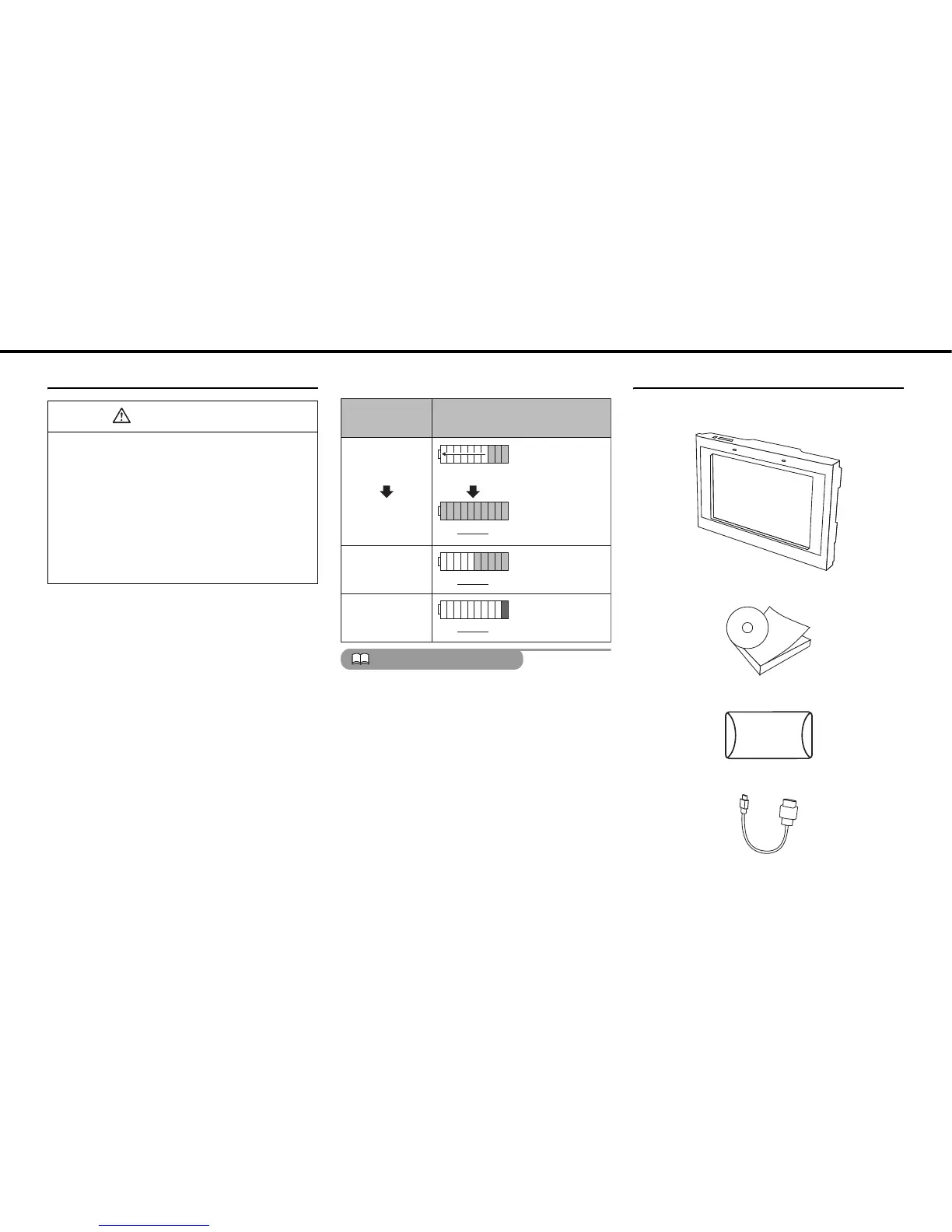- 12 -
Before Use
PND
ATTENTION
For your convenience, it is recommended to
regularly update the PND on the TomTom Web
site. (www.tomtom.com)
Please see the instructions in the TomTom
HOME CD for details.
Accessories
IMPORTANT
To protect the battery, the temperature range
within which the battery can be charged is 32°F to
+113°F (0°C to +45°C). When the PND battery
temperature falls outside of this range, battery
charging rate will be reduced to a trickle charge.
To help prevent the PND from exceeding the
charging temperature, remove the PND from
vehicle when not in use. If necessary, please use
the supplied USB cable and continue charging
from a PC.
Indicator
Battery
condition
PND battery charging status indication
Charging
Full
(No indication)
(Green)
"Charging"
" "
(Green with
Moving)
Empty High
Temp
(No indication)
(Red)
" "
Charging in
High Temp
(No indication)
(Green half)
" "
aYour TomTom
bDocumentation pack
cConnector cover
dUSB cable
