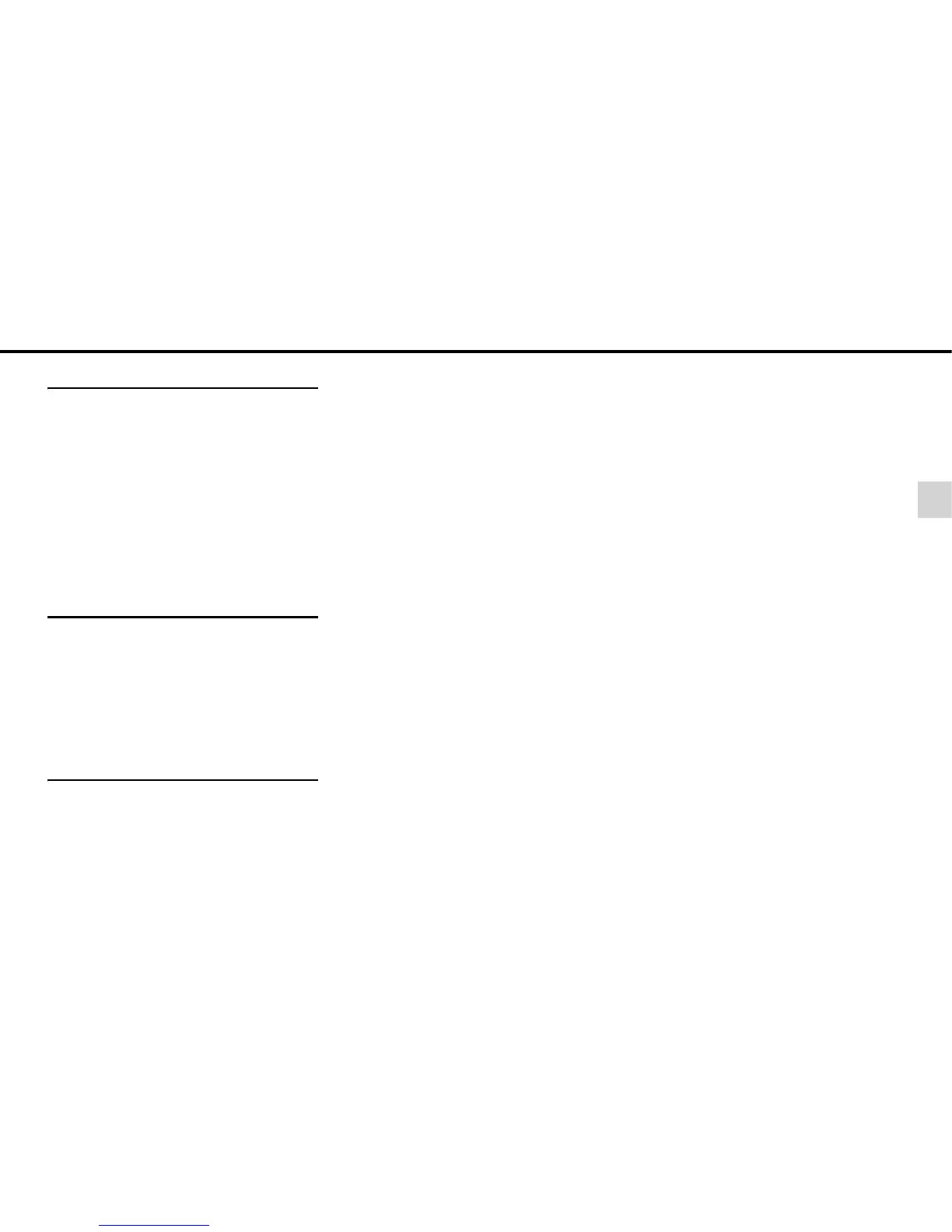- 33 -
CD Player Operations
4
Track Data Display
The current track number and the elapsed time
can be shown on the sub-display.
(1) Press the [TEXT] button.
• Track No. is displayed on the Sub-display for 2
seconds if the [TEXT] button is pressed and the
PND is connected.
• Display on the Sub-display will be as following if
the [TEXT] button is pressed and the PND is
disconnected.
Tra ck N o. ↔ Elapsed time
Switching Between CD-DA and
MP3/WMA
If a disc contains both sound data (CD-DA) and
MP3/WMA music files, you can switch among
them.
(1) Press the [BAND] button.
Display is switched as following each time you
press the [BAND] button.
CD-DA → MP3/WMA → CD-DA …
Stopping the CD Play
(1) Hold down the [SRC] button for 1 or
more seconds.
When you press the [SRC] button again, the
music restarts from the stopped position.
