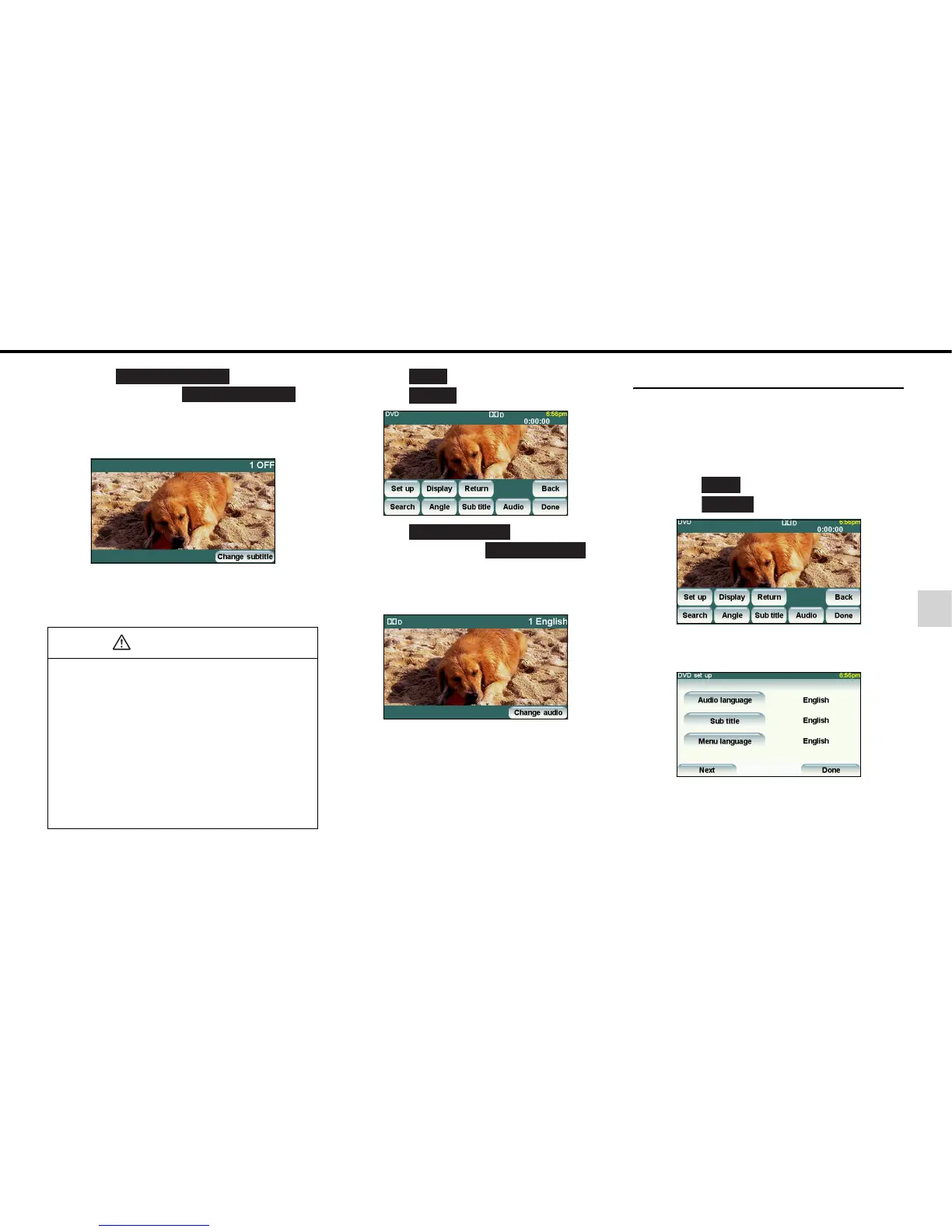- 55 -
DVD Player Operations
7
(3) Touch .
Each time you touch , the
subtitle number is changed, and the subtitle
languages recorded on the disc are toggled in
sequence.
■
Changing the Audio Language
If the target disc supports multiple audio
languages, you can change them while playing.
(1) Touch .
(2) Touch .
(3) Touch .
Each time you touch , the
audio number is changed, and the audio
languages recorded on the disc are toggled in
sequence.
DVD Player Setting
You can pre-specify the play-back audio mode
or the language used to display subtitles or
menus. You can also configure settings to
display or hide the multi-angle mark or specify
the parental screening level.
(1) Touch .
(2) Touch .
(3) Touch on each switch to configure the
following setting.
IMPORTANT
• Depending on the disc, it may only be
possible to change subtitles from the top
menu.
• This receiver does not support the dts
(digital theater system) format; therefore, no
audio will be emitted when “dts audio” is
selected for a disc that contains dts audio. If
audio is securely recorded on the DVD video
with no audio emitted, select “Dolby Digital
audio”.
• dts is a registered trademark of the US
company Digital Theater Systems, Inc.
Change subtitle
Change subtitle
Next
Audio
Change audio
Change audio
Next
Set up
