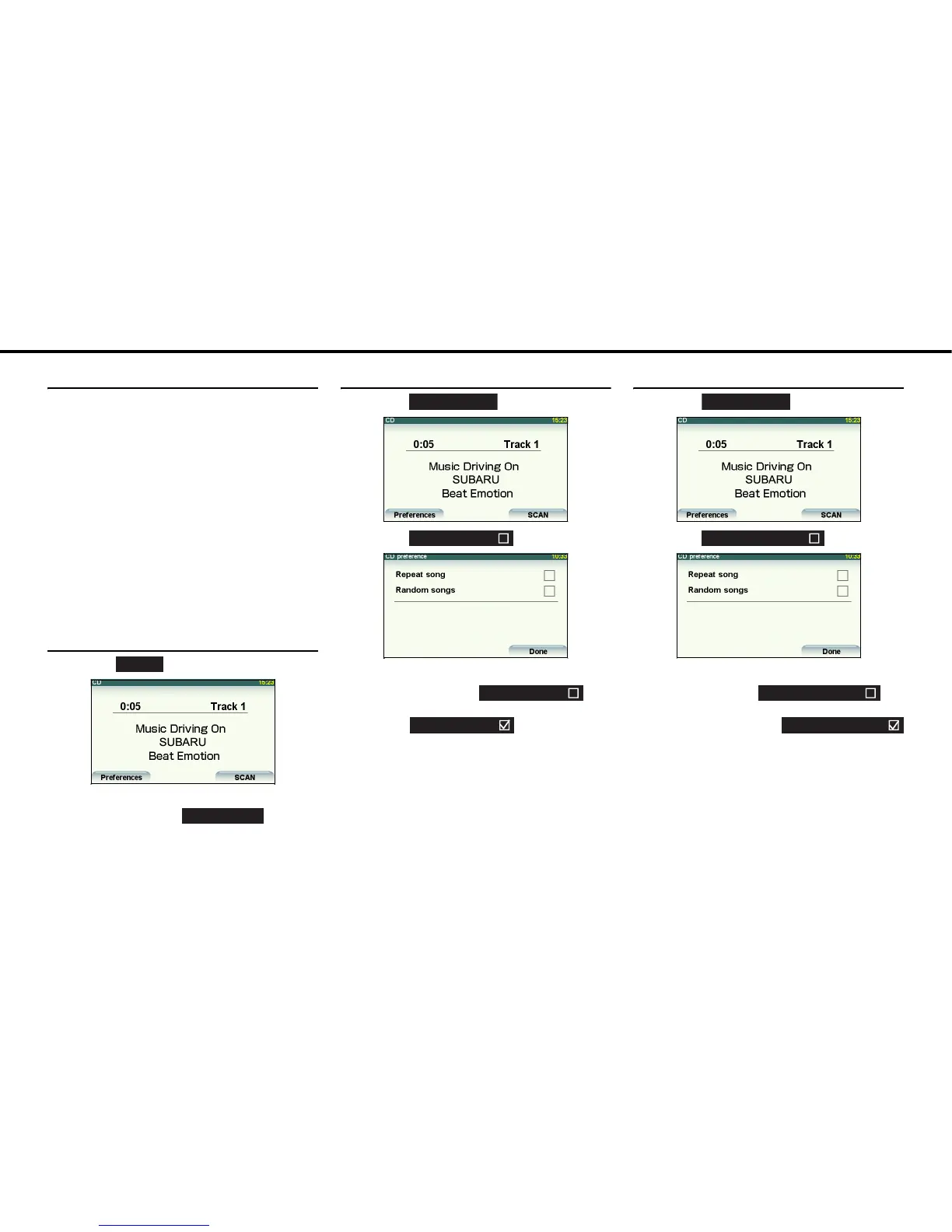- 32 -
CD Player Operations
Fast Forward/Rewind
You can fast forward or rewind the track
currently being played.
(1) Hold down the [SELECT (Right)] or
[SELECT (Left)] button for 1 or more
seconds.
To the right:
Fast forwards a track.
To the left:
Rewinds a track.
Fast Forwarding or Rewinding continues until the
button is released. If Guide Tone is enabled, a
“BEEP” sound will be heard when the fast fast
forward or rewind action is initiated.
Finding a Desired Title
(1) Touch .
The main unit will play the first 10 seconds of
each track. Touch again to
continue playing a current track.
Repeating the Same Track
(1) Touch .
(2) Touch .
• The track repeats to play.
• When you touch , the
track repeats until you cancel it.
Touch again to cancel the
repeat play.
Random Play
(1) Touch .
(2) Touch .
• All titles in the CD are played in random order.
• When you touch , the
random play continues until you cancel it.
When you touch
again, the random play is canceled.
SCAN
Stop SCAN
Preferences
Repeat song
Repeat song
Repeat song
Preferences
Random songs
Random songs
Random songs
