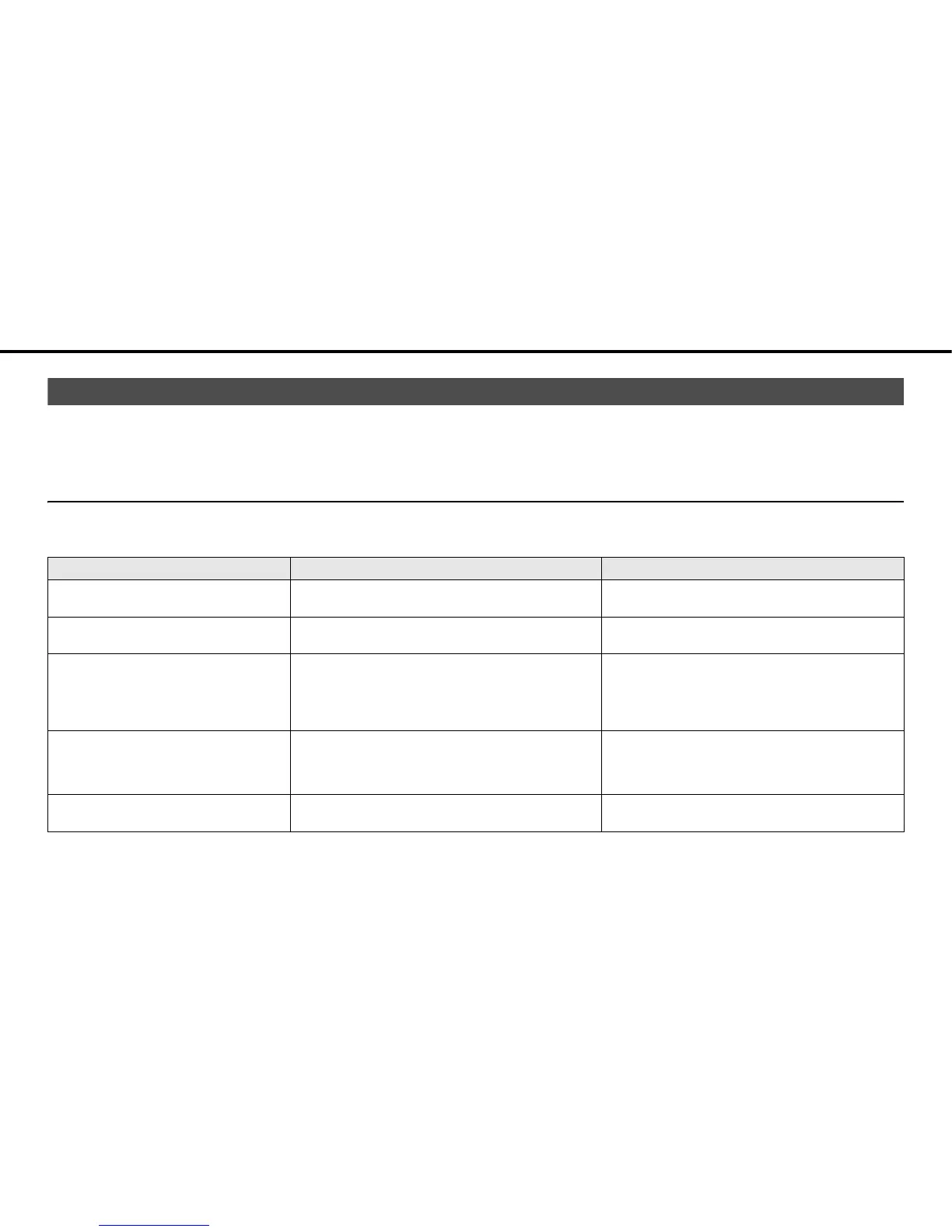- 72 -
Reference
Troubleshooting Guide
For details on how to use the navigation and hands-free call function, refer to the TomTom manual on the CD-ROM supplied as an accessory
or download it from the URL shown below.
(http://download.tomtom.com/open/manuals/eclipse2/eclipse2/refman/TomTom-en-US.pdf)
If the Following Messages Appear
If the following messages appear, check the status again, referring to the cause and action.
■ CD/MP3/WMA/DVD Modes
Message Cause Action
DISC CHECK (PND)
INF3 (Sub-display)
Discs are dirty or damaged. The loaded disc is dirty or upside down. Check it for
proper orientation and verify it is clean.
DISC CHECK (PND)
INF5 (Sub-display)
CD player fails mechanically. The CD player is inoperative for some reason.
DISC ERROR (PND)
INF6 (Sub-display)
When the CD player internal temperature is high. (To
protect pickup unit)
*
• The temperature in the CD player is too high for
operation to continue. Wait until it cools down.
• Resume playing after the “High temperature
sensed and CD stopped” message disappears. If
the CD still cannot play, have your dealer repair it.
DISC ERROR (PND)
INF7 (Sub-display)
An internal power supply failure is occurring. • Turn off the vehicle's accessory power and turn it
back on to resume operation.
• If this condition persists, please contact your
dealer.
NO SUPPORT (PND)
ERR (Sub-display)
No correct file in CD. Confirm that the file is present and in a supported format.
