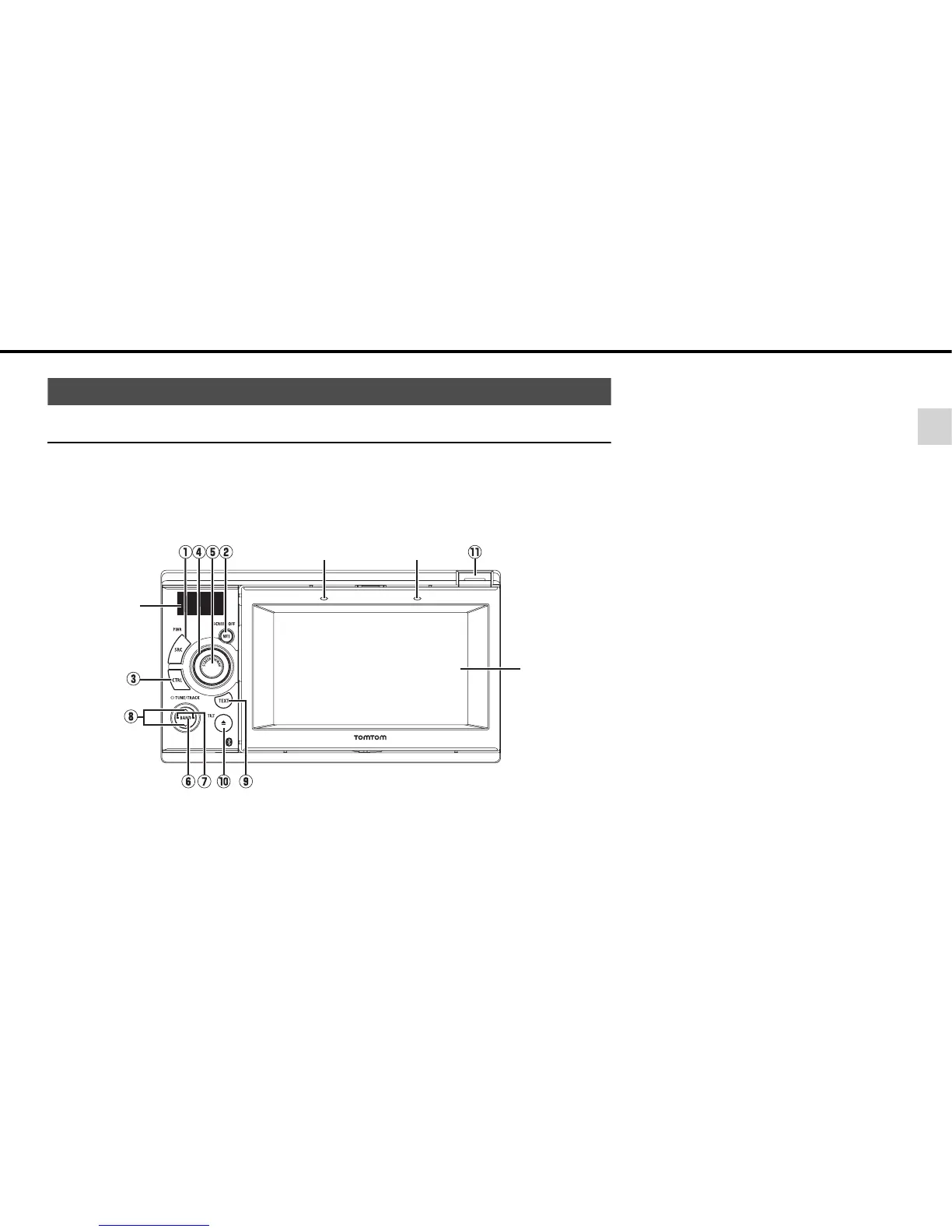- 13 -
Operation
2
About This Receiver
Control Names and Operations
You can operate this receiver by pressing the panel buttons (panel switches) or by touching the
switches displayed on the screen (touch switches).
■ Panel Switches
Identification of controls and functions.
PND display
Sub-display
Light sensorMicrophone
1 [SRC] button
Short press: Switches SOURCE.
Press and hold: Turns the audio mode
OFF.
Press and long hold (more than 5
seconds): Turns the power completely
OFF.
2 [MUTE] button
Short press: Turns MUTE ON or OFF.
Press and hold: Turns the PND display
OFF.
3 [CTRL] button
Short press: Switches the audio controls.
Press and hold: Switches to the Screen
setting menu. You can switch to the
setting mode when PND is connected and
the audio power is off.
4 [VOL] rotary knob
Adjusts volume.
5 [SCREEN AV/NAV] button
Short press: Switches between the NAVI
screen and AV screen. Turns the PND
display ON when it is OFF.
Press and hold: Displays the CAMERA
screen when a camera is connected.
6 [BAND] button
Changes radio bands, or playback format
between CD-DA and MP3/WMA.
