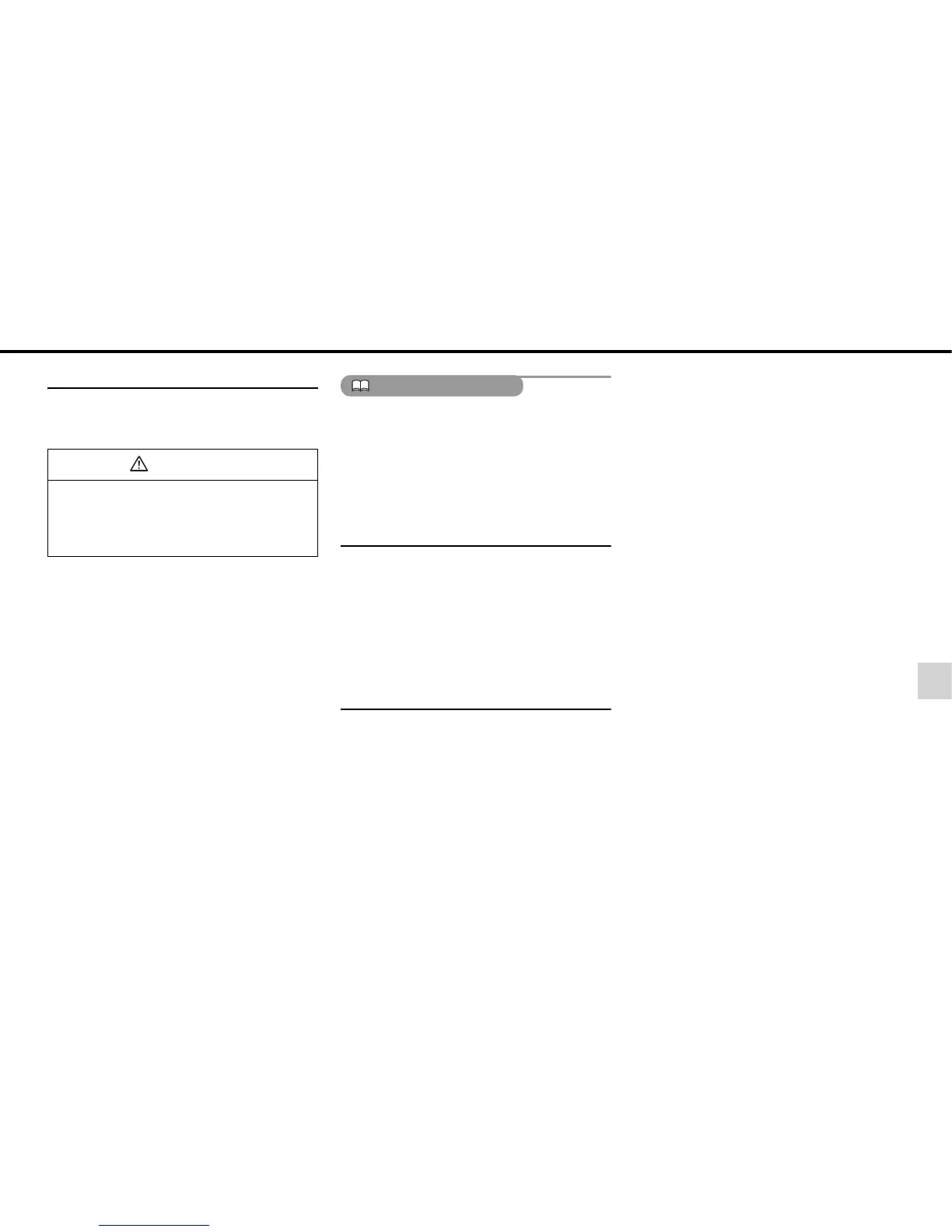- 67 -
AUX Operations
9
Listening to the Portable Audio Player
For details on how to operate the portable audio
player, refer to the instruction manual that came
with the portable audio player.
(1) Turn on the connected portable audio
player to start music playback.
(2) Press the [SRC] button repeatedly until
“AUX” is displayed on the sub-display.
• The sound from the connected portable audio
player will be output.
• If the Enable AUX setting is OFF, “AUX” will not
be displayed even if the [SRC] button is
pressed. Set Enable AUX to ON. For details,
see “Enable AUX” on page 20.
ATTENTION
It is recommended that the portable audio
player be powered by its battery when used for
music playback through the AUX mode. If music
playback is attempted while charging the
battery using a vehicle power charger or
accessory socket, additional noises may be
heard.
TEXT Button
Displays the AUX mode on the Sub-display.
(1) Press [TEXT] button.
• AUX mode is displayed on the Sub-display
when the [TEXT] button is pressed and the
PND is connected.
• AUX mode is displayed on the Sub-display
constantly and the PND is not connected.
Turning off the Portable Audio Player
(1) Hold down the [SRC] button for 1 or
more seconds.
Press the [SRC] button again to output audio
sound from the portable audio player.
CAUTION
• Do not operate the portable audio player
while driving.
• The audio output level varies depending on
the connected device. Be aware of the
volume.
