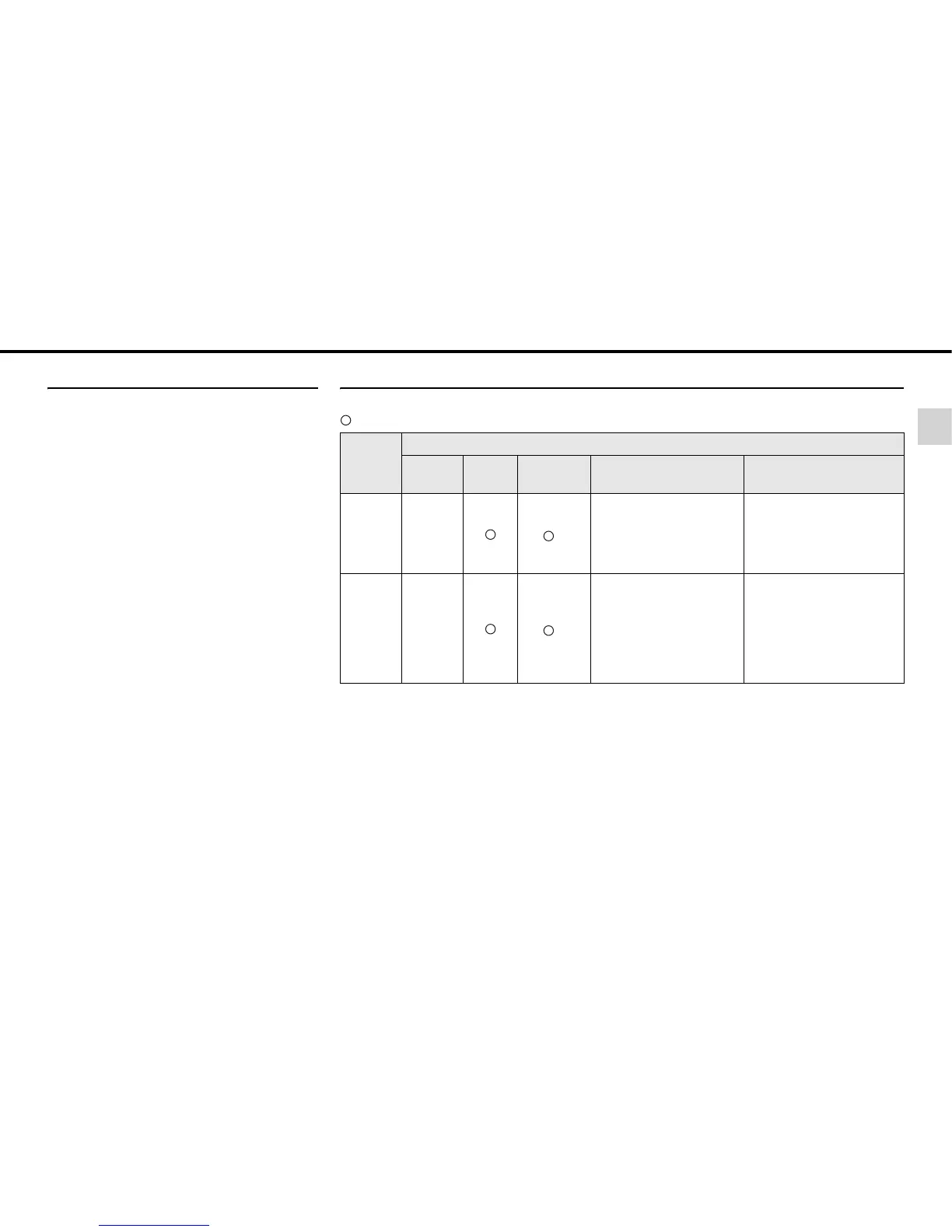- 19 -
Operation
2
Sub-display
• Sub-display may look white or black when
viewed from an angle.
• Also, the screen may shine and became
difficult to watch due to ambient sunlight.
Operation Conditions of this Receiver
You can or cannot operate this receiver in the following conditions (the ignition key positions).
: Operable; ×: Inoperable
*1 When the parking brake is engaged
*2 DVD and iPod-video are not displayed during driving.
Engine switch position
OFF
(LOCK)
ACC
ON when
stopped
ON
when running
Display opened
Audio
function
×
* 1
Some functions are
inoperable for safety
reasons.
Voice guidance and music
play are active.
×
Audio is played.
Disc is ejected.
Only Vol is enabled for
operation.
Video
function
×
* 1
Some functions are
inoperable for safety
reasons.
For your safety, only voice
guidance and music play
are active.
*2
×
Both image and audio
(iPod-Video only) are
played.
Disc is ejected.
Only Vol is enabled for
operation.
