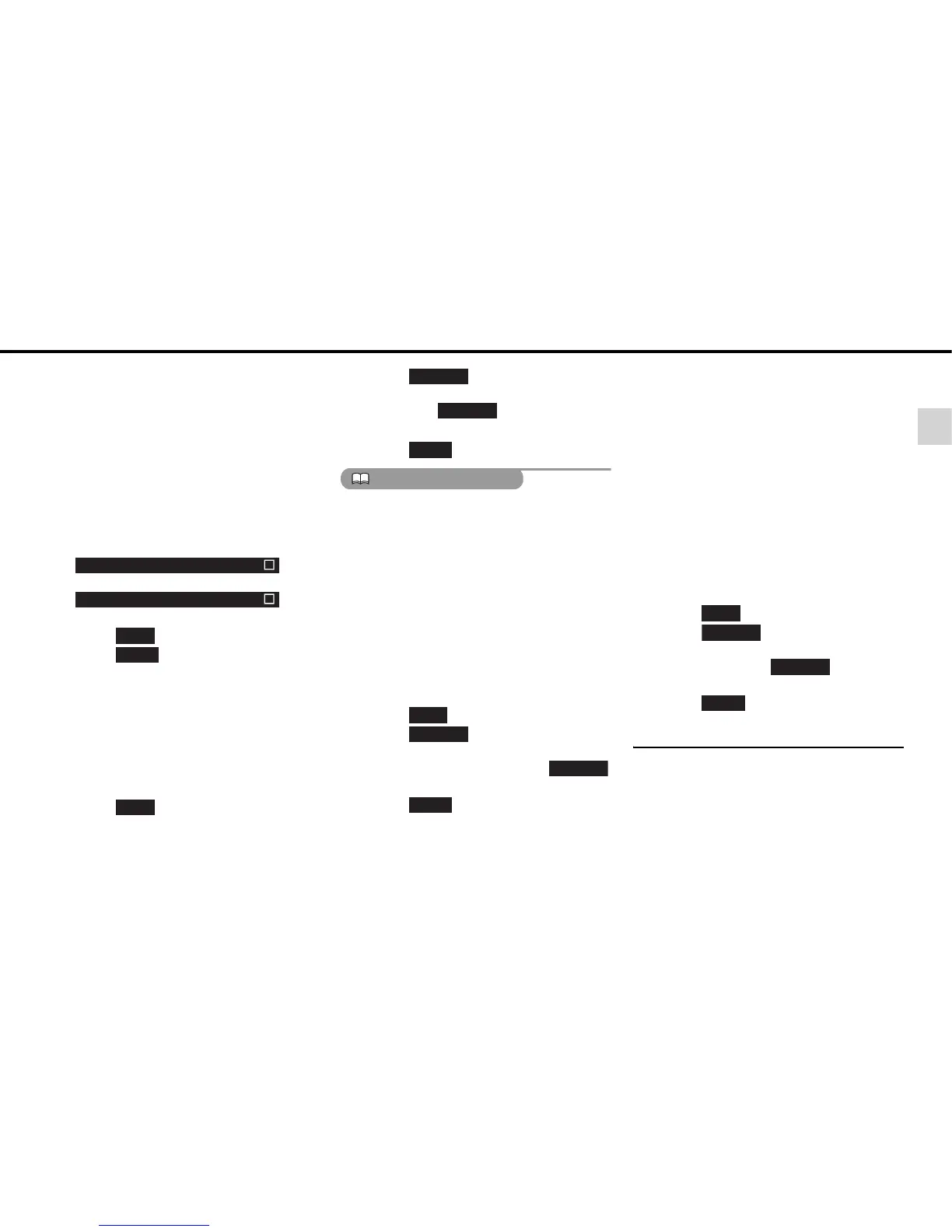- 21 -
Operation
2
■ Link night view to headlights
If it is set to “Enabled” and if the Dim sub-
display is ON, the PND display switches to the
night view mode when you turn the car lights
ON.
(1) Hold down the [SRC] button for 1 or
more seconds.
Audio mode will be turned OFF.
(2) Hold down the [CTRL] button for 1 or
more seconds.
(3) Touch
.
It turns ON and OFF each time you touch
.
(Default is ON.)
(4) Touch .
(5) Touch .
■ Illumination
The illumination colors can be switched.
(1) Hold down the [SRC] button for 1 or
more seconds.
Audio mode will be turned OFF.
(2) Hold down the [CTRL] button for 1 or
more seconds.
(3) Touch .
(4) Touch .
The illumination is switched as follows each time
you touch the .
Red (Default) ↔ Blue
(5) Touch .
ATTENTION
The illumination brightness of the main unit
changes as the vehicle’s illumination brightness
is adjusted using the vehicle's illumination
control dial.
■ Voice guidance
Select the Right or Left navigation voice
channel.
(1) Hold down the [SRC] button for 1 or
more seconds.
Audio mode will be turned OFF.
(2) Hold down the [CTRL] button for 1 or
more seconds.
(3) Touch .
(4) Touch .
The Right and Left navigation voice channels are
switched each time you touch the .
(Right channel is selected by default.)
(5) Touch .
■ Camera setting
Set the camera to the AUTO or MANUAL
operation mode.
In the AUTO mode, camera view is displayed on
the PND when you shift the lever to reverse
position or when you long press the [SCREEN
AV/NAV] button. In the manual mode, camera
view is displayed when you long press the
[SCREEN AV/NAV] button.
(1) Hold down the [SRC] button for 1 or
more seconds.
Audio mode will be turned OFF.
(2) Hold down the [CTRL] button for 1 or
more seconds.
(3) Touch .
(4) Touch .
The AUTO and MANUAL operations are switched
each time you touch . (AUTO is set
by default.)
(5) Touch .
Screen Adjustment and Setting
■ Turn Display OFF
(1) Press and hold the [MUTE] button.
Press the [SCREEN AV/NAV] button to return to
the previous screen.
Link night view to headlight
Link night view to headlight
Next
Done
Next
Change
Change
Done
Next
Change
Change
Done
Next
Change
Change
Done
