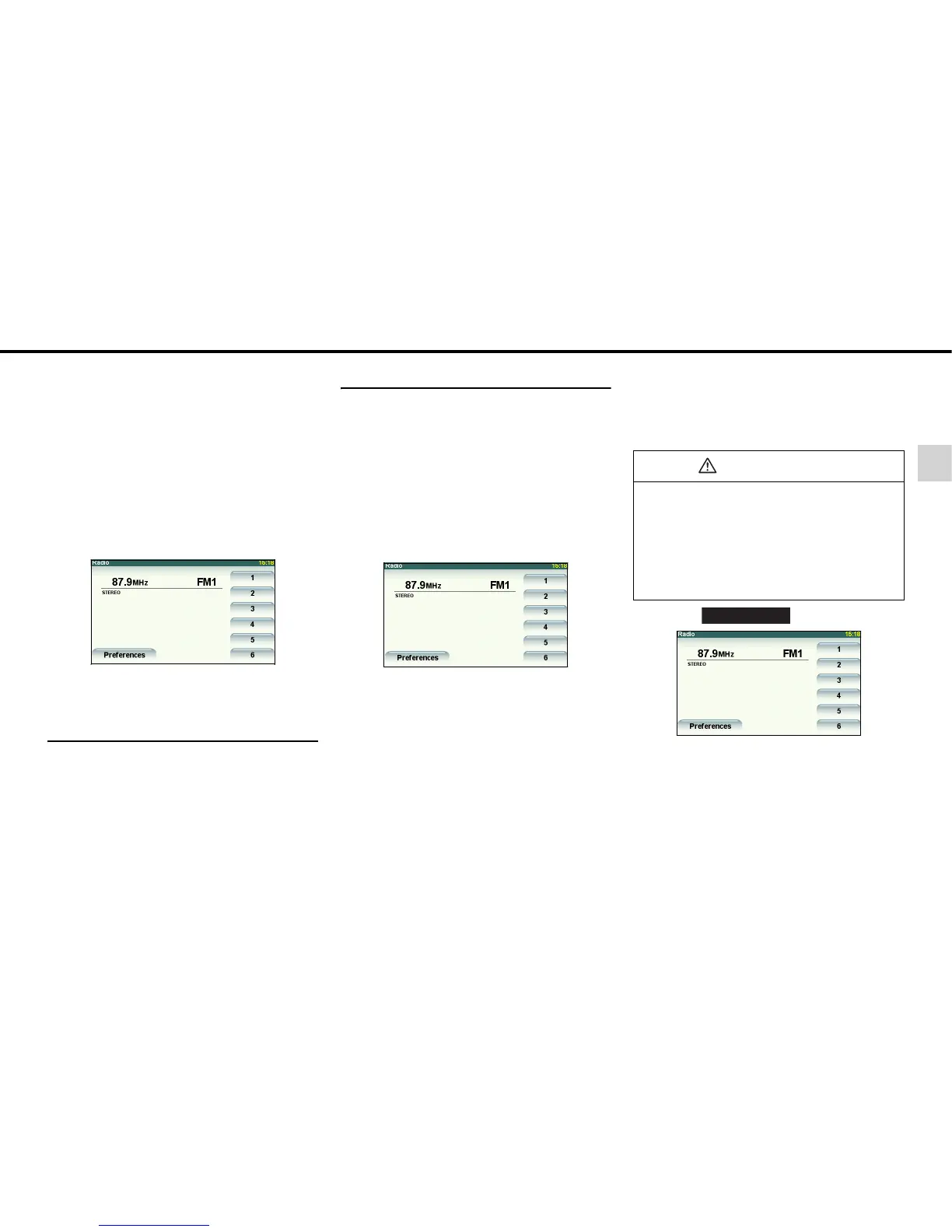- 29 -
Radio Operations
3
■ Selecting a Preset Channel
(1) Press and hold the [SELECT (Right)] or
[SELECT (Left)] button for 1 or more
seconds.
To the right:
Switches to the next higher preset channel.
To the left:
Switches to the next lower preset channel.
■
Touching a Preset Switch
(1) Touch a preset memory switch.
The registered preset station will be selected and
the corresponding station will then be received.
Selecting a Radio Band
(1) Press the [BAND] button.
The receiver band is switched as following each
time you press the [BAND] button.
FM1 → FM2 → FM3 → AM → FM1 → ...
Saving a Station in Memory
You can save a radio station in memory in the
auto or manual mode.
■ Manual Saving
(1) Select a station you wish to save by
Manual tuning or Auto tuning.
(2) Touch the preset switch for 1 or more
seconds to store a radio station into
memory. If Guide Tone is enabled, a
“BEEP” sound will be heard.
The selected station will be saved, and the preset
channel number and frequency will be shown on
the display.
To manually set additional selected stations for
the remaining preset channels, repeat this
procedure for each channel.
Six stations can be memorized for each of FM 1,
2 and 3, and six stations can be memorized for
AM, making a total of 24 stations.
If the stations have been stored in memory, a
station can be selected by touching a preset
switch.
■
Auto Saving
(1) Touch .
IMPORTANT
• You can select a station by simply touching a
preset switch (any of [1] to [6]). The
frequency of the selected station is shown
on the display.
• When you save a new station in memory, the
existing station will be replaced.
• If you can tune fewer than six stations, the
remaining stations are kept in memory.
Preferences
