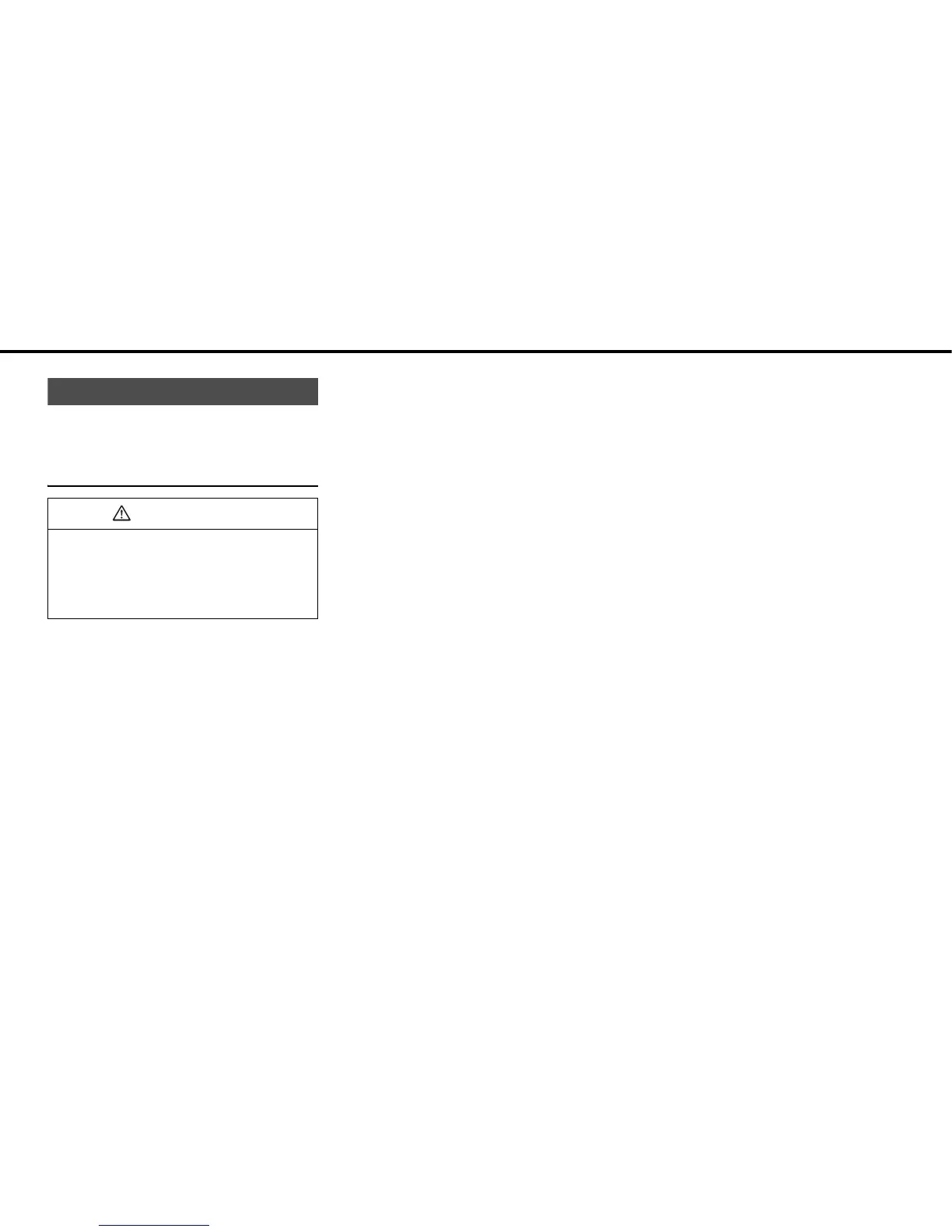- 26 -
Operation
Adjusting the sound quality
You can fine-tune the audio sound using the
audio control mode.
Switching Audio Control Modes
■ Adjusting the BASS
You can adjust the bass (low sounds).
(1) Press the [CTRL] button repeatedly
until “BASS” is displayed.
(2) Adjust the audio bass (low sounds) by
turning the [VOL] rotary knob.
To the right:
Emphasizes low sounds.
To the left:
De-emphasize low sounds.
(Center position is set by default.)
■
Adjusting the MIDDLE
You can adjust the mid-range sounds.
(1) Press the [CTRL] button repeatedly
until “MID” is displayed.
(2) Adjust the mid-range sounds by turning
the [VOL] rotary knob.
To the right:
Emphasizes mid range sounds.
To the left:
De-emphasize mid range sounds.
(Center position is set by default.)
■
Adjusting the TREBLE
You can adjust the treble (high sounds).
(1) Press the [CTRL] button repeatedly
until “TREB” is displayed.
(2) Adjust the treble (high sounds) by
turning the [VOL] rotary knob.
To the right:
Emphasizes high sounds.
To the left:
De-emphasize high sounds.
(Center position is set by default.)
■
Balancing Between Right and Left
Speakers (BALANCE)
You can adjust the balance of right and left
speakers.
(1) Press the [CTRL] button repeatedly
until “BAL” is displayed.
(2) Adjust the R and L speaker balance by
turning the [VOL] rotary knob.
To the right:
Emphasizes right speakers.
To the left:
Emphasizes left speakers.
(Center position is set by default.)
■
Balancing Between Front and Rear
Speakers (FADER)
You can adjust the balance (fading) of front and
rear speakers.
(1) Press the [CTRL] button repeatedly
until “FAD” is displayed.
(2) Adjust the front and rear speaker
balance by turning the [VOL] rotary
knob.
To the right:
Emphasizes front speakers.
To the left:
Emphasizes rear speakers.
(Center position is set by default.)
IMPORTANT
• The audio control mode is cancelled if no
button is pressed within 6 seconds.
• You can check your settings on the PND
screen when it is attached. When detached,
you can check the settings on the sub-
display.
