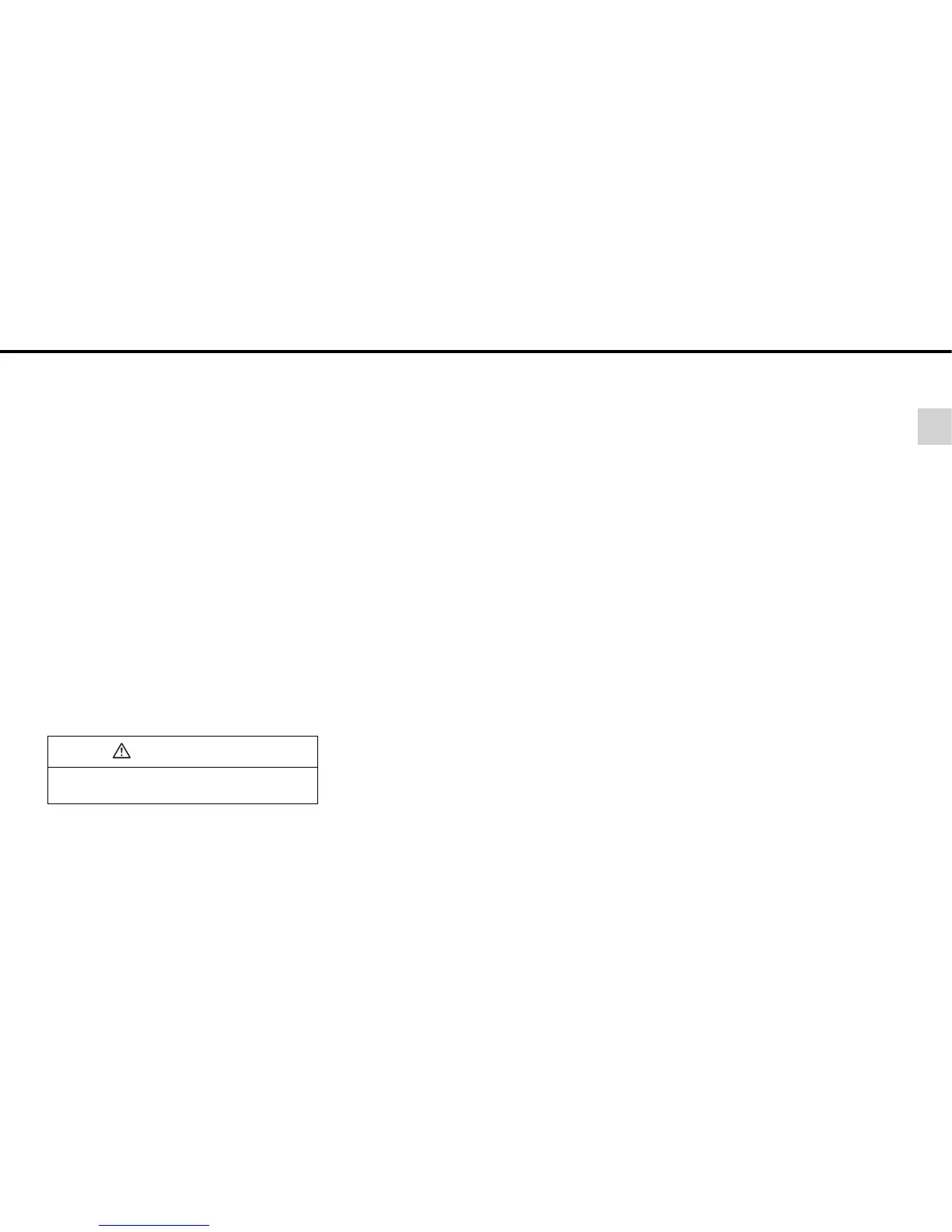- 27 -
Operation
2
■ Setting the loudness mode (LOUDNESS)
Accentuate low and high frequencies when the
volume is low.
When loudness is ON, the apparent deficiency
in the high sounds is compensated for.
(1) Press the [CTRL] button repeatedly
until “LOUD“ is displayed.
(2) Set the loudness control to ON or OFF
by turning the [VOL] rotary knob.
To the right:
Turns ON.
To the left:
Tur n s O FF.
(Turned ON by default.)
■
Adjusting the SVC (Source Volume
Control)
In this mode you can set the volume level for
each audio source by taking the FM radio
volume level as the reference level.
(The volume level of the audio source you are
currently listening to is adjusted.)
(1) Press the [CTRL] button repeatedly
until “SVC” is displayed.
(2) Adjust the SVC level by turning the
[VOL] rotary knob.
To the right:
Increases the sound level of current audio
source.
To the left:
Decreases the sound level of current audio
source.
(The same sound level as FM radio (±0dB) is set
by default.)
IMPORTANT
If the DVD sound level is too low, adjust the SVC
for it.
