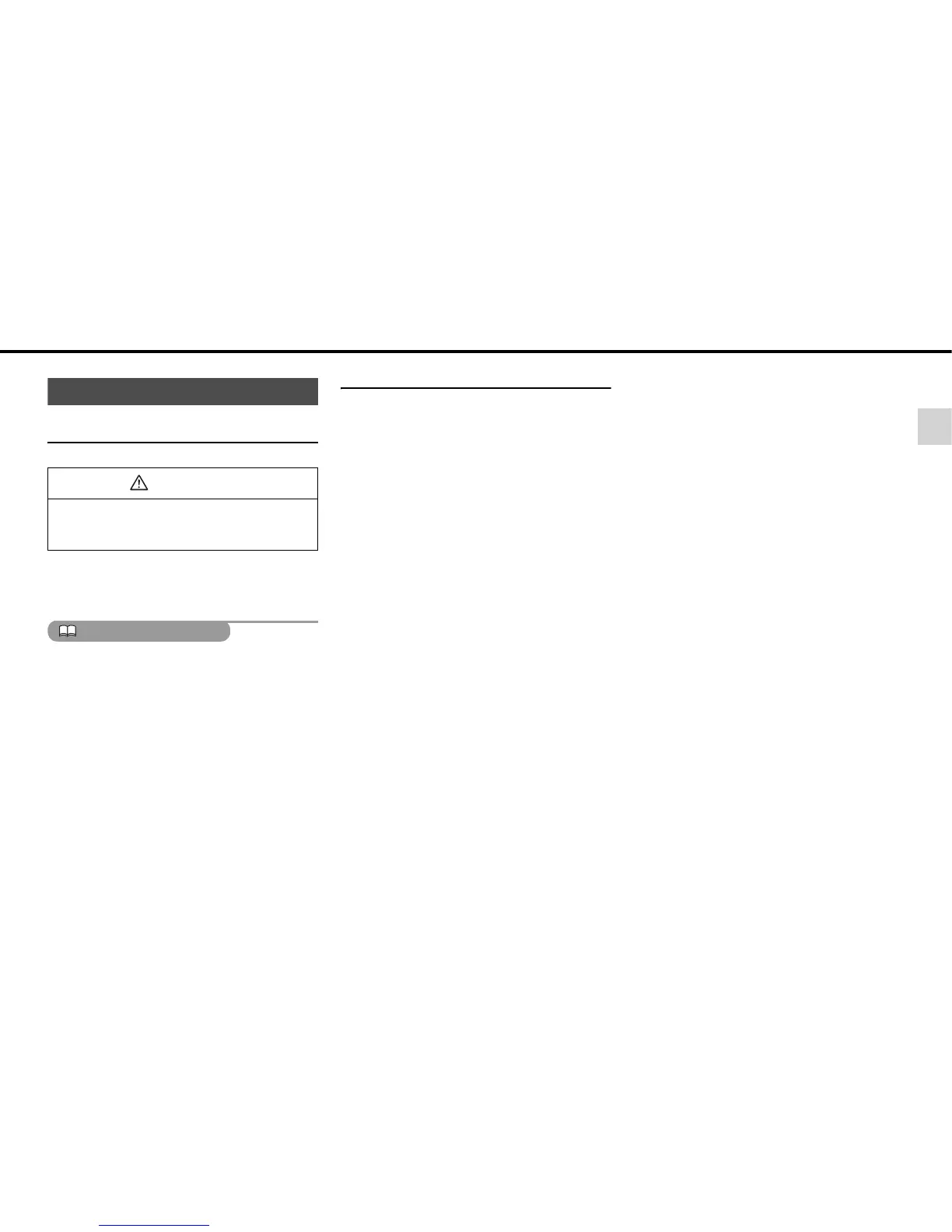- 25 -
Operation
2
Volume Control
Adjusting the audio volume
(1) Turn the [VOL] rotary knob.
Turn to the right to increase the audio volume.
Turn to the left to decrease the audio volume.
ATTENTION
• Adjust the volume to a level that does not
compromise safe driving.
• You can control the volume level from 0 to 80.
• The actual sound level may vary based on
selected source. Adjust the sound level
appropriately according to the audio source
you select. For volume control, see “Adjusting
the SVC (Source Volume Control)” on page
27.
Muting the Volume
(1) Press the [MUTE] button.
• The sound is muted.
• Press the [MUTE] button again to return to the
previous sound level.
• If you increase the volume during muting, the
muting is canceled and the sound level
increases from the previous volume level.
• The navigation voice guidance can be heard
even when you have muted the audio system.
CAUTION
Do not perform operations such as adjusting of the
audio volume while driving a vehicle. Operate after
parking the vehicle in a safe place.
