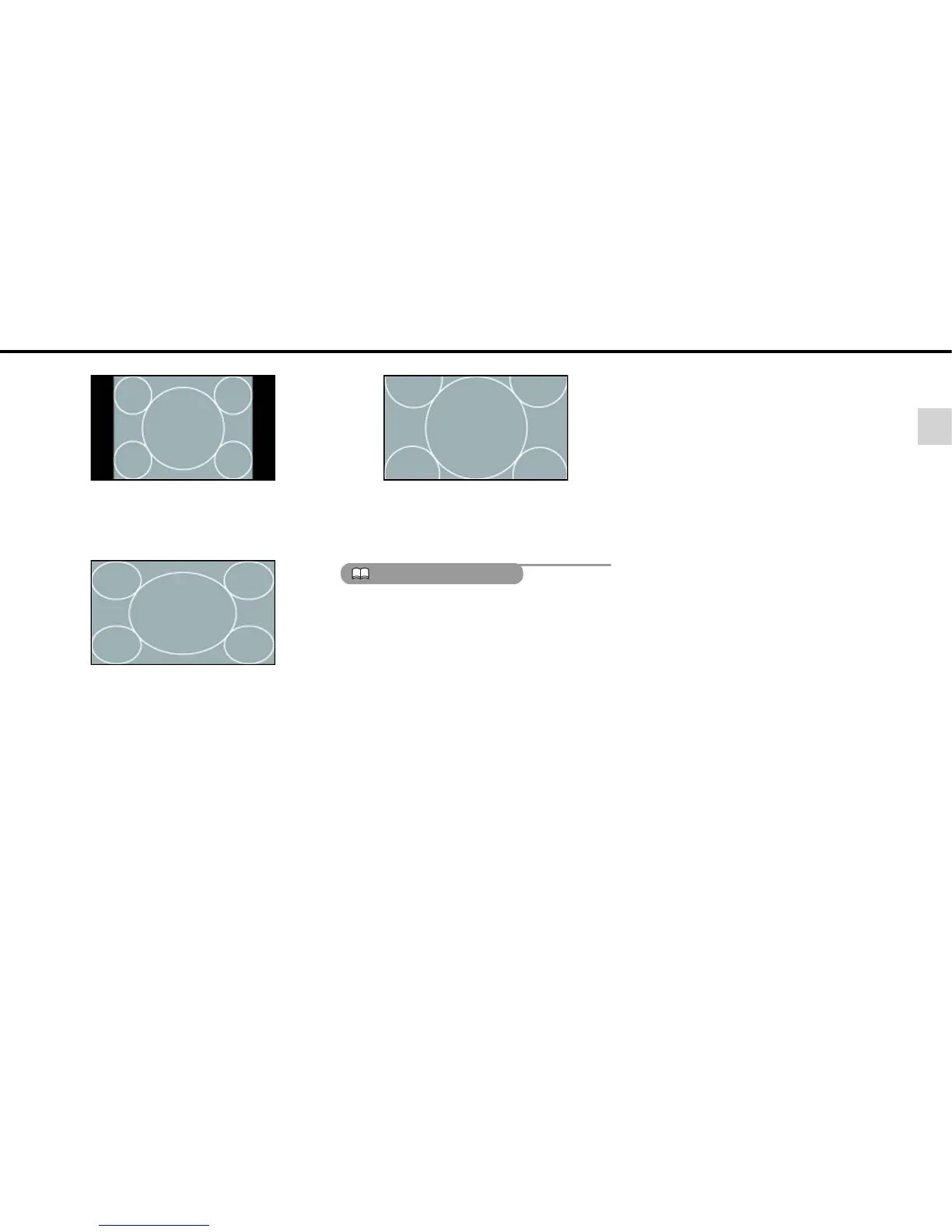- 23 -
Operation
2
• 4:3 mode
Enlarges or reduces the screen with the 3
(vertical) by 4 (horizontal) aspect ratio. Black
stripes are displayed at both sides.
• 16:9 mode
Enlarges or reduces the screen with the 9
(vertical) by 16 (horizontal) aspect ratio. (This is
the normal DVD display screen size).
• Zoom mode
Enlarges or reduces the screen equally in the
vertical and horizontal directions, fitting the
width to the screen size.
ATTENTION
The user should not experience any problems
when watching a video on the wide screen on a
personal basis. If you compress or enlarge the
screen for commercial purposes or to display to
the public, it may infringe a copyright that is
protected by copyright laws.
