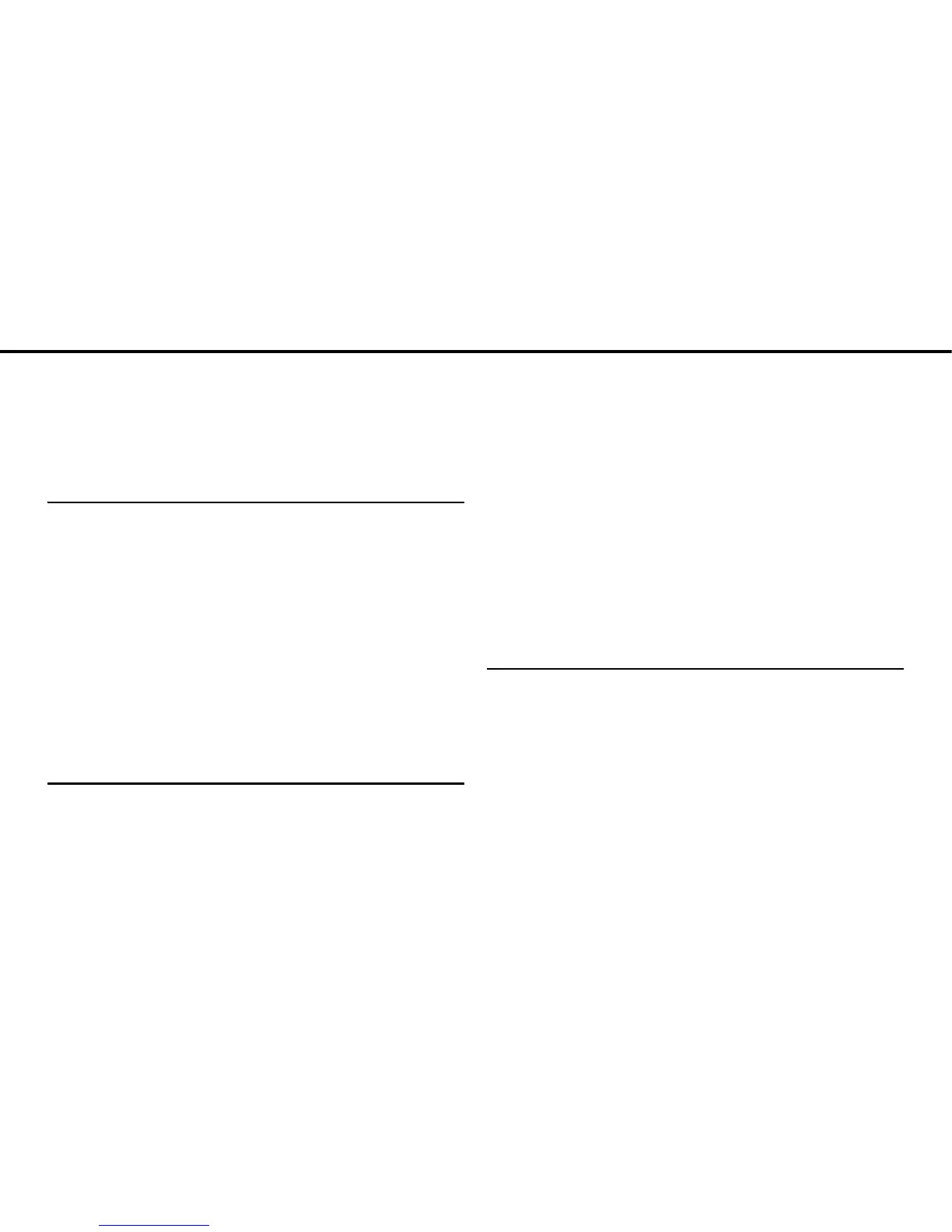- 2 -
Table of Contents
Saving a Station in Memory.......................................29
Preset Scan ...............................................................30
Displaying the information .........................................30
Turning the Radio OFF..............................................30
4-CD Player Operations
Using the CD Player.................................... 31
Listening To a CD......................................................31
Selecting a Desired Track .........................................31
Fast Forward/Rewind ................................................32
Finding a Desired Title...............................................32
Repeating the Same Track........................................32
Random Play .............................................................32
Track Data Display .................................................... 33
Switching Between CD-DA and MP3/WMA...............33
Stopping the CD Play ................................................ 33
5-MP3/WMA Player Operations
Using the MP3/WMA Player ....................... 34
Playing an MP3/WMA File.........................................34
Selecting a Desired Folder.........................................34
Selecting a Desired Music File...................................35
Fast Forward/Rewind.................................................35
Returning To the Root Directory ................................35
Finding a Desired Music File......................................36
Repeating a Music File ..............................................36
Random Play .............................................................37
Displaying of Music File Information ..........................38
Switching Between CD-DA and MP3/WMA ...............38
Stopping the MP3/WMA File......................................38
MP3/WMA..................................................................38
Creating and Playing MP3/WMA Files.......................41
6-USB Music File Player Operations
Using the USB Music File Player................43
Playing USB Music Files............................................43
Fast Forward/Rewind.................................................43
Selecting a Desired Music File...................................44
Finding a Desired Music File......................................44
Repeatedly Playing the Same Music File ..................45
Random Play of Music Files ......................................45
About the TEXT button ..............................................45
