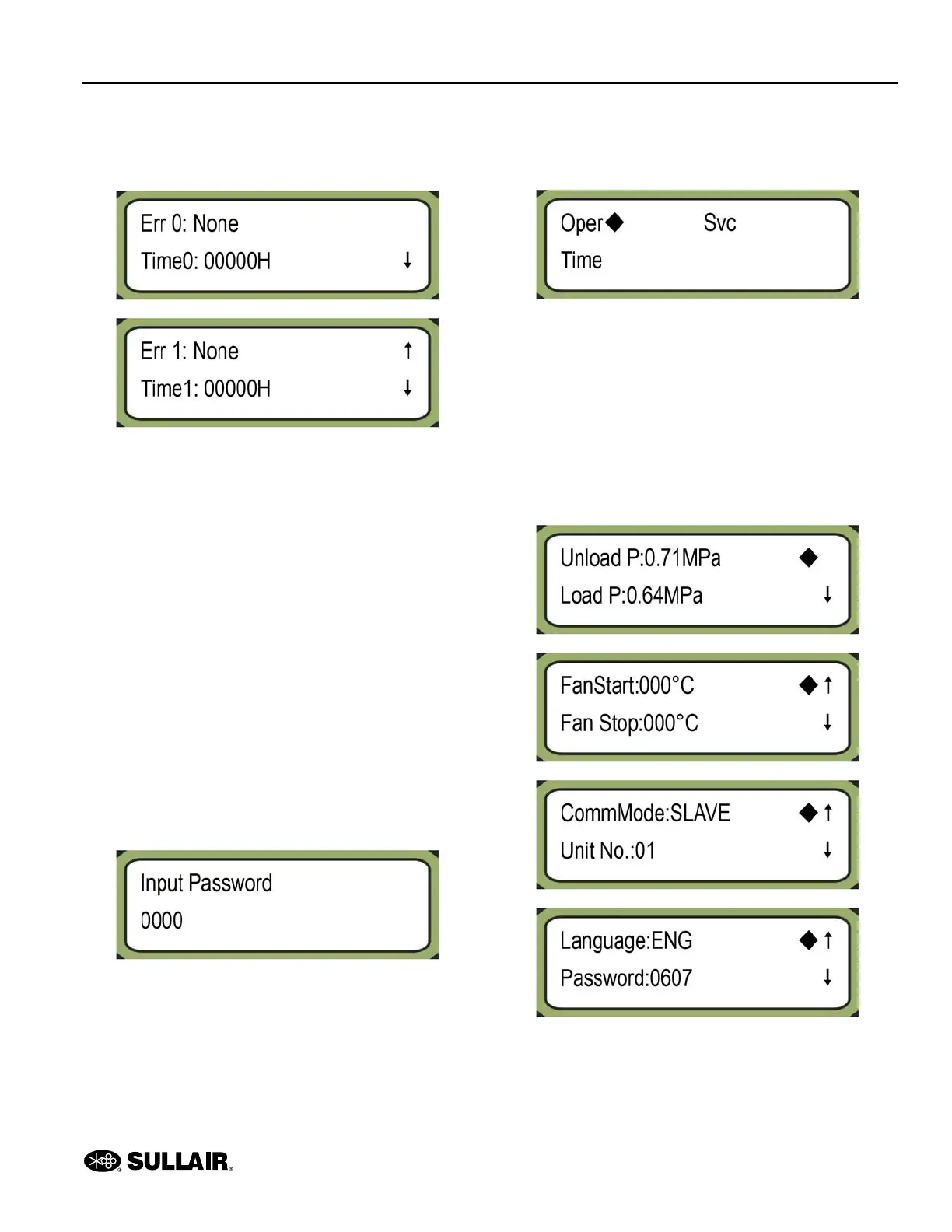EC2000 Controller Operation Manual 2: Operation
88290022-798 R03 9
2.3.4 Compressor Fault screen
To access the Compressor Fault screen, at the main
menu select Err and press the Shift/Enter button.
The Compressor Fault screen displays information about
the ten most recent compressor faults.
• Err #:—name of failure
• Time#:—time of failure
An up arrow indicates there are more parameters before
the current pair. A down arrow indicates there are more
parameters after the current pair.
• You can view the previous pair of parameters
by pressing the Up button.
• You can view the next pair of parameters by
pressing the Down button.
To return to the main menu, press the Return button.
2.4 Compressor settings menu
To change the compressor settings, at the default screen
press the Set button (“S”). The controller will prompt you
for the four digit password.
• To enter the four digit password (0607), use the
buttons on the controller. The blinking cursor in-
dicates the current digit.
• Press the Up button to increase the value of
the current digit by 1.
• Press the Down button to decrease the
value of the current digit by 1.
• Press the Shift/Enter button to move the
cursor to the next digit.
• Press the Set button to enter the password.
The Compressor settings menu has three menu items.
• Oper—operating parameter settings
• Time—time parameter settings
• Svc—maintenance parameter settings
2.4.1 Operating parameter settings
To access the Operating parameter settings, at the com-
pressor settings menu select Oper and press the
Shift/Enter button.
