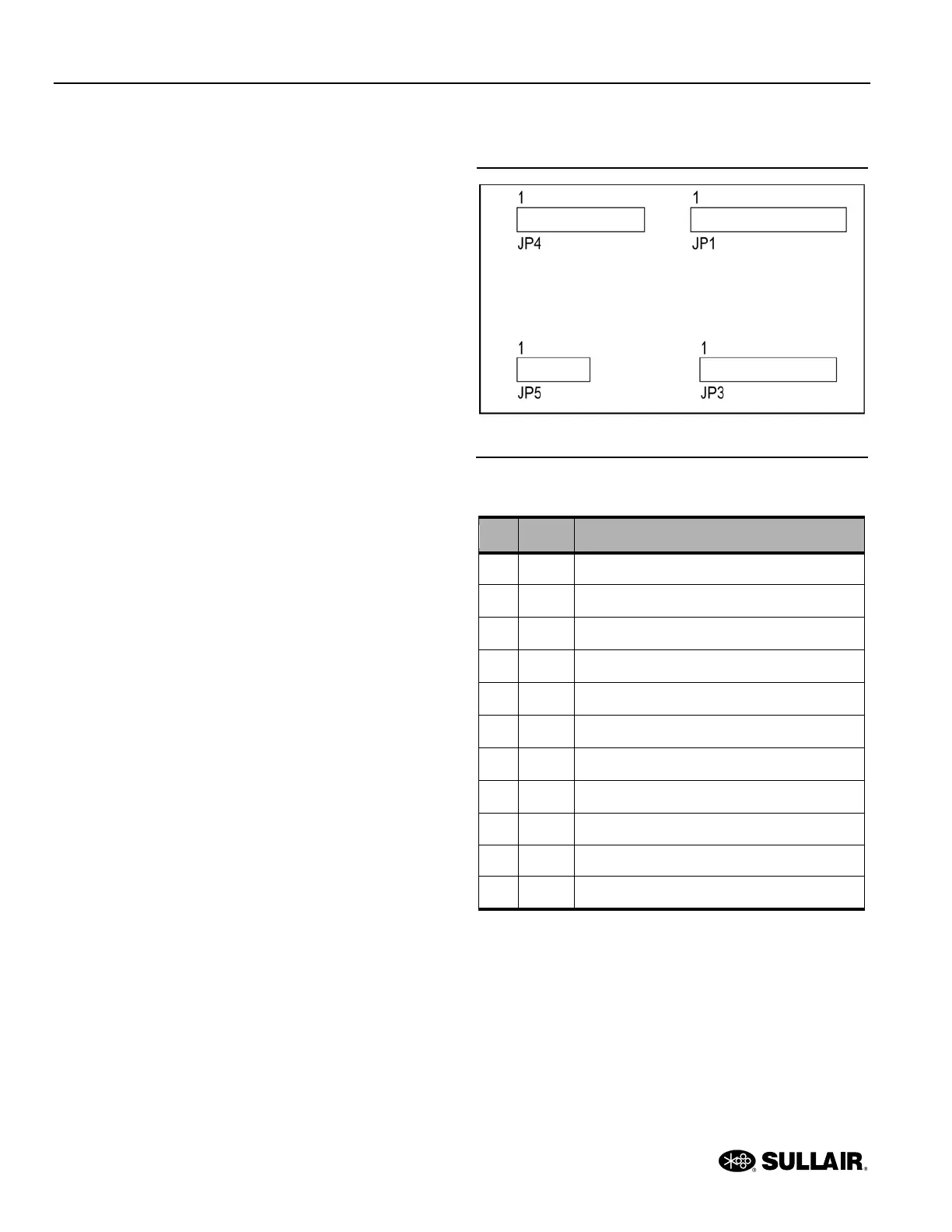1: Description EC2000 Controller Operation Manual
2 88290022-798 R03
• When viewing parameters, press Down to
show the next pair of parameters.
• When selecting a parameter to modify,
press Down to select the next parameter.
• When modifying a parameter, press Down
to decrease the value of the digit.
• At the default screen, press Down to display
the main menu.
• Up. This key has multiple uses:
• When navigating through the menus, press
Up to select the previous menu item.
• When viewing parameters, press Up to
show the previous pair of parameters.
• When selecting a parameter to modify,
press Up to select the previous parameter.
• When modifying a parameter, press Up to
increase the value of the digit.
• At the default screen, press Up to display
the operating times.
• Shift/Enter. This key has multiple uses:
• When modifying a parameter, press
Shift/Enter to move to the next digit.
• When navigating through the menus, press
Shift/Enter to enter the selected menu item.
• Return. When navigating through the menus,
press Return to go back to the previous menu.
1.2 Input and output terminals
Table 1-1: JP1—analog input (11 pins)
Pin Name Description
1 PIN+ Pressure sensor input +
2 PIN- Pressure sensor input −
3 TIN- Temperature sensor input −
4 TIN- Temperature sensor input −
5 TIN+ Temperature sensor input +
6 I1 Main motor current (R) sensor input
7 I2 Main motor current (T) sensor input
8 FIR Fan motor current (R) sensor input
9 FIT Fan motor current (T) sensor input
10 VST ST phase voltage sensor input
11 GND Ground
Figure 1-2: EC2000 controller ports