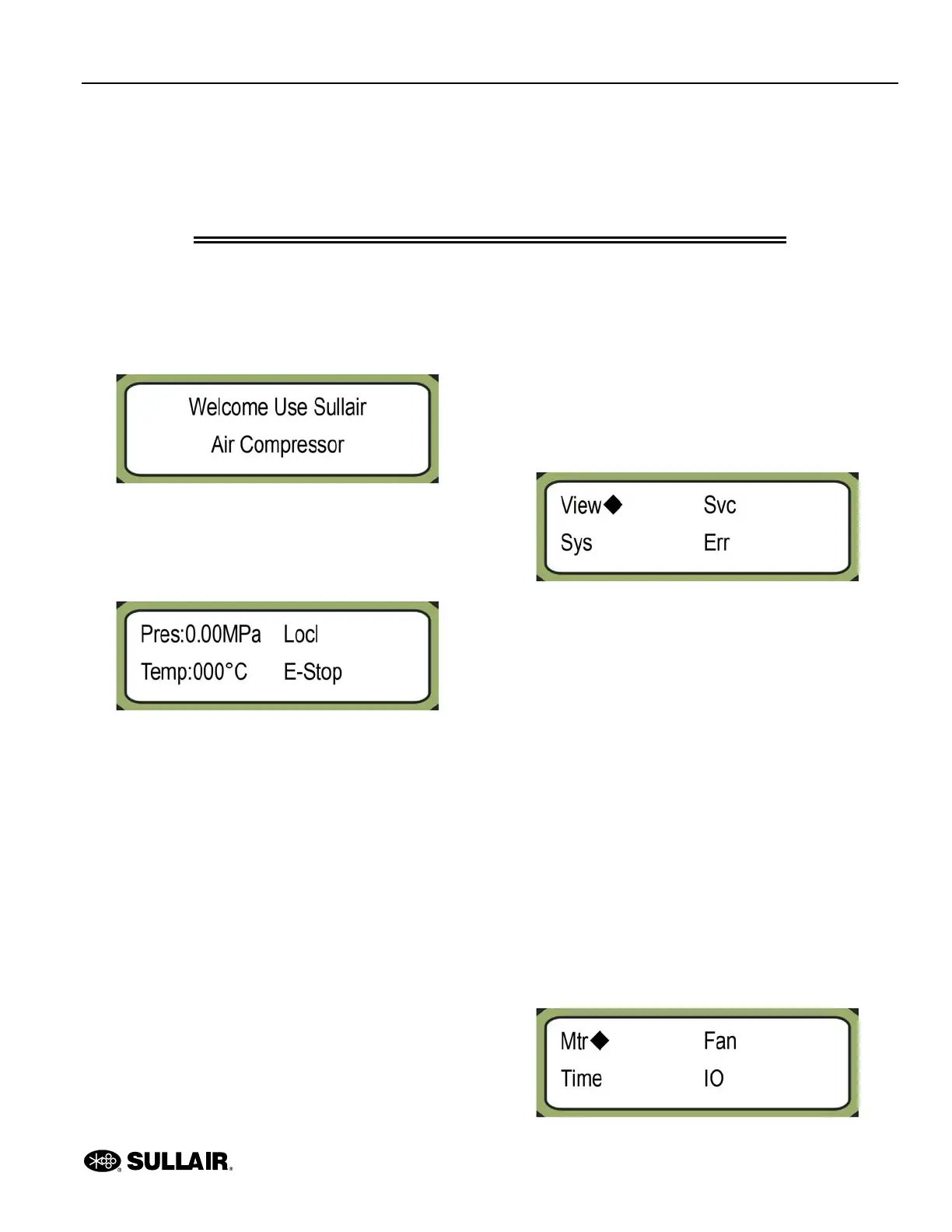EC2000 Controller Operation Manual 2: Operation
88290022-798 R03 5
Section 2
Operation
2.1 Startup screen
When the controller is turned on, the power indicator on
the panel will light up and the display will show the startup
screen.
2.2 Default screen
After five seconds, the controller will display the default
screen.
• Pres:—the exhaust pressure value
• Temp:—the exhaust temperature value
• Locl—Local
• E-Stop—This area displays the current operat-
ing status, alarm, and fault indicators.
If a fault exists in the compressor, the display indicates
the fault. If multiple faults exist, the display indicates the
earliest one. Upon removal of the fault(s) press the STOP
key to return to the default screen.
• For a list of fault indicators and their descrip-
tions, please refer to Section 3.3.
If an alarm signal is given, the display alternately indicates
the alarm status and operating status. If multiple alarm
signals are given, the display indicates them one-by-one
by priority.
• For a list of alarm indicators and their descrip-
tions, please refer to Section 3.2.
If there is no fault or alarm, the display indicates the oper-
ating status.
• For a list of operating status indicators and their
descriptions, please refer to Section 3.1.
2.3 Main menu screen
From the default screen, press the Down button to access
the main menu.
Use the Up and Down keys to select a menu item. The
to the right of a menu item indicates the currently selected
item.
The main menu has four menu items:
• View—The Compressor View menu allows you
to view the compressor’s current operating con-
ditions.
• Sys—The System Parameter screen displays
the current system parameter settings.
• Svc—The Compressor Maintenance screen
displays used and remaining service life for
common maintenance items.
• Err—The Compressor Fault screen displays in-
formation about the ten most recent compressor
faults.
2.3.1 Compressor View menu
To access the View menu, at the main menu select View
and press the Shift/Enter button.
