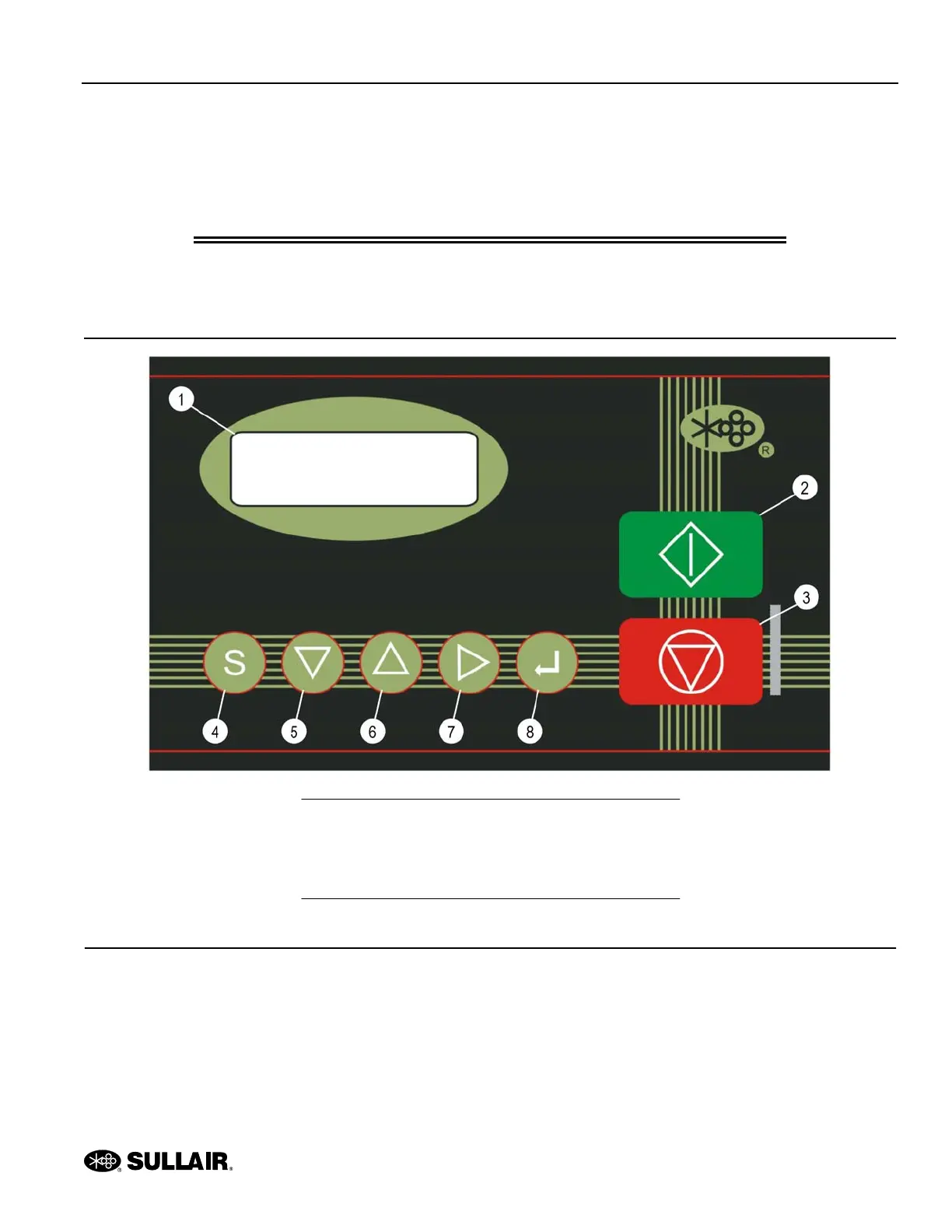EC2000 Controller Operation Manual 1: Description
88290022-798 R03 1
Section 1
Description
1.1 EC2000 control panel
1.1.1 EC2000 control panel button
behavior
• Start. Press Start to start the compressor with
the no-fault condition or switch the machine
from stop to run mode.
• Stop. Press Stop to stop the compressor.
• Set. When you modify a parameter, press Set
to confirm the change.
• Down. This button has multiple uses:
• When navigating through the menus, press
Down to move to the next menu item.
Figure 1-1: EC2000 control panel
1. LCD display 5. Down
2. Start 6. Up
3. Stop 7. Shift/Enter
4. Set 8. Return
