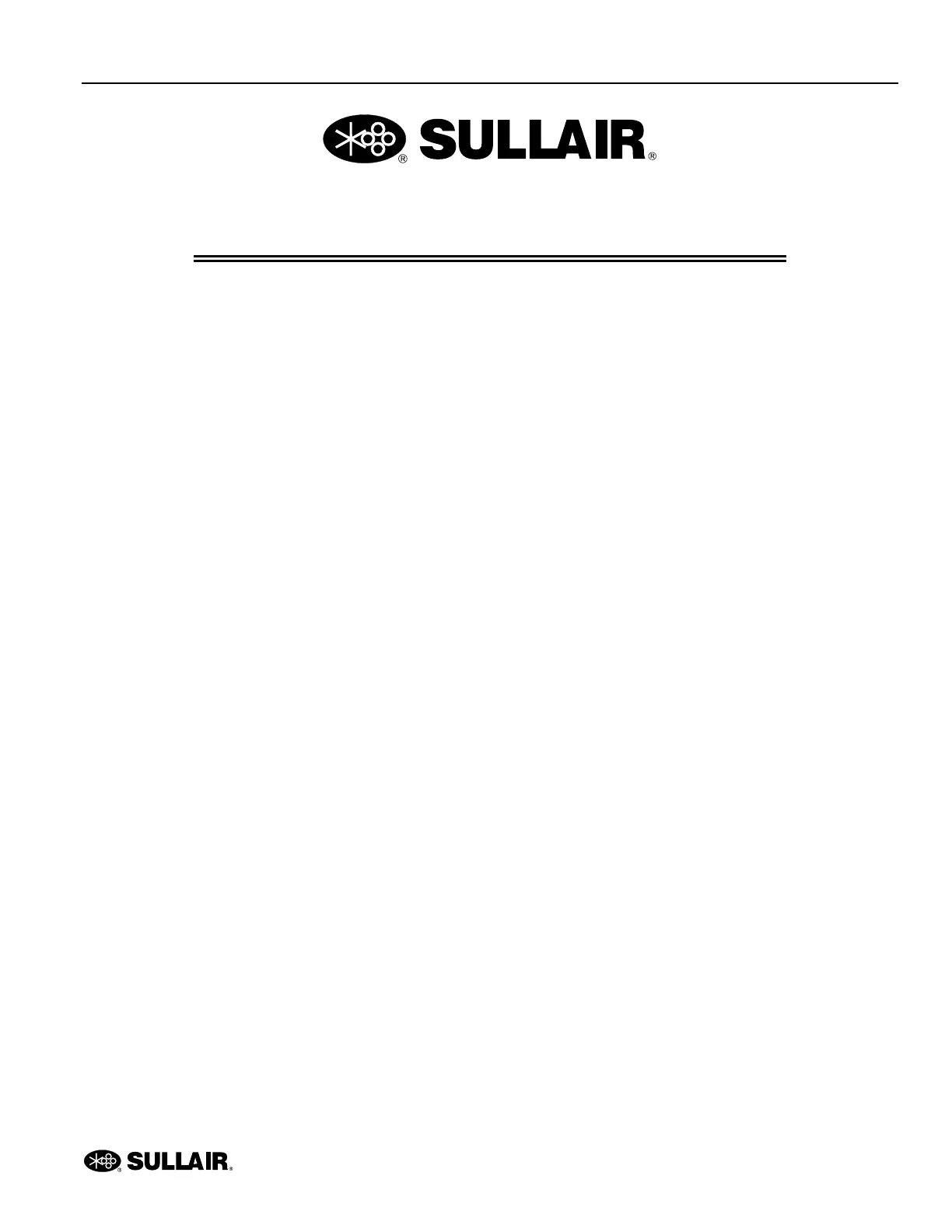EC2000 Controller Operation Manual Table of Contents
88290022-798 R03 i
Table of Contents
Section 1: Description ............................................................................................. 1
1.1 EC2000 control panel ................................................................................. 1
1.1.1 EC2000 control panel button behavior .................................................................. 1
1.2 Input and output terminals .................................................................. 2
Section 2: Operation ................................................................................................ 5
2.1 Startup screen ............................................................................................ 5
2.2 Default screen ............................................................................................ 5
2.3 Main menu screen ...................................................................................... 5
2.3.1 Compressor View menu ......................................................................................... 5
2.3.2 System Parameter screen ..................................................................................... 7
2.3.3 Compressor Maintenance screen .......................................................................... 8
2.3.4 Compressor Fault screen ....................................................................................... 9
2.4 Compressor settings menu ........................................................................ 9
2.4.1 Operating parameter settings ................................................................................ 9
2.4.2 Time parameter settings ...................................................................................... 10
2.4.3 Service parameter settings .................................................................................. 11
2.5 Working Status screen ............................................................................. 12
Section 3: Condition Indicators ............................................................................ 13
3.1 Operating status indicators ...................................................................... 13
3.2 Alarm indicators ....................................................................................... 13
3.3 Fault indicators ......................................................................................... 14
Appendix A: Parameters ....................................................................................... 15
A.1 User parameters ...................................................................................... 15