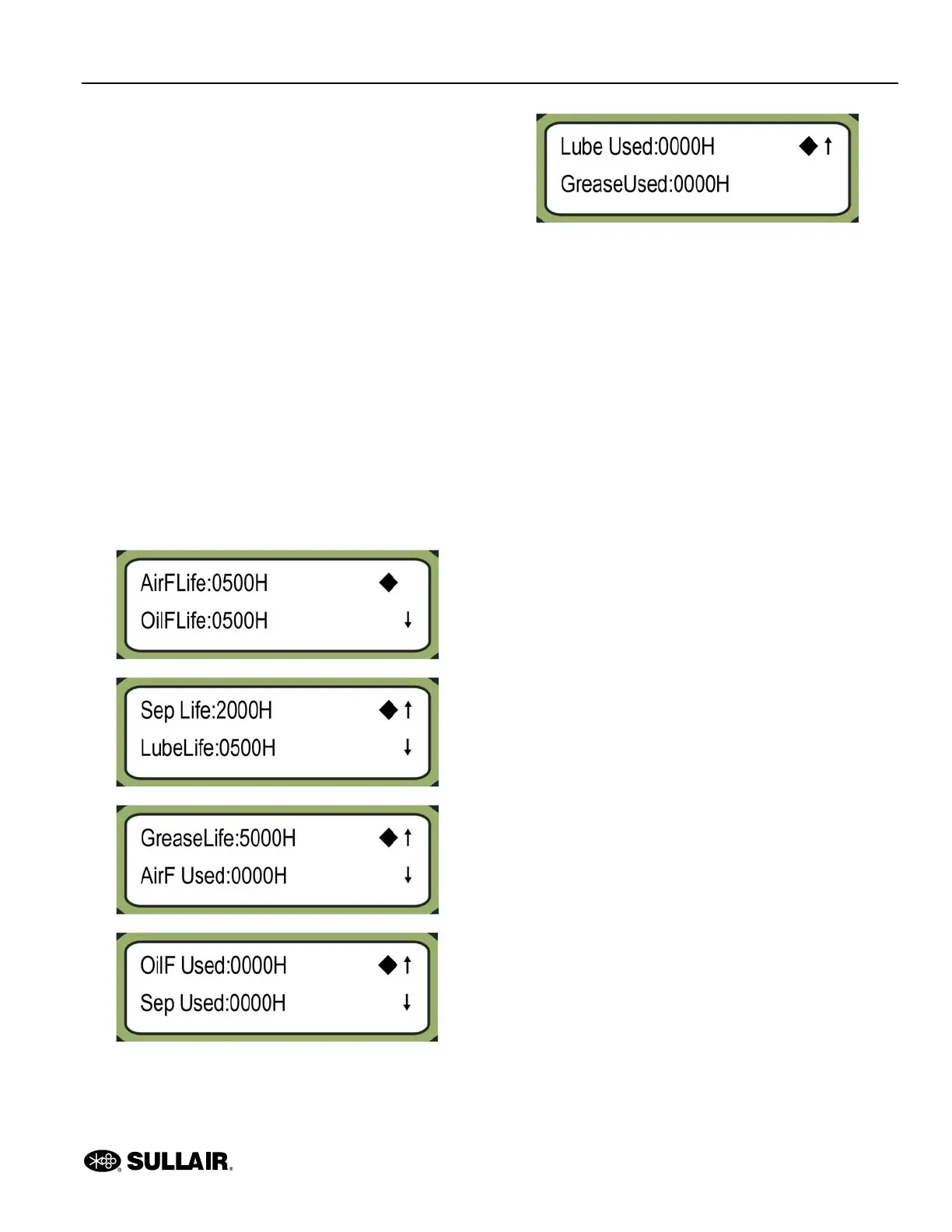EC2000 Controller Operation Manual 2: Operation
88290022-798 R03 11
• You can move to the previous parameter by
pressing the Down button.
To edit the currently selected parameter, press the
Shift/Enter key. The blinking cursor indicates the current
digit.
• Press the Up button to increase the value of the
current digit by 1.
• Press the Down button to decrease the value of
the current digit by 1.
• Press the Shift/Enter button to move the cursor
to the next digit.
• Press the Set button to save the new parameter
value.
To return to the compressor settings menu, press the Re-
turn button.
2.4.3 Service parameter settings
To access the Service parameter settings, at the com-
pressor settings menu select Svc and press the Shift/En-
ter button.
• AirFLife:—air filter life
• OilFLife:—oil filter life
• Sep Life:—separator life
• LubeLife:—lubricant life
• GreaseLife:—grease life
• AirF Used:—air filter life used
• OilF Used:—oil filter life used
• Sep Used:—separator life used
• Lube Used:—lubricant life used
• GreaseUsed:—grease life used
The to the right of the display indicates the currently
selected parameter.
An up arrow indicates there are more parameters before
the parameters shown. A down arrow indicates there are
more parameters after the parameters shown.
• You can move to the previous parameter by
pressing the Up button.
• You can move to the previous parameter by
pressing the Down button.
To edit the currently selected parameter, press the
Shift/Enter key. The blinking cursor indicates the current
digit.
• Press the Up button to increase the value of the
current digit by 1.
• Press the Down button to decrease the value of
the current digit by 1.
• Press the Shift/Enter button to move the cursor
to the next digit.
• Press the Set button to save the new parameter
value.
To return to the compressor settings menu, press the Re-
turn button.