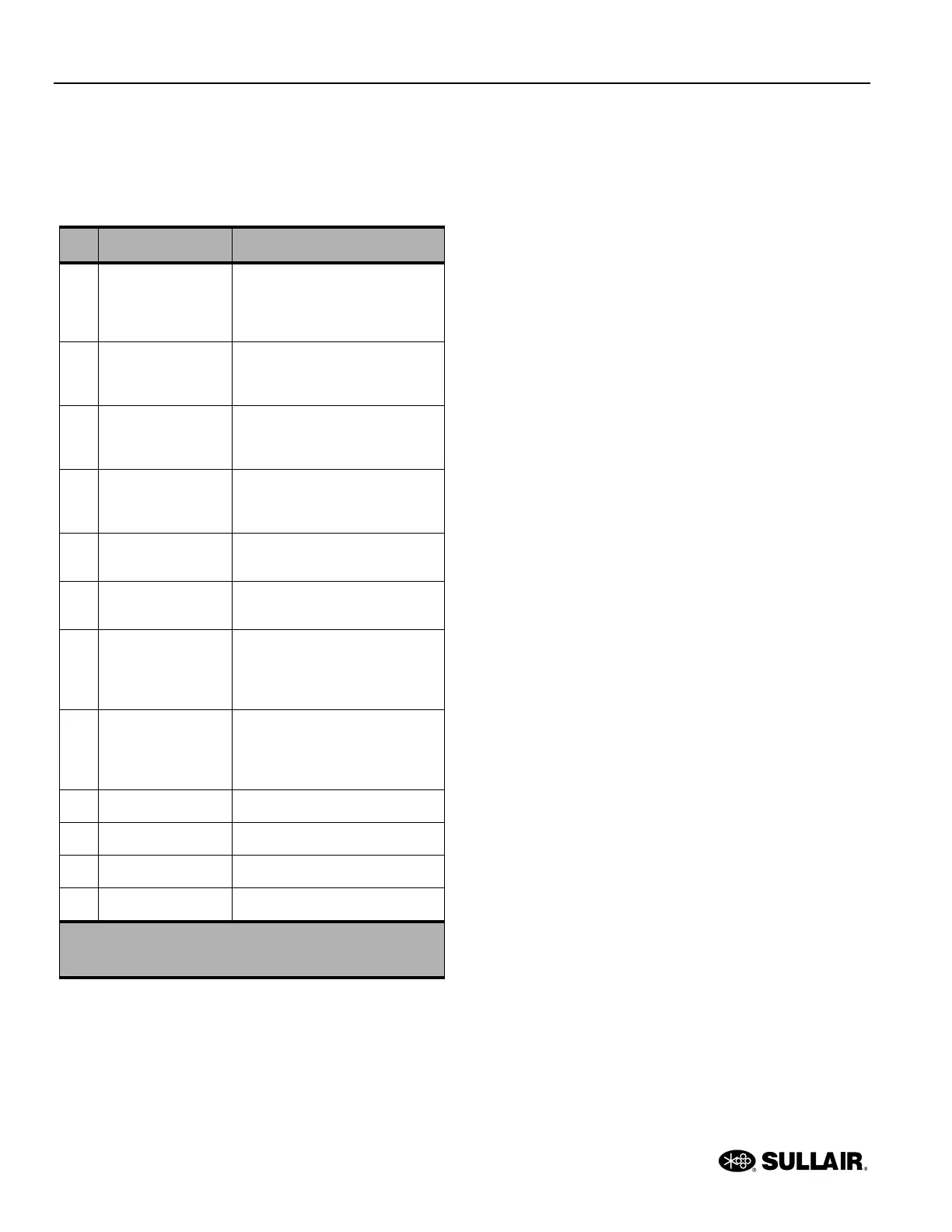3: Condition Indicators EC2000 Controller Operation Manual
14 88290022-798 R03
3.3 Fault indicators
The compressor will stop automatically in case of major
fault and will not restart. Remove fault condition and re-
set
1
before restarting the machine. LCD of the controller
will give current major fault alarm message.
Item Fault Indicator Description
1
HighTemp
Temperature of air end rotary
screw is too high. Check
ventilation and lubrication
conditions.
2
HighPres
Discharge pressure is higher
than requirement. Check bleed
valve.
3
TSnsWire
Temperature sensor signal is
abnormal. Check temperature
sensor and cable.
4
PSnsWire
Pressure sensor signal is
abnormal. Check pressure
sensor and cable.
5
MtrOverL
Main motor is overloaded.
Check transmission/lubrication.
6
FanOverL
Fan motor is overloaded. Check
fan motor conditions.
8
PhaseErr
Reverse rotation of air end
rotary screw is not allowed.
Switch phase sequence of
power supply.
9
Curr Err
3-phase current is not balanced.
Current is too high during
unloading. Check power supply
and bleed valve.
10
WaterPre
2
Check cooling water
11
ElectErr
Electrical Fault
12
VarFault
Inverter Fault
13
F H TEMP
Fan motor high temperature
1
To reset the fault, press the emergency button, turn it and then release.
2
Applicable to water cooler machines only.