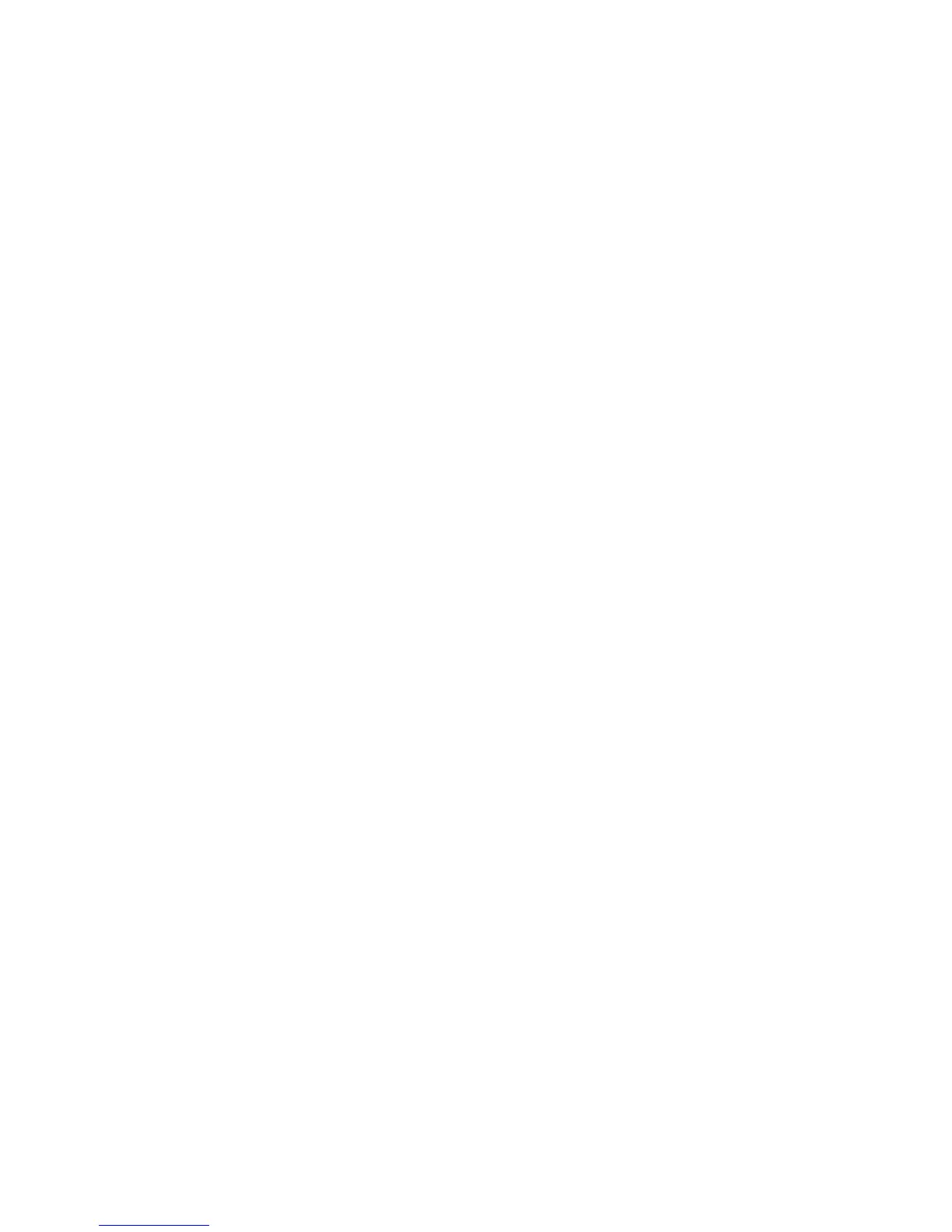Section 4
INSTALLATION
17
vices to be sure that they will de---energize the
starter coil when activated.
5. Reconnect the three (3) motor leads and jog the
motor for a direction of rotation check, as ex-
plained in Section 4.7.
4.7 MOTOR ROTATION DIRECTION CHECK
After the electrical wiring has been done, it is nec-
essary to check the direction of the motor rotation.
ThiscanbedonebyjoggingtheSTARTandSTOP
buttons on the instrument panel. When looking at
the motor from the end opposite the compressor
unit, the shaft should be turning clockwise. If the
motor shaft is not turning clockwise, disconnect
the power to the starter and exchange any two of
the three power input leads, then re---check rota-
tion. A “Direction of Rotation” decal is located on
the adapter between the motor and compressor to
show proper motor/compressor rotation.
