GDM-FW9010(E) 2-2
e) Beam Current Protector Circuit Check
: G Board
1) Apply 264 V AC.
2) Enter about 5 V to CN650 4 pin on the G board, and check that the
output voltage of CN653 2 pin is about 15 V.
3) Enter about 0 ± 0.2 V to CN650 4 pin, and check that the output
voltage of CN653 2 pin becomes 1.0 V or less.
f) Beam Current Protector Circuit Check
: N Board
1) Check that the protector operates, when the voltage of CN010 qh pin
on the N board is lowered to 0 V or less (for more than 2 seconds).
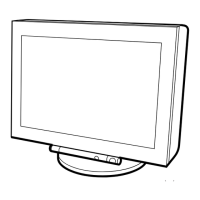
