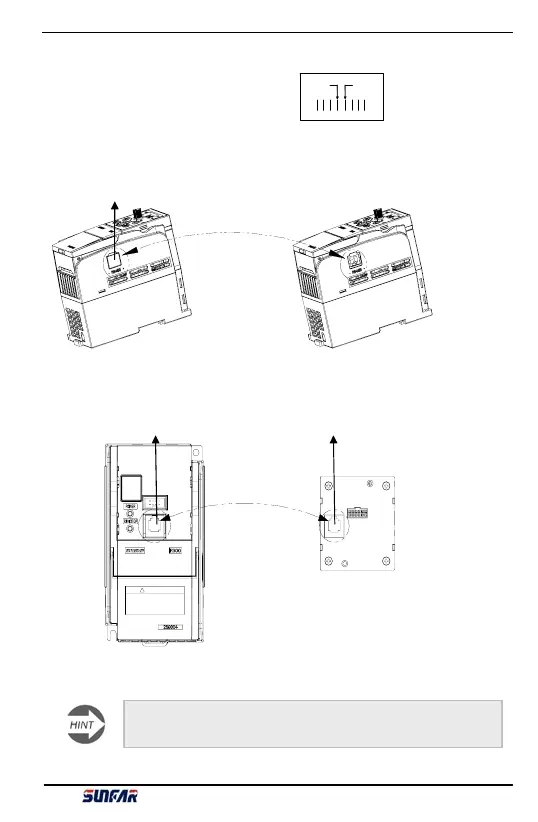SUNFAR E300 SERIES 11
3.6 Wiring of RS485 Interface and External Keyboard
+(A)
-(B)
(1)Wiring mode of RS485 interface:
(2)RS485 interface adopts 8P “crystal pin”
phone line and external keyboard interface
adopts 8P “crystal pin” net line.
Suitable model:E300-2S0002(B) ~ E300-2S0022(B) / E300-4T0007(B) ~ E300-4T0037(B)
RS485 interface
Fig 3-4-A Wiring mode Ⅰ
External keyboard interface External keyboard interface
!
and operation.
2.Do not connect A C power to ou tput t erminals UVW.
4.Securely ground(earth) the equipment.
and at least 10min. after disconnecting power.
3.Do not remove any cover while applying power
1.Refer to the in structio n manual bef ore instal lation
WARNI NG
Fig 3-4-B Wiring mode Ⅱ
E300B series has communication function. For this using, please refer
to appendix explanation.
When inverter failure, RUN/STOP light on cover will display.
E300 Series Mini-type Integrated Universal Inverter Manual