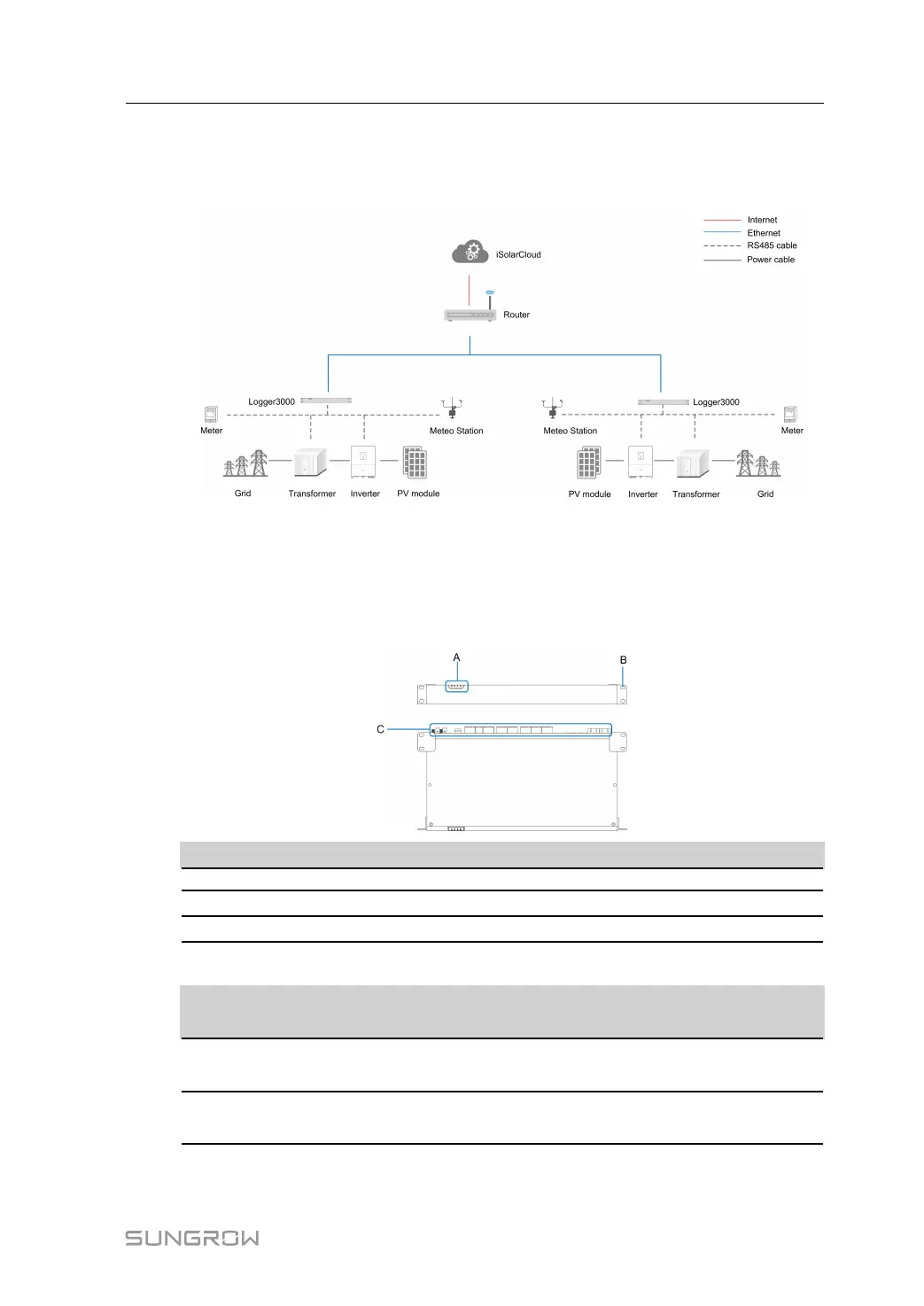9
CCoonnnneeccttiioonn tthhrroouugghh RRoouutteerr
As shown in the figure below, the Logger3000 can be directly connected to the
iSolarCloud through a router.
3.3 Appearance
3.3.1 Appearance
Appearance of the Logger3000 is shown in the following figure.
NNoo.. DDeessccrriippttiioonn
A Indicator
B Mounting ear
C
Wiring terminal
IInnddiiccaattoorr
IInnddiiccaa--
ttoorr
NNaammee
DDeessccrriippttiioonn
PWR Power
indicator
On: power supply is normal; Off: power supply is
abnormal
RUN Running
indicator
Flashing: running is normal; Off: running is abnormal
User Manual 3 Product Introduction