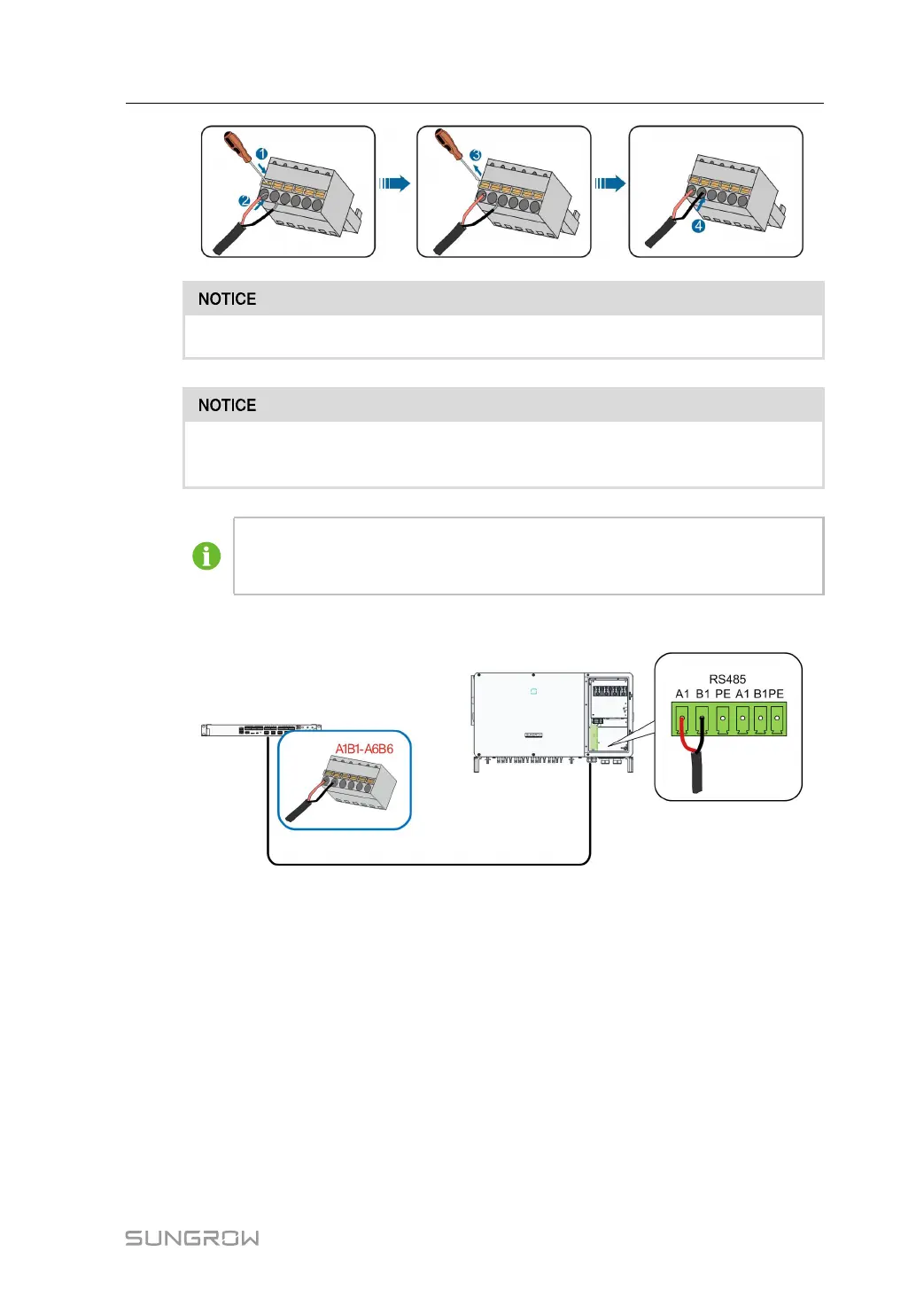25
RS485A is connected to port A while RS485B is connected to port B.
The RS485 communication cable must be the shielded twisted pair with the
shielding layer single-point grounded.
When a multi-core multi-strand copper cable is used, crimp an appropriate
euro style terminal at the communication cable head and then connect it to
the RS485 port of the Logger3000.
step 4 Connect the wiring terminal to the terminal "A1B1~A6B6" of the Logger3000.
-- -- EEnndd
7.4.2 Connecting to the Device with RJ45 Port
step 1 Lead the RJ45 communication cable from the inverter to the wiring area of Logger3000.
step 2 Strip the Ethernet cable.
User Manual 7 Electrical Connection