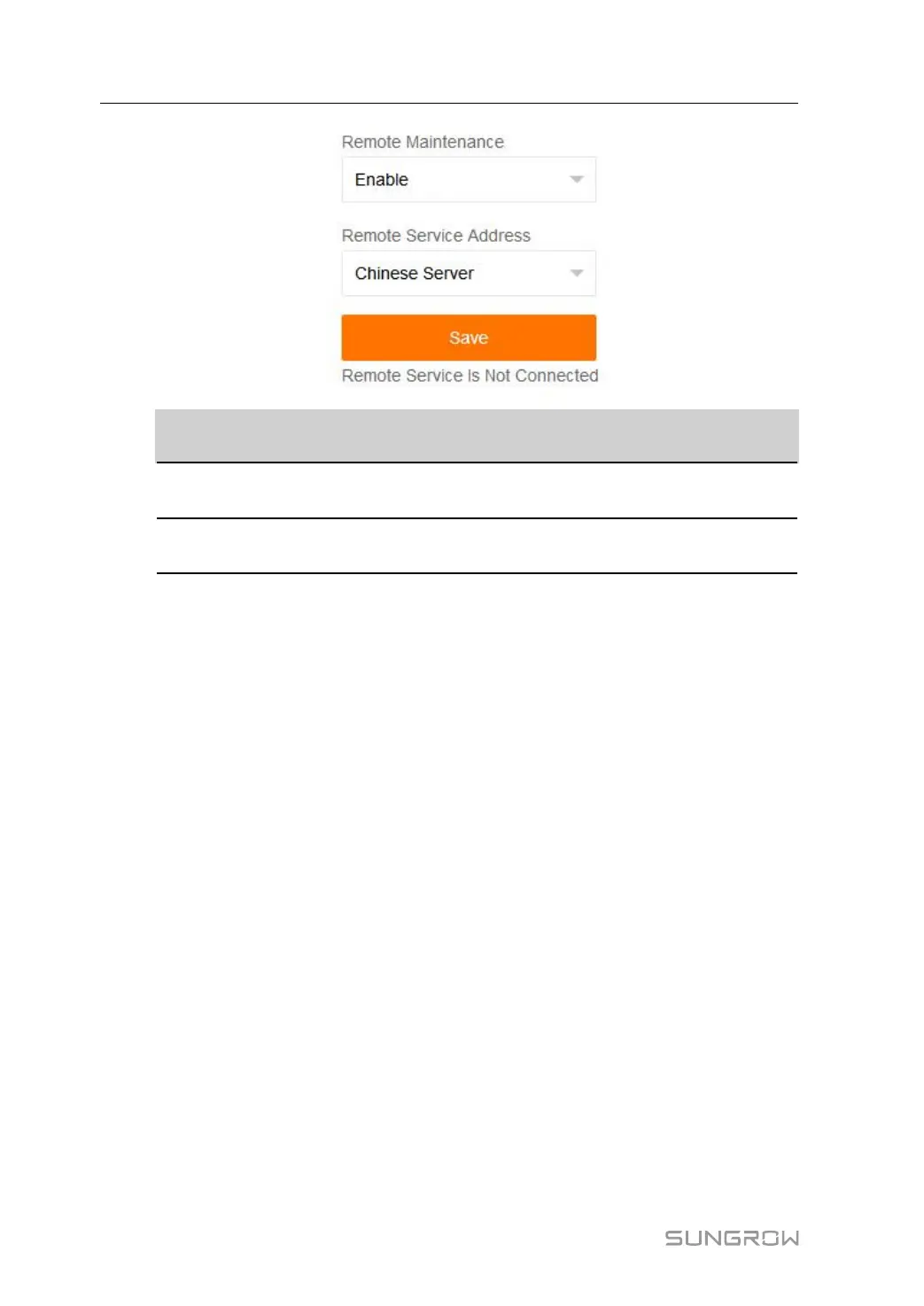46
RReemmoottee mmaaiinntteennaannccee sswwiittcchh
ssttaattee
DDeessccrriippttiioonn
Disabled
Not allow for remote maintenance on the
Logger3000
Enable Allow for remote maintenance on the
Logger3000
In case the remote maintenance switch is in the "Enable" state, the remote service
address needs to be set.
• Users in mainland China select "Chinese Server",
• Users in Europe select "European Server".
• Users in other regions select the "International Server".
9.10.7 Message Export
step 1 Click "System" -> "Message export" to enter the corresponding interface.
9 Web Interface User Manual