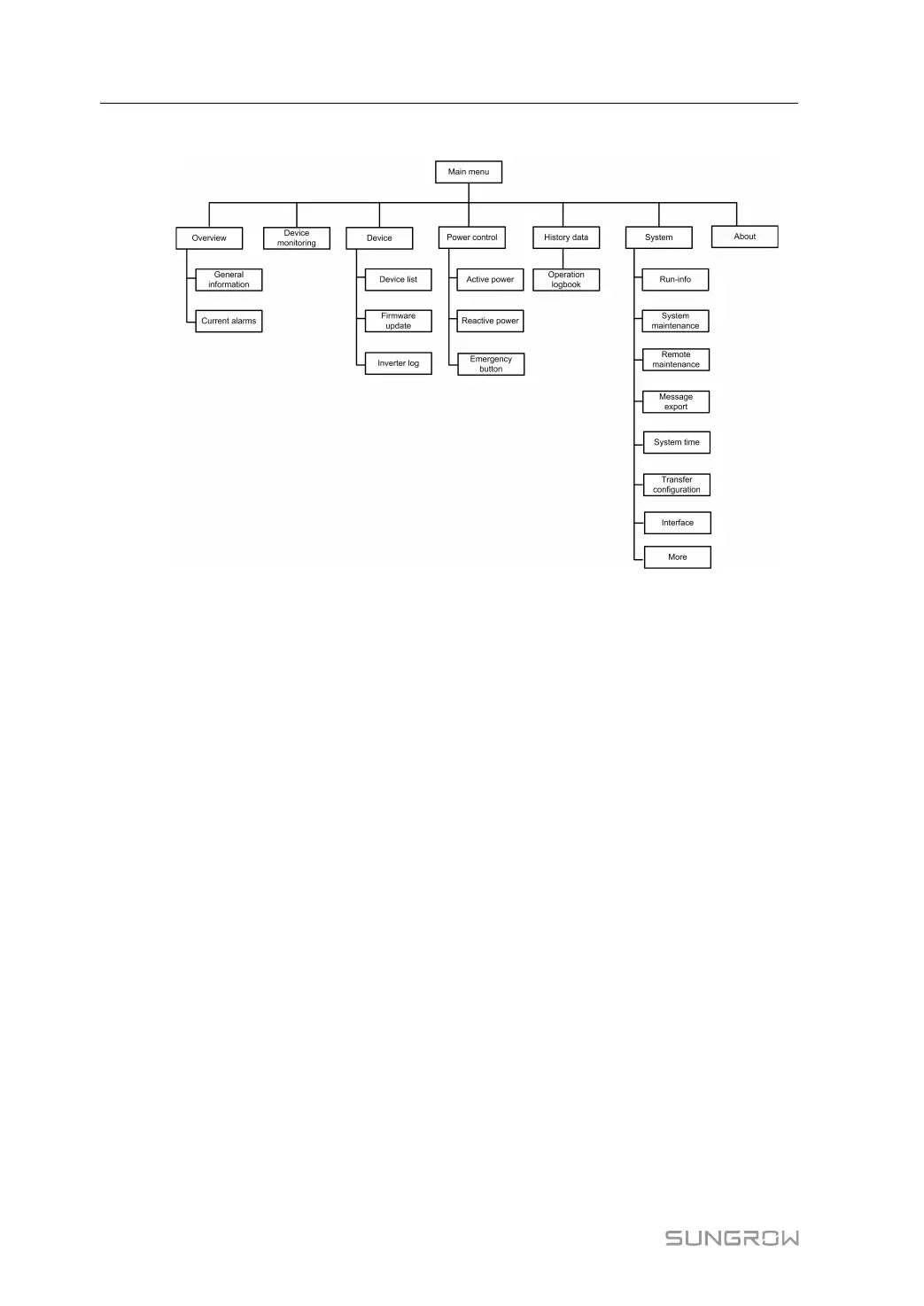38
The permissions of the O&M users are as follows:
9.5 Operation Procedure
PPrreerreeqquuiissiittee
• Finished the electrical connection.
• Log in the Web.
step 1 Configure serial ports of the Logger3000.
After logging into the Web, first configure the serial ports of the Logger3000, to ensure
that the Logger3000 can normally communicate with upstream devices. Refer to the
chapter"9.10.13 Interface".
step 2 Calibrate the system time.
Check whether the current system time is correct, and perform manual time
synchronization or automatic time synchronization when necessary. Refer to the
chapter"9.10.8 System Time".
step 3 Automatically search the device.
Devices that can be automatically searched, such as SUNGROW string inverter, can be
added via the auto search function with addresses allocated automatically. Refer to the
chapter "9.8.1 Device List".
step 4 Add the device. Refer to the chapter
"9.8.1 Device List".
step 5 Configure forwarding service.
9 Web Interface User Manual